Tekmatix Help Articles
Love your help
Use the search bar below to find help guides and articles for using Tekmatix
Use the search bar below to look for help articles you need.
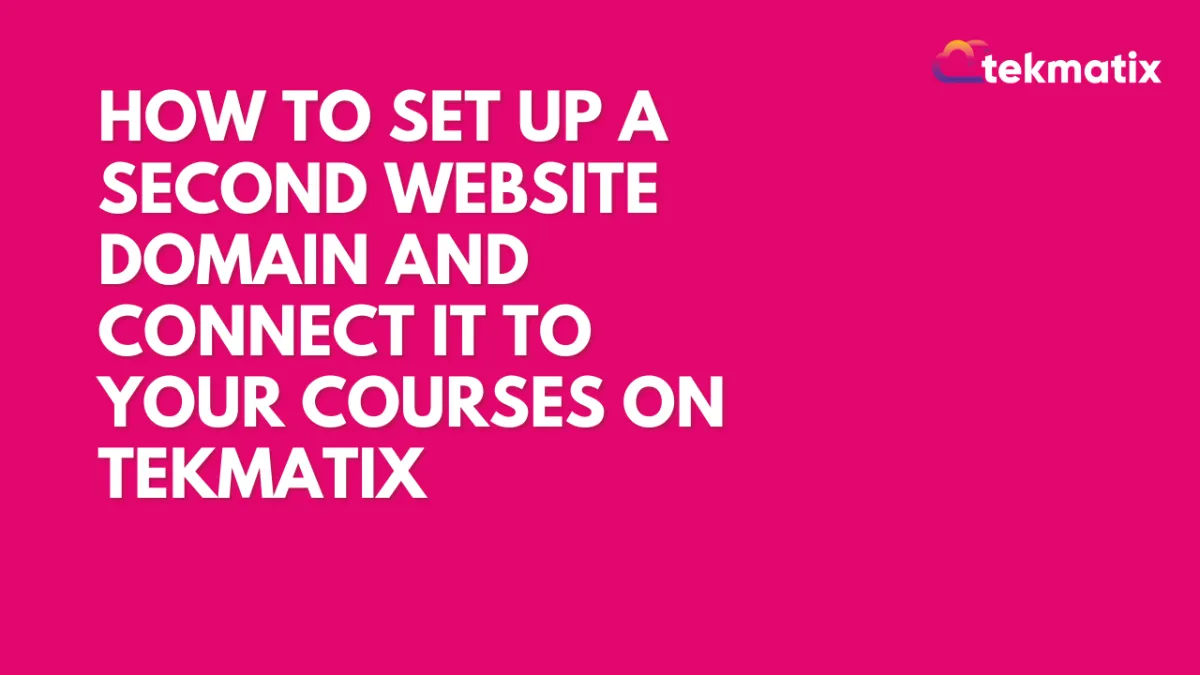
How To Set Up a Second Website Domain and Connect It to Your Courses on Tekmatix
How To Set Up a Second Website Domain and Connect It to Your Courses on Tekmatix
Dreaming of running multiple sites or giving your course portal its own custom domain? It’s super simple inside Tekmatix!
👉 Reflect Today: Are you limiting your brand presence by sticking to just one domain when you could have multiple beautifully branded portals?
Here’s how to set up a second domain for your courses inside Tekmatix:
1️⃣ Connect Your New Domain
Head to Settings > Domains. Add as many domains as you want by simply updating the DNS records where you bought your domain.
2️⃣ Assign Domains to Specific Sites or Funnels
In Websites & Funnels, you can assign a different domain to different sites or funnels—just remember to scroll down and press "Save"!
3️⃣ Set Up Your Client Portal Domain
If you want a specific domain for your course access portal (like community.yourbrand.com), go to Client Portal Settings > Domain Setup and add your custom domain. Update the CNAME record, verify it, and you’re live!
💡 Ready to build multiple branded sites and course portals effortlessly?
👉 Join us at www.tekmatix.com today!
#WebsiteSetup #CoursePlatform #MultipleDomains #BusinessAutomation #Tekmatix.
Latest Blog Posts
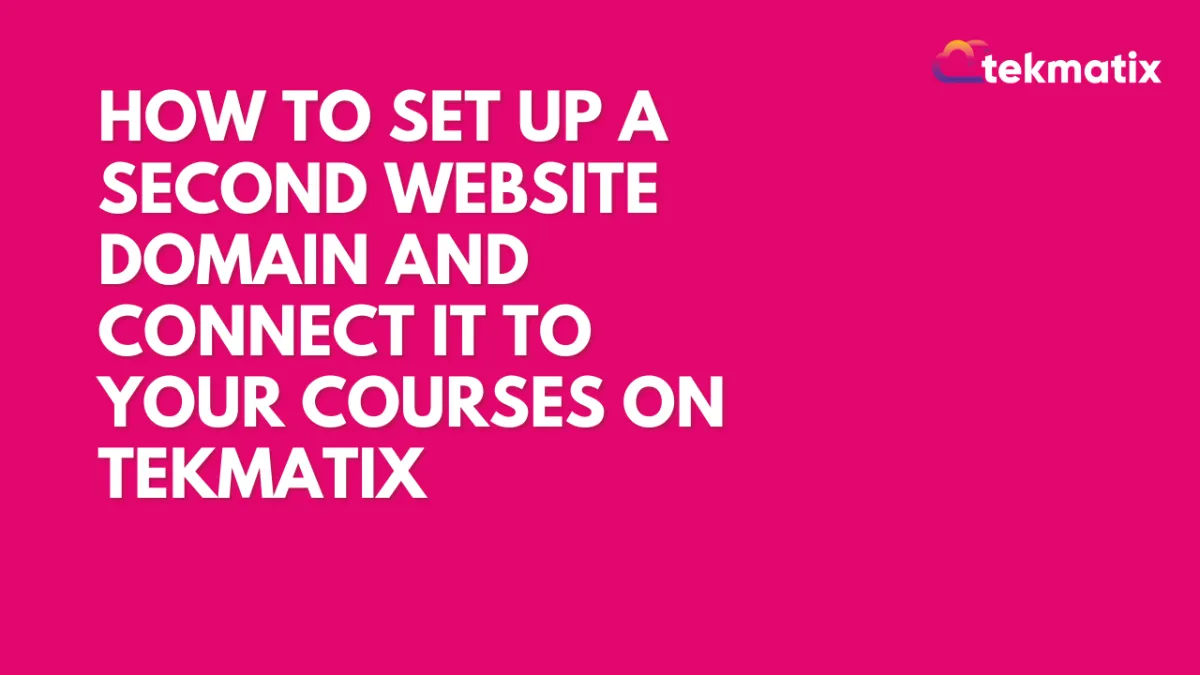
How To Set Up a Second Website Domain and Connect It to Your Courses on Tekmatix
How To Set Up a Second Website Domain and Connect It to Your Courses on Tekmatix
Dreaming of running multiple sites or giving your course portal its own custom domain? It’s super simple inside Tekmatix!
👉 Reflect Today: Are you limiting your brand presence by sticking to just one domain when you could have multiple beautifully branded portals?
Here’s how to set up a second domain for your courses inside Tekmatix:
1️⃣ Connect Your New Domain
Head to Settings > Domains. Add as many domains as you want by simply updating the DNS records where you bought your domain.
2️⃣ Assign Domains to Specific Sites or Funnels
In Websites & Funnels, you can assign a different domain to different sites or funnels—just remember to scroll down and press "Save"!
3️⃣ Set Up Your Client Portal Domain
If you want a specific domain for your course access portal (like community.yourbrand.com), go to Client Portal Settings > Domain Setup and add your custom domain. Update the CNAME record, verify it, and you’re live!
💡 Ready to build multiple branded sites and course portals effortlessly?
👉 Join us at www.tekmatix.com today!
#WebsiteSetup #CoursePlatform #MultipleDomains #BusinessAutomation #Tekmatix.
Marketing
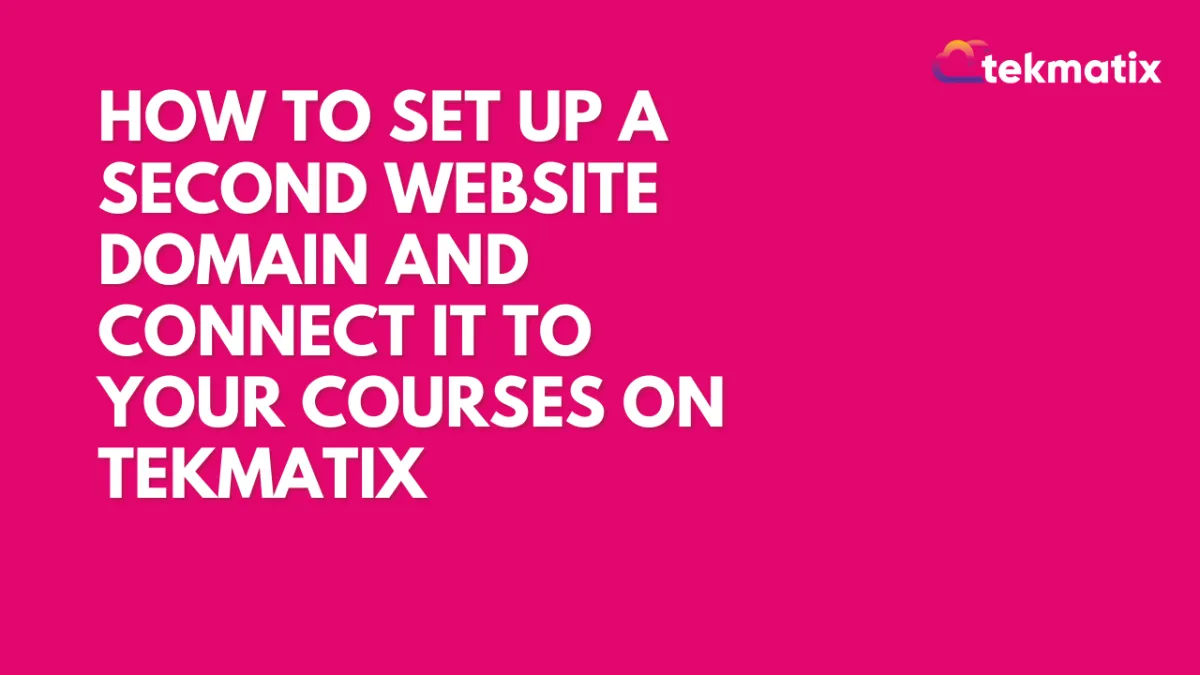
How To Set Up a Second Website Domain and Connect It to Your Courses on Tekmatix
How To Set Up a Second Website Domain and Connect It to Your Courses on Tekmatix
Dreaming of running multiple sites or giving your course portal its own custom domain? It’s super simple inside Tekmatix!
👉 Reflect Today: Are you limiting your brand presence by sticking to just one domain when you could have multiple beautifully branded portals?
Here’s how to set up a second domain for your courses inside Tekmatix:
1️⃣ Connect Your New Domain
Head to Settings > Domains. Add as many domains as you want by simply updating the DNS records where you bought your domain.
2️⃣ Assign Domains to Specific Sites or Funnels
In Websites & Funnels, you can assign a different domain to different sites or funnels—just remember to scroll down and press "Save"!
3️⃣ Set Up Your Client Portal Domain
If you want a specific domain for your course access portal (like community.yourbrand.com), go to Client Portal Settings > Domain Setup and add your custom domain. Update the CNAME record, verify it, and you’re live!
💡 Ready to build multiple branded sites and course portals effortlessly?
👉 Join us at www.tekmatix.com today!
#WebsiteSetup #CoursePlatform #MultipleDomains #BusinessAutomation #Tekmatix.
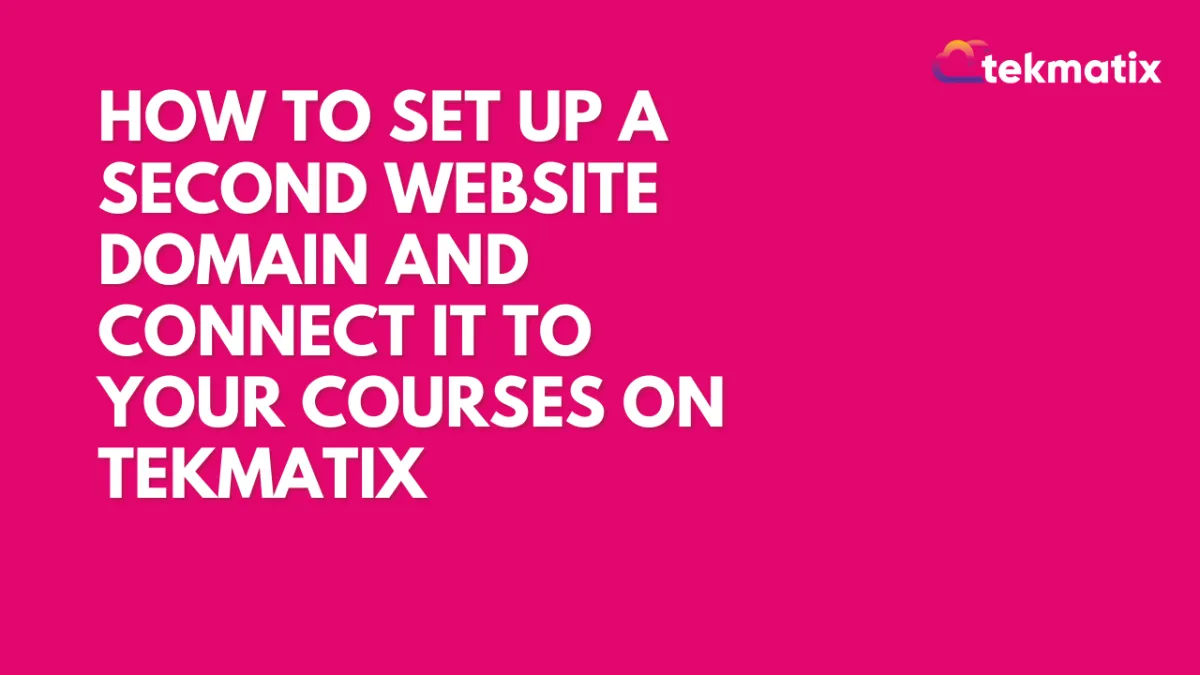
How To Set Up a Second Website Domain and Connect It to Your Courses on Tekmatix
How To Set Up a Second Website Domain and Connect It to Your Courses on Tekmatix
Dreaming of running multiple sites or giving your course portal its own custom domain? It’s super simple inside Tekmatix!
👉 Reflect Today: Are you limiting your brand presence by sticking to just one domain when you could have multiple beautifully branded portals?
Here’s how to set up a second domain for your courses inside Tekmatix:
1️⃣ Connect Your New Domain
Head to Settings > Domains. Add as many domains as you want by simply updating the DNS records where you bought your domain.
2️⃣ Assign Domains to Specific Sites or Funnels
In Websites & Funnels, you can assign a different domain to different sites or funnels—just remember to scroll down and press "Save"!
3️⃣ Set Up Your Client Portal Domain
If you want a specific domain for your course access portal (like community.yourbrand.com), go to Client Portal Settings > Domain Setup and add your custom domain. Update the CNAME record, verify it, and you’re live!
💡 Ready to build multiple branded sites and course portals effortlessly?
👉 Join us at www.tekmatix.com today!
#WebsiteSetup #CoursePlatform #MultipleDomains #BusinessAutomation #Tekmatix.
CRM
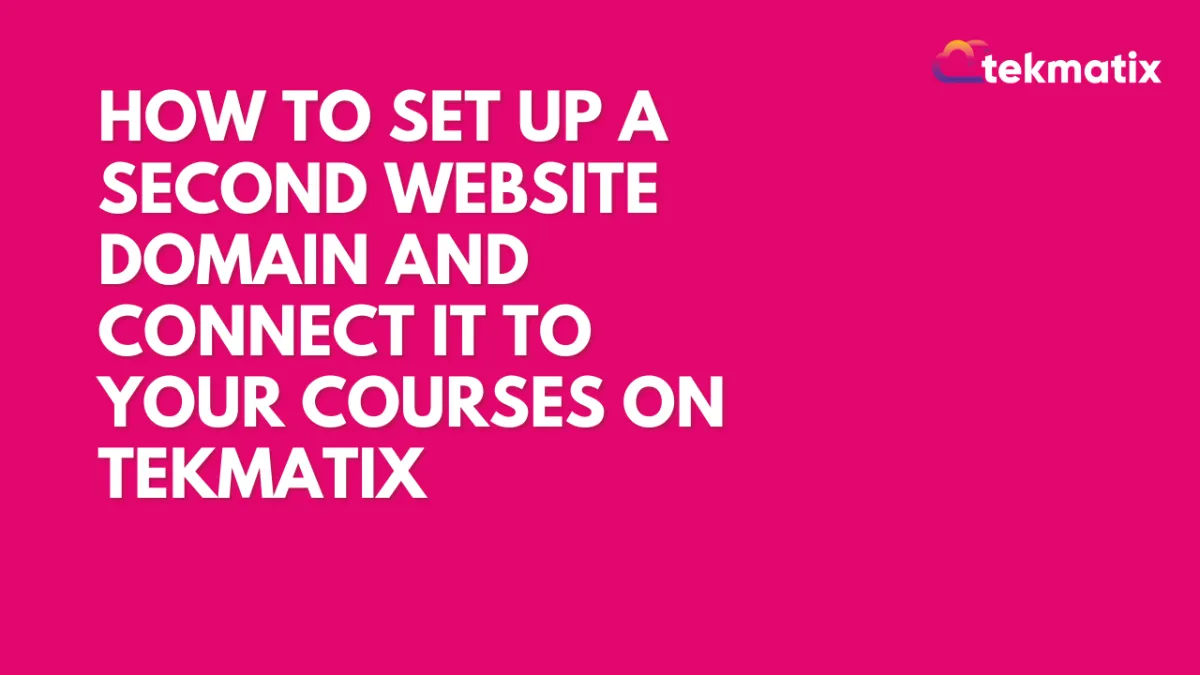
How To Set Up a Second Website Domain and Connect It to Your Courses on Tekmatix
How To Set Up a Second Website Domain and Connect It to Your Courses on Tekmatix
Dreaming of running multiple sites or giving your course portal its own custom domain? It’s super simple inside Tekmatix!
👉 Reflect Today: Are you limiting your brand presence by sticking to just one domain when you could have multiple beautifully branded portals?
Here’s how to set up a second domain for your courses inside Tekmatix:
1️⃣ Connect Your New Domain
Head to Settings > Domains. Add as many domains as you want by simply updating the DNS records where you bought your domain.
2️⃣ Assign Domains to Specific Sites or Funnels
In Websites & Funnels, you can assign a different domain to different sites or funnels—just remember to scroll down and press "Save"!
3️⃣ Set Up Your Client Portal Domain
If you want a specific domain for your course access portal (like community.yourbrand.com), go to Client Portal Settings > Domain Setup and add your custom domain. Update the CNAME record, verify it, and you’re live!
💡 Ready to build multiple branded sites and course portals effortlessly?
👉 Join us at www.tekmatix.com today!
#WebsiteSetup #CoursePlatform #MultipleDomains #BusinessAutomation #Tekmatix.
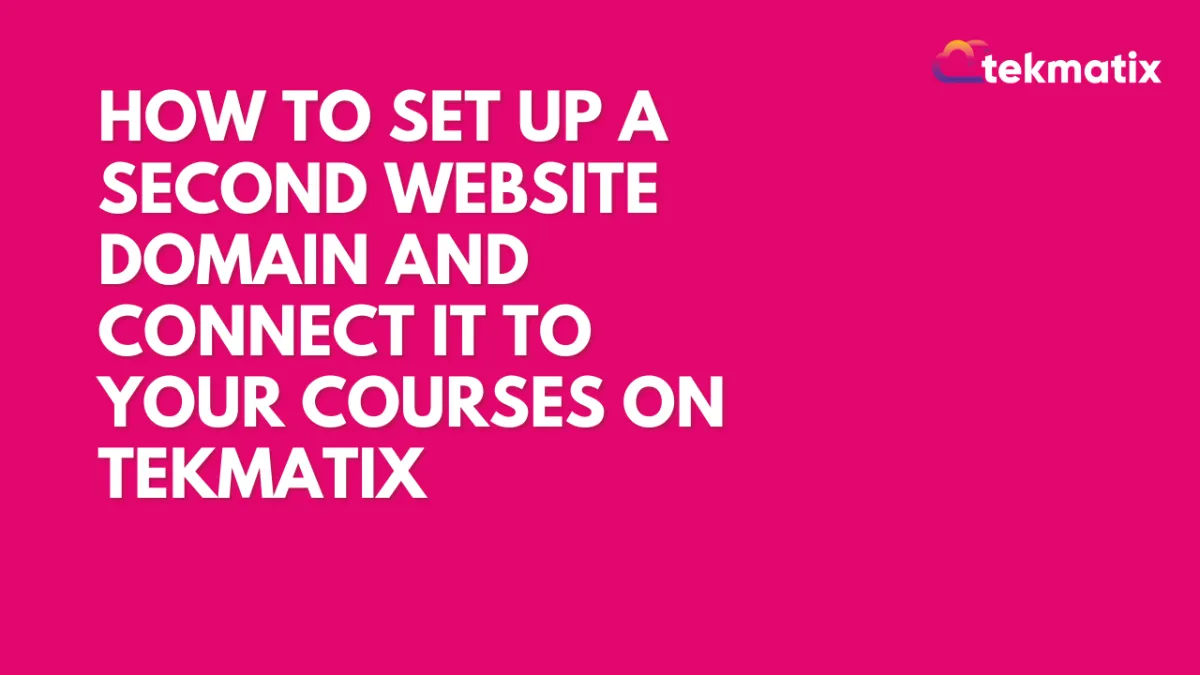
How To Set Up a Second Website Domain and Connect It to Your Courses on Tekmatix
How To Set Up a Second Website Domain and Connect It to Your Courses on Tekmatix
Dreaming of running multiple sites or giving your course portal its own custom domain? It’s super simple inside Tekmatix!
👉 Reflect Today: Are you limiting your brand presence by sticking to just one domain when you could have multiple beautifully branded portals?
Here’s how to set up a second domain for your courses inside Tekmatix:
1️⃣ Connect Your New Domain
Head to Settings > Domains. Add as many domains as you want by simply updating the DNS records where you bought your domain.
2️⃣ Assign Domains to Specific Sites or Funnels
In Websites & Funnels, you can assign a different domain to different sites or funnels—just remember to scroll down and press "Save"!
3️⃣ Set Up Your Client Portal Domain
If you want a specific domain for your course access portal (like community.yourbrand.com), go to Client Portal Settings > Domain Setup and add your custom domain. Update the CNAME record, verify it, and you’re live!
💡 Ready to build multiple branded sites and course portals effortlessly?
👉 Join us at www.tekmatix.com today!
#WebsiteSetup #CoursePlatform #MultipleDomains #BusinessAutomation #Tekmatix.

Join The TekMatix Newsletter
Get sent regular tech and business growth tips.
Web Design
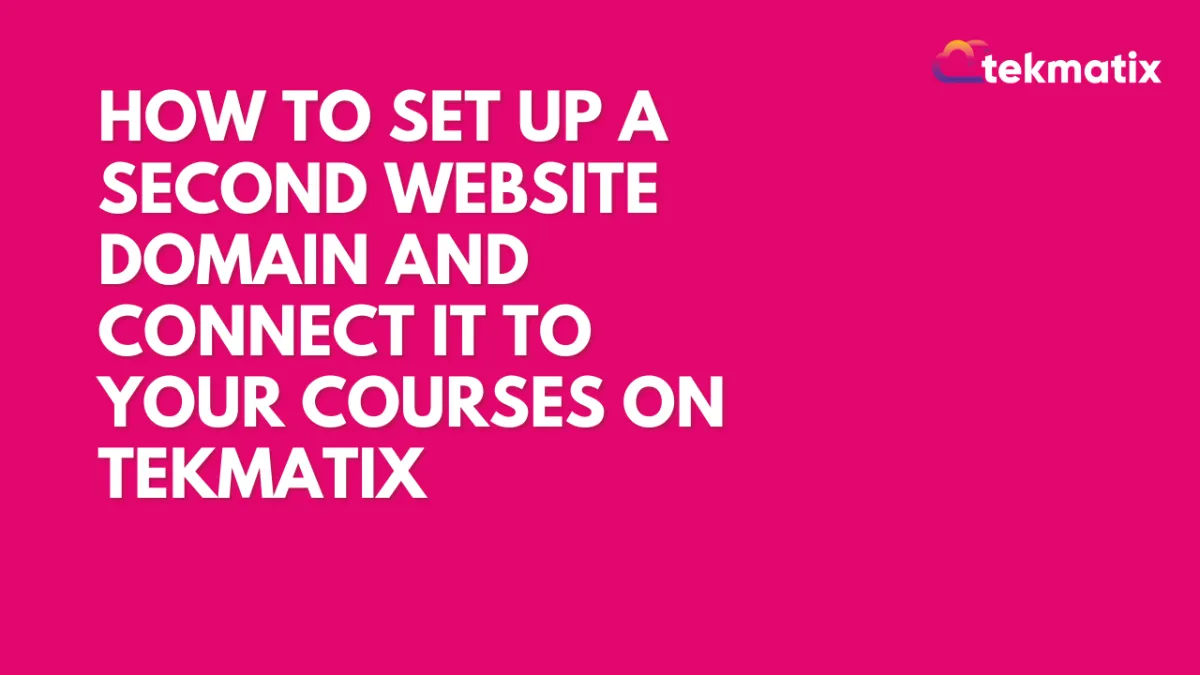
How To Set Up a Second Website Domain and Connect It to Your Courses on Tekmatix
How To Set Up a Second Website Domain and Connect It to Your Courses on Tekmatix
Dreaming of running multiple sites or giving your course portal its own custom domain? It’s super simple inside Tekmatix!
👉 Reflect Today: Are you limiting your brand presence by sticking to just one domain when you could have multiple beautifully branded portals?
Here’s how to set up a second domain for your courses inside Tekmatix:
1️⃣ Connect Your New Domain
Head to Settings > Domains. Add as many domains as you want by simply updating the DNS records where you bought your domain.
2️⃣ Assign Domains to Specific Sites or Funnels
In Websites & Funnels, you can assign a different domain to different sites or funnels—just remember to scroll down and press "Save"!
3️⃣ Set Up Your Client Portal Domain
If you want a specific domain for your course access portal (like community.yourbrand.com), go to Client Portal Settings > Domain Setup and add your custom domain. Update the CNAME record, verify it, and you’re live!
💡 Ready to build multiple branded sites and course portals effortlessly?
👉 Join us at www.tekmatix.com today!
#WebsiteSetup #CoursePlatform #MultipleDomains #BusinessAutomation #Tekmatix.
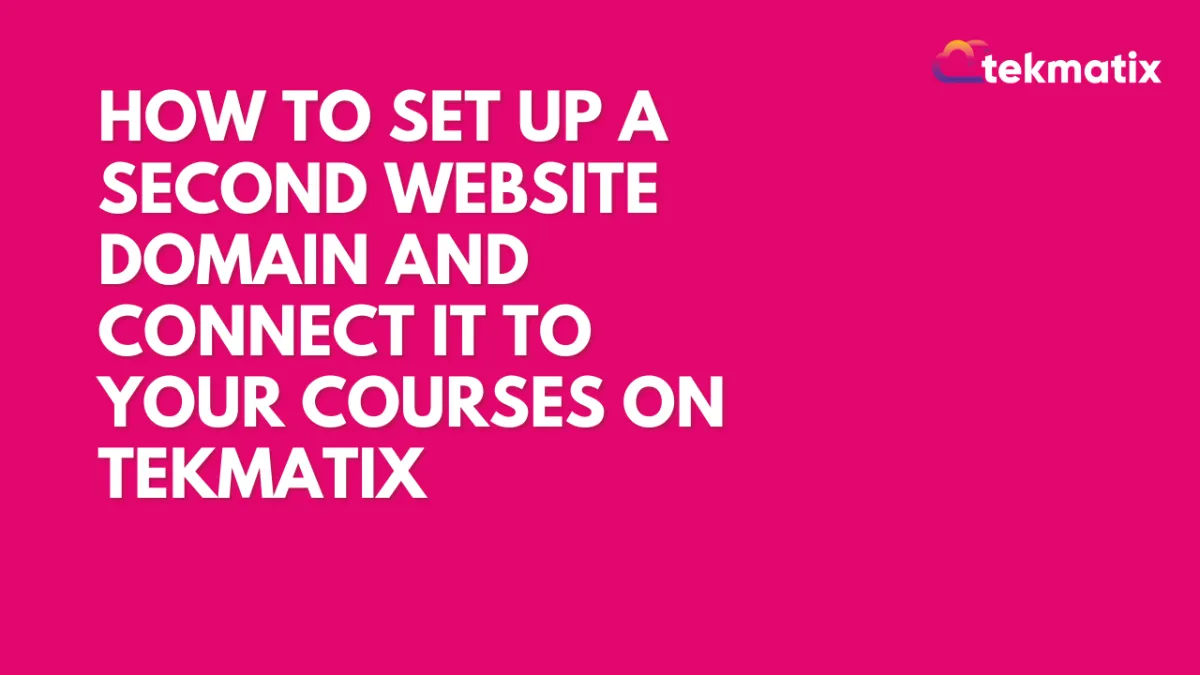
How To Set Up a Second Website Domain and Connect It to Your Courses on Tekmatix
How To Set Up a Second Website Domain and Connect It to Your Courses on Tekmatix
Dreaming of running multiple sites or giving your course portal its own custom domain? It’s super simple inside Tekmatix!
👉 Reflect Today: Are you limiting your brand presence by sticking to just one domain when you could have multiple beautifully branded portals?
Here’s how to set up a second domain for your courses inside Tekmatix:
1️⃣ Connect Your New Domain
Head to Settings > Domains. Add as many domains as you want by simply updating the DNS records where you bought your domain.
2️⃣ Assign Domains to Specific Sites or Funnels
In Websites & Funnels, you can assign a different domain to different sites or funnels—just remember to scroll down and press "Save"!
3️⃣ Set Up Your Client Portal Domain
If you want a specific domain for your course access portal (like community.yourbrand.com), go to Client Portal Settings > Domain Setup and add your custom domain. Update the CNAME record, verify it, and you’re live!
💡 Ready to build multiple branded sites and course portals effortlessly?
👉 Join us at www.tekmatix.com today!
#WebsiteSetup #CoursePlatform #MultipleDomains #BusinessAutomation #Tekmatix.


