Tekmatix Help Articles
Love your help
Use the search bar below to find help guides and articles for using Tekmatix
Use the search bar below to look for help articles you need.
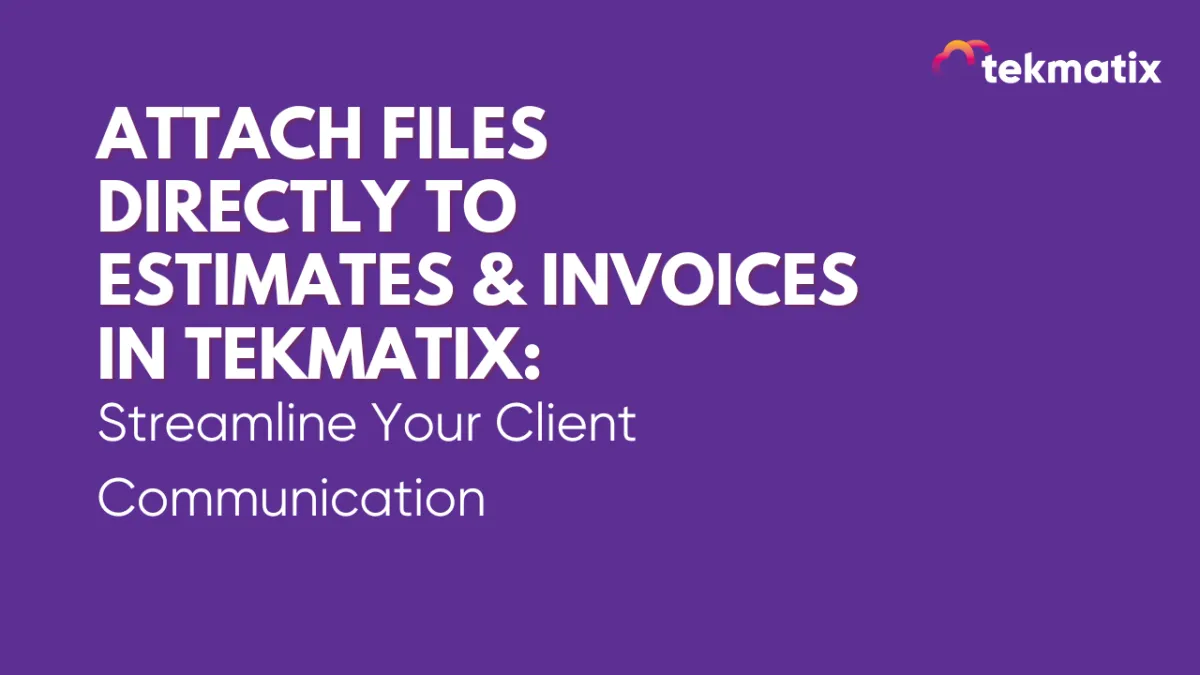
Attach Files Directly to Estimates & Invoices in Tekmatix: Streamline Your Client Communication
Attach Files Directly to Estimates & Invoices in Tekmatix: Streamline Your Client Communication
Tekmatix continues to enhance its financial tools, making it easier than ever to share important documents with clients. With this latest update, users can now attach files directly to estimates and invoices, ensuring that all necessary information is included from the start.
Whether it’s product specifications, terms of service, or visual materials, this new feature allows you to send comprehensive documents in one seamless process—reducing back and forth communication and improving client experience.
Let’s explore how this update works and how you can start using it today!
🚀What’s New?
Attach Up to 10 Files Per Estimate: Users can now upload multiple files to provide detailed supporting documents along with their estimates.
20MB Total Size Limit: Attachments must stay within this limit, ensuring smooth email delivery.
Available across key features: Attachments can be added to:
Invoices
Recurring Invoices
Estimates
Estimate Templates
With this update, you can provide clients with a more detailed and professional package, making transactions clearer and more efficient.
📎How to Attach Files to Estimates & Invoices?
Adding attachments is simple and takes just a few clicks:
Navigate to the Payments tab and click on Invoices & Estimates and open the Estimate section from the drop down.
Create or Edit an Estimate: Begin drafting a new estimate or modify an existing one.
Click the attachment icon: Locate the add attachment option to start uploading files from your device.
Upload Your Files: Attach up to 10 files, ensuring the total size does not exceed 20MB.
Send the Estimate: The attached files will be automatically included in the email sent to your client.
💡Why Did We Build This Feature?
We introduced attachments in estimates and invoices to:
Improve Workflow Efficiency: Send complete documentation without needing follow-up emails.
Enhance Professionalism: Provide detailed, well-structured estimates that build trust with clients.
Reduce Communication Gaps: Ensure all relevant details are included upfront, minimizing confusion and unnecessary back-and-forth exchanges
With this feature, you can now streamline your invoicing and estimation process, making it more convenient for both businesses and clients.
📌Important Notes
Attachments will only be sent when the invoice or estimate is first sent to the client.
Subsequent scheduled invoices will not include the original attachments.
Ensure that files are within the 20MB limit for smooth delivery.
🔮What’s Next?
We’re continuously working on enhancing Tekmatix’s financial tools. Here’s what’s coming soon:
Editing for Recurring Invoices: Flexibility to modify recurring invoices without disruption.
Editing for Invoices with Payment Schedules: More control over structured payments.
Reminder Configurations: Set up custom reminders within business hours to ensure clients never miss a payment.
Stay tuned for more exciting updates! 🚀
Start Using Attachments in Your Estimates & Invoices Today!
With Tekmatix’s New attachment feature, you can now provide comprehensive estimates and invoices effortlessly, improving both efficiency and client communication.
Start using this feature today and experience a more streamlined invoicing process.
Latest Blog Posts
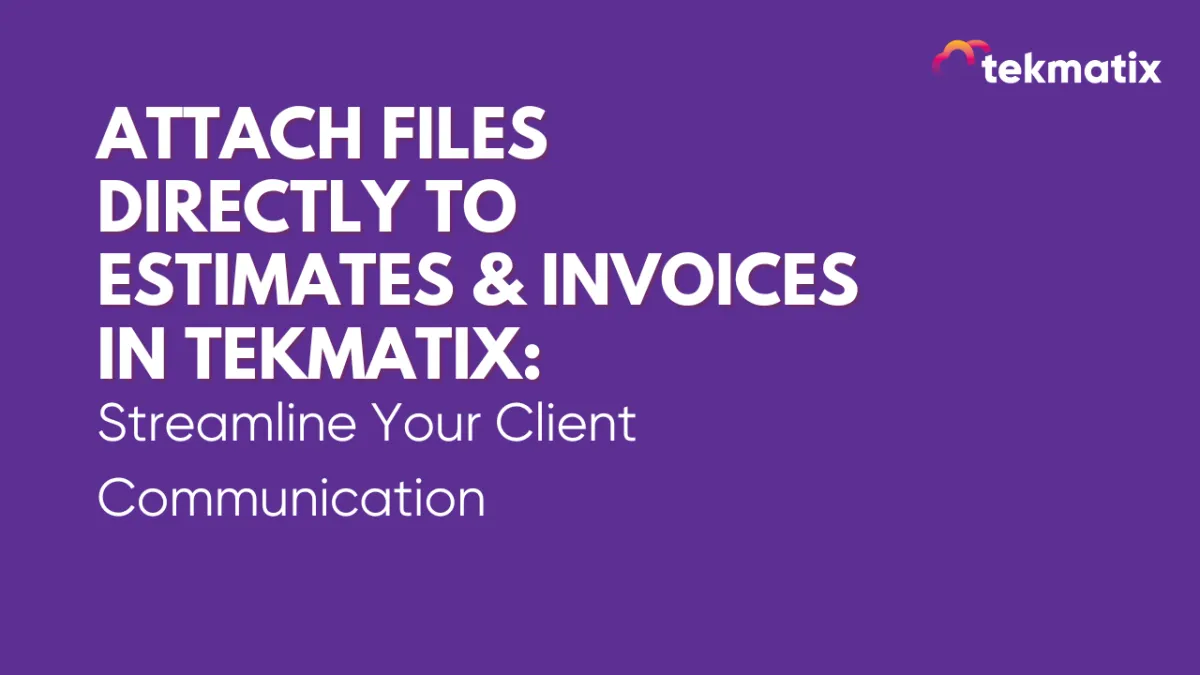
Attach Files Directly to Estimates & Invoices in Tekmatix: Streamline Your Client Communication
Attach Files Directly to Estimates & Invoices in Tekmatix: Streamline Your Client Communication
Tekmatix continues to enhance its financial tools, making it easier than ever to share important documents with clients. With this latest update, users can now attach files directly to estimates and invoices, ensuring that all necessary information is included from the start.
Whether it’s product specifications, terms of service, or visual materials, this new feature allows you to send comprehensive documents in one seamless process—reducing back and forth communication and improving client experience.
Let’s explore how this update works and how you can start using it today!
🚀What’s New?
Attach Up to 10 Files Per Estimate: Users can now upload multiple files to provide detailed supporting documents along with their estimates.
20MB Total Size Limit: Attachments must stay within this limit, ensuring smooth email delivery.
Available across key features: Attachments can be added to:
Invoices
Recurring Invoices
Estimates
Estimate Templates
With this update, you can provide clients with a more detailed and professional package, making transactions clearer and more efficient.
📎How to Attach Files to Estimates & Invoices?
Adding attachments is simple and takes just a few clicks:
Navigate to the Payments tab and click on Invoices & Estimates and open the Estimate section from the drop down.
Create or Edit an Estimate: Begin drafting a new estimate or modify an existing one.
Click the attachment icon: Locate the add attachment option to start uploading files from your device.
Upload Your Files: Attach up to 10 files, ensuring the total size does not exceed 20MB.
Send the Estimate: The attached files will be automatically included in the email sent to your client.
💡Why Did We Build This Feature?
We introduced attachments in estimates and invoices to:
Improve Workflow Efficiency: Send complete documentation without needing follow-up emails.
Enhance Professionalism: Provide detailed, well-structured estimates that build trust with clients.
Reduce Communication Gaps: Ensure all relevant details are included upfront, minimizing confusion and unnecessary back-and-forth exchanges
With this feature, you can now streamline your invoicing and estimation process, making it more convenient for both businesses and clients.
📌Important Notes
Attachments will only be sent when the invoice or estimate is first sent to the client.
Subsequent scheduled invoices will not include the original attachments.
Ensure that files are within the 20MB limit for smooth delivery.
🔮What’s Next?
We’re continuously working on enhancing Tekmatix’s financial tools. Here’s what’s coming soon:
Editing for Recurring Invoices: Flexibility to modify recurring invoices without disruption.
Editing for Invoices with Payment Schedules: More control over structured payments.
Reminder Configurations: Set up custom reminders within business hours to ensure clients never miss a payment.
Stay tuned for more exciting updates! 🚀
Start Using Attachments in Your Estimates & Invoices Today!
With Tekmatix’s New attachment feature, you can now provide comprehensive estimates and invoices effortlessly, improving both efficiency and client communication.
Start using this feature today and experience a more streamlined invoicing process.
Marketing
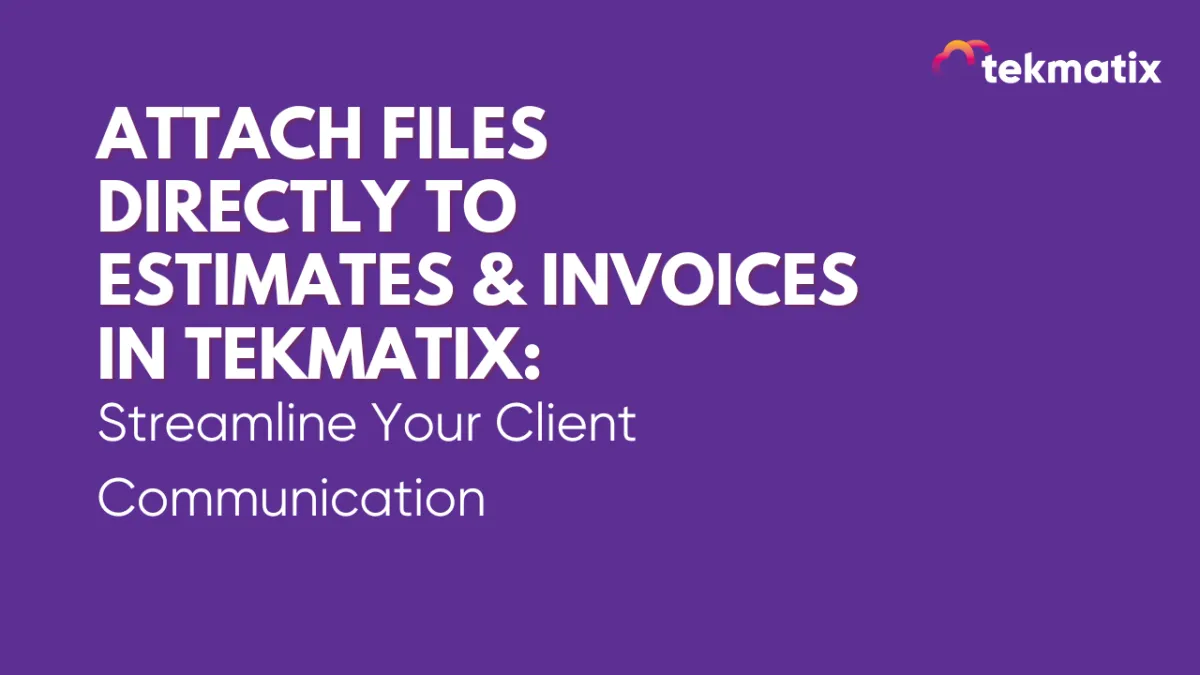
Attach Files Directly to Estimates & Invoices in Tekmatix: Streamline Your Client Communication
Attach Files Directly to Estimates & Invoices in Tekmatix: Streamline Your Client Communication
Tekmatix continues to enhance its financial tools, making it easier than ever to share important documents with clients. With this latest update, users can now attach files directly to estimates and invoices, ensuring that all necessary information is included from the start.
Whether it’s product specifications, terms of service, or visual materials, this new feature allows you to send comprehensive documents in one seamless process—reducing back and forth communication and improving client experience.
Let’s explore how this update works and how you can start using it today!
🚀What’s New?
Attach Up to 10 Files Per Estimate: Users can now upload multiple files to provide detailed supporting documents along with their estimates.
20MB Total Size Limit: Attachments must stay within this limit, ensuring smooth email delivery.
Available across key features: Attachments can be added to:
Invoices
Recurring Invoices
Estimates
Estimate Templates
With this update, you can provide clients with a more detailed and professional package, making transactions clearer and more efficient.
📎How to Attach Files to Estimates & Invoices?
Adding attachments is simple and takes just a few clicks:
Navigate to the Payments tab and click on Invoices & Estimates and open the Estimate section from the drop down.
Create or Edit an Estimate: Begin drafting a new estimate or modify an existing one.
Click the attachment icon: Locate the add attachment option to start uploading files from your device.
Upload Your Files: Attach up to 10 files, ensuring the total size does not exceed 20MB.
Send the Estimate: The attached files will be automatically included in the email sent to your client.
💡Why Did We Build This Feature?
We introduced attachments in estimates and invoices to:
Improve Workflow Efficiency: Send complete documentation without needing follow-up emails.
Enhance Professionalism: Provide detailed, well-structured estimates that build trust with clients.
Reduce Communication Gaps: Ensure all relevant details are included upfront, minimizing confusion and unnecessary back-and-forth exchanges
With this feature, you can now streamline your invoicing and estimation process, making it more convenient for both businesses and clients.
📌Important Notes
Attachments will only be sent when the invoice or estimate is first sent to the client.
Subsequent scheduled invoices will not include the original attachments.
Ensure that files are within the 20MB limit for smooth delivery.
🔮What’s Next?
We’re continuously working on enhancing Tekmatix’s financial tools. Here’s what’s coming soon:
Editing for Recurring Invoices: Flexibility to modify recurring invoices without disruption.
Editing for Invoices with Payment Schedules: More control over structured payments.
Reminder Configurations: Set up custom reminders within business hours to ensure clients never miss a payment.
Stay tuned for more exciting updates! 🚀
Start Using Attachments in Your Estimates & Invoices Today!
With Tekmatix’s New attachment feature, you can now provide comprehensive estimates and invoices effortlessly, improving both efficiency and client communication.
Start using this feature today and experience a more streamlined invoicing process.
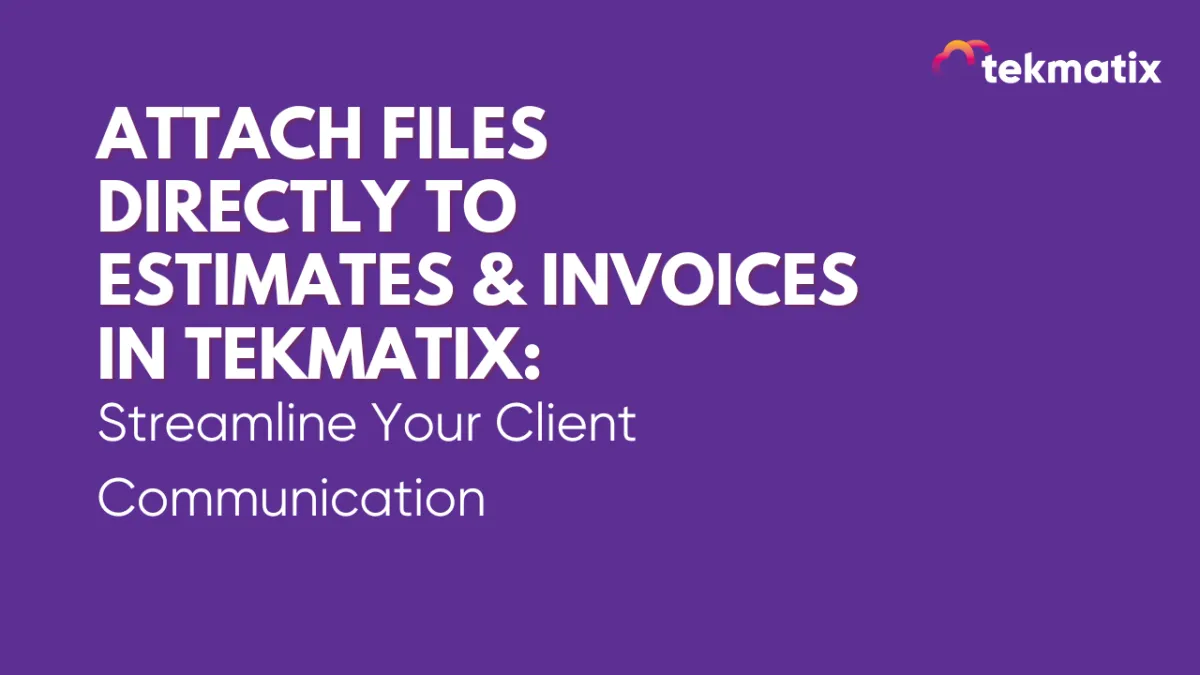
Attach Files Directly to Estimates & Invoices in Tekmatix: Streamline Your Client Communication
Attach Files Directly to Estimates & Invoices in Tekmatix: Streamline Your Client Communication
Tekmatix continues to enhance its financial tools, making it easier than ever to share important documents with clients. With this latest update, users can now attach files directly to estimates and invoices, ensuring that all necessary information is included from the start.
Whether it’s product specifications, terms of service, or visual materials, this new feature allows you to send comprehensive documents in one seamless process—reducing back and forth communication and improving client experience.
Let’s explore how this update works and how you can start using it today!
🚀What’s New?
Attach Up to 10 Files Per Estimate: Users can now upload multiple files to provide detailed supporting documents along with their estimates.
20MB Total Size Limit: Attachments must stay within this limit, ensuring smooth email delivery.
Available across key features: Attachments can be added to:
Invoices
Recurring Invoices
Estimates
Estimate Templates
With this update, you can provide clients with a more detailed and professional package, making transactions clearer and more efficient.
📎How to Attach Files to Estimates & Invoices?
Adding attachments is simple and takes just a few clicks:
Navigate to the Payments tab and click on Invoices & Estimates and open the Estimate section from the drop down.
Create or Edit an Estimate: Begin drafting a new estimate or modify an existing one.
Click the attachment icon: Locate the add attachment option to start uploading files from your device.
Upload Your Files: Attach up to 10 files, ensuring the total size does not exceed 20MB.
Send the Estimate: The attached files will be automatically included in the email sent to your client.
💡Why Did We Build This Feature?
We introduced attachments in estimates and invoices to:
Improve Workflow Efficiency: Send complete documentation without needing follow-up emails.
Enhance Professionalism: Provide detailed, well-structured estimates that build trust with clients.
Reduce Communication Gaps: Ensure all relevant details are included upfront, minimizing confusion and unnecessary back-and-forth exchanges
With this feature, you can now streamline your invoicing and estimation process, making it more convenient for both businesses and clients.
📌Important Notes
Attachments will only be sent when the invoice or estimate is first sent to the client.
Subsequent scheduled invoices will not include the original attachments.
Ensure that files are within the 20MB limit for smooth delivery.
🔮What’s Next?
We’re continuously working on enhancing Tekmatix’s financial tools. Here’s what’s coming soon:
Editing for Recurring Invoices: Flexibility to modify recurring invoices without disruption.
Editing for Invoices with Payment Schedules: More control over structured payments.
Reminder Configurations: Set up custom reminders within business hours to ensure clients never miss a payment.
Stay tuned for more exciting updates! 🚀
Start Using Attachments in Your Estimates & Invoices Today!
With Tekmatix’s New attachment feature, you can now provide comprehensive estimates and invoices effortlessly, improving both efficiency and client communication.
Start using this feature today and experience a more streamlined invoicing process.
CRM
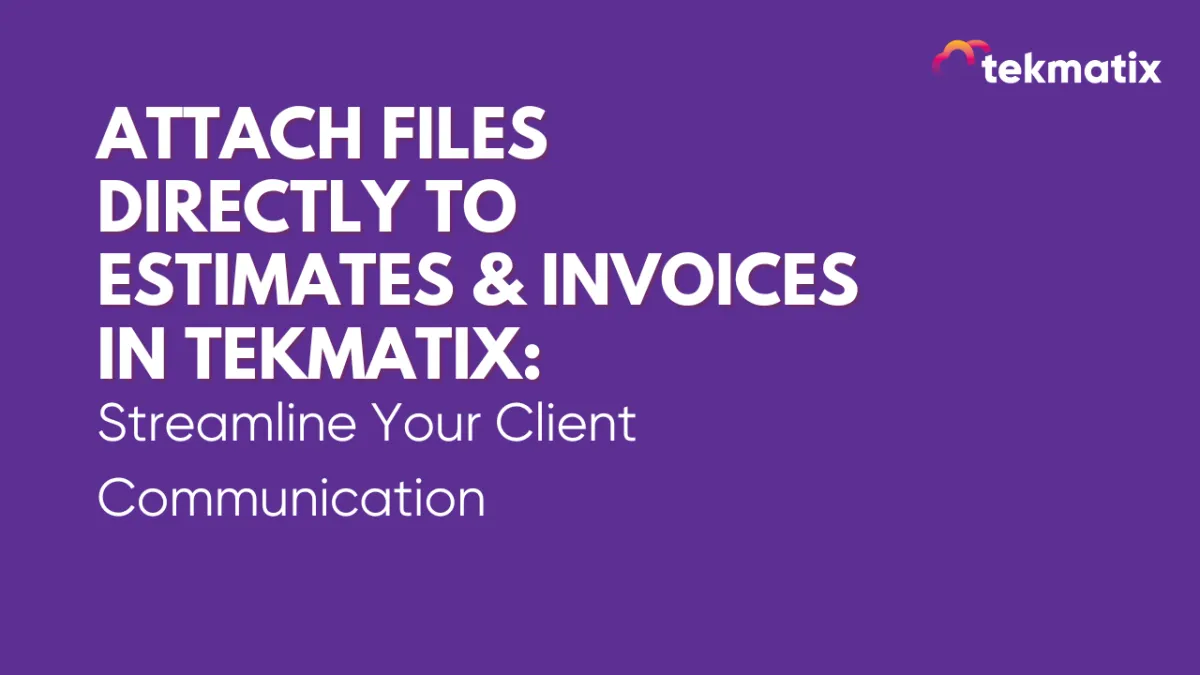
Attach Files Directly to Estimates & Invoices in Tekmatix: Streamline Your Client Communication
Attach Files Directly to Estimates & Invoices in Tekmatix: Streamline Your Client Communication
Tekmatix continues to enhance its financial tools, making it easier than ever to share important documents with clients. With this latest update, users can now attach files directly to estimates and invoices, ensuring that all necessary information is included from the start.
Whether it’s product specifications, terms of service, or visual materials, this new feature allows you to send comprehensive documents in one seamless process—reducing back and forth communication and improving client experience.
Let’s explore how this update works and how you can start using it today!
🚀What’s New?
Attach Up to 10 Files Per Estimate: Users can now upload multiple files to provide detailed supporting documents along with their estimates.
20MB Total Size Limit: Attachments must stay within this limit, ensuring smooth email delivery.
Available across key features: Attachments can be added to:
Invoices
Recurring Invoices
Estimates
Estimate Templates
With this update, you can provide clients with a more detailed and professional package, making transactions clearer and more efficient.
📎How to Attach Files to Estimates & Invoices?
Adding attachments is simple and takes just a few clicks:
Navigate to the Payments tab and click on Invoices & Estimates and open the Estimate section from the drop down.
Create or Edit an Estimate: Begin drafting a new estimate or modify an existing one.
Click the attachment icon: Locate the add attachment option to start uploading files from your device.
Upload Your Files: Attach up to 10 files, ensuring the total size does not exceed 20MB.
Send the Estimate: The attached files will be automatically included in the email sent to your client.
💡Why Did We Build This Feature?
We introduced attachments in estimates and invoices to:
Improve Workflow Efficiency: Send complete documentation without needing follow-up emails.
Enhance Professionalism: Provide detailed, well-structured estimates that build trust with clients.
Reduce Communication Gaps: Ensure all relevant details are included upfront, minimizing confusion and unnecessary back-and-forth exchanges
With this feature, you can now streamline your invoicing and estimation process, making it more convenient for both businesses and clients.
📌Important Notes
Attachments will only be sent when the invoice or estimate is first sent to the client.
Subsequent scheduled invoices will not include the original attachments.
Ensure that files are within the 20MB limit for smooth delivery.
🔮What’s Next?
We’re continuously working on enhancing Tekmatix’s financial tools. Here’s what’s coming soon:
Editing for Recurring Invoices: Flexibility to modify recurring invoices without disruption.
Editing for Invoices with Payment Schedules: More control over structured payments.
Reminder Configurations: Set up custom reminders within business hours to ensure clients never miss a payment.
Stay tuned for more exciting updates! 🚀
Start Using Attachments in Your Estimates & Invoices Today!
With Tekmatix’s New attachment feature, you can now provide comprehensive estimates and invoices effortlessly, improving both efficiency and client communication.
Start using this feature today and experience a more streamlined invoicing process.
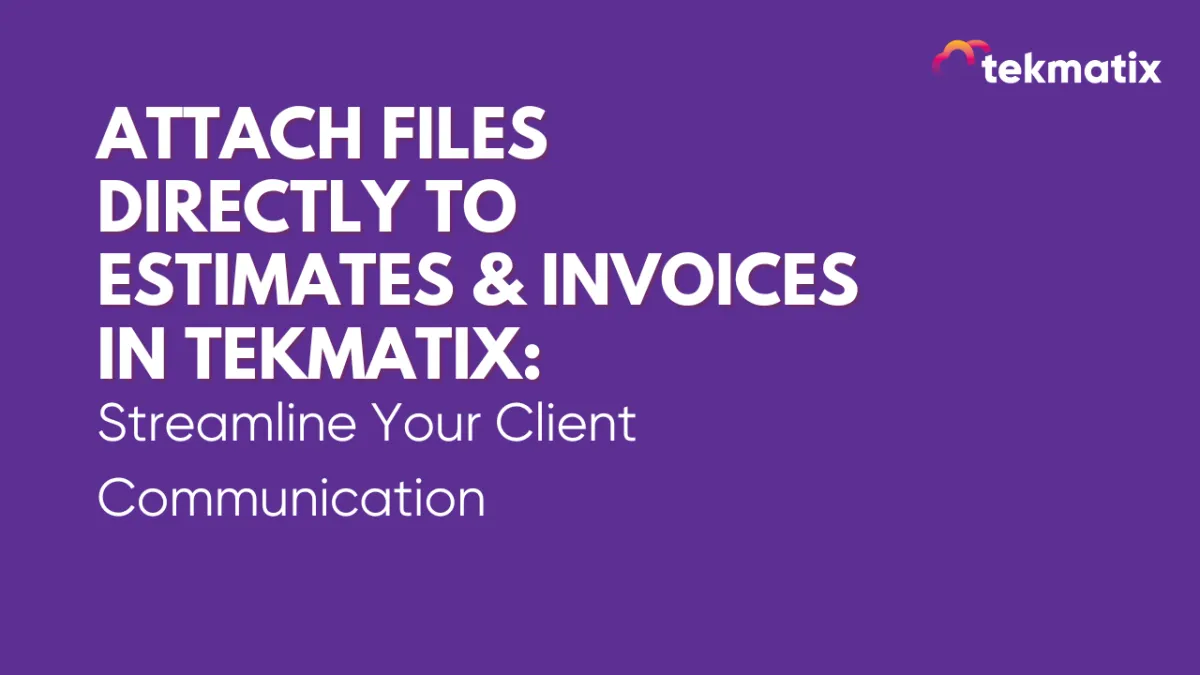
Attach Files Directly to Estimates & Invoices in Tekmatix: Streamline Your Client Communication
Attach Files Directly to Estimates & Invoices in Tekmatix: Streamline Your Client Communication
Tekmatix continues to enhance its financial tools, making it easier than ever to share important documents with clients. With this latest update, users can now attach files directly to estimates and invoices, ensuring that all necessary information is included from the start.
Whether it’s product specifications, terms of service, or visual materials, this new feature allows you to send comprehensive documents in one seamless process—reducing back and forth communication and improving client experience.
Let’s explore how this update works and how you can start using it today!
🚀What’s New?
Attach Up to 10 Files Per Estimate: Users can now upload multiple files to provide detailed supporting documents along with their estimates.
20MB Total Size Limit: Attachments must stay within this limit, ensuring smooth email delivery.
Available across key features: Attachments can be added to:
Invoices
Recurring Invoices
Estimates
Estimate Templates
With this update, you can provide clients with a more detailed and professional package, making transactions clearer and more efficient.
📎How to Attach Files to Estimates & Invoices?
Adding attachments is simple and takes just a few clicks:
Navigate to the Payments tab and click on Invoices & Estimates and open the Estimate section from the drop down.
Create or Edit an Estimate: Begin drafting a new estimate or modify an existing one.
Click the attachment icon: Locate the add attachment option to start uploading files from your device.
Upload Your Files: Attach up to 10 files, ensuring the total size does not exceed 20MB.
Send the Estimate: The attached files will be automatically included in the email sent to your client.
💡Why Did We Build This Feature?
We introduced attachments in estimates and invoices to:
Improve Workflow Efficiency: Send complete documentation without needing follow-up emails.
Enhance Professionalism: Provide detailed, well-structured estimates that build trust with clients.
Reduce Communication Gaps: Ensure all relevant details are included upfront, minimizing confusion and unnecessary back-and-forth exchanges
With this feature, you can now streamline your invoicing and estimation process, making it more convenient for both businesses and clients.
📌Important Notes
Attachments will only be sent when the invoice or estimate is first sent to the client.
Subsequent scheduled invoices will not include the original attachments.
Ensure that files are within the 20MB limit for smooth delivery.
🔮What’s Next?
We’re continuously working on enhancing Tekmatix’s financial tools. Here’s what’s coming soon:
Editing for Recurring Invoices: Flexibility to modify recurring invoices without disruption.
Editing for Invoices with Payment Schedules: More control over structured payments.
Reminder Configurations: Set up custom reminders within business hours to ensure clients never miss a payment.
Stay tuned for more exciting updates! 🚀
Start Using Attachments in Your Estimates & Invoices Today!
With Tekmatix’s New attachment feature, you can now provide comprehensive estimates and invoices effortlessly, improving both efficiency and client communication.
Start using this feature today and experience a more streamlined invoicing process.

Join The TekMatix Newsletter
Get sent regular tech and business growth tips.
Web Design
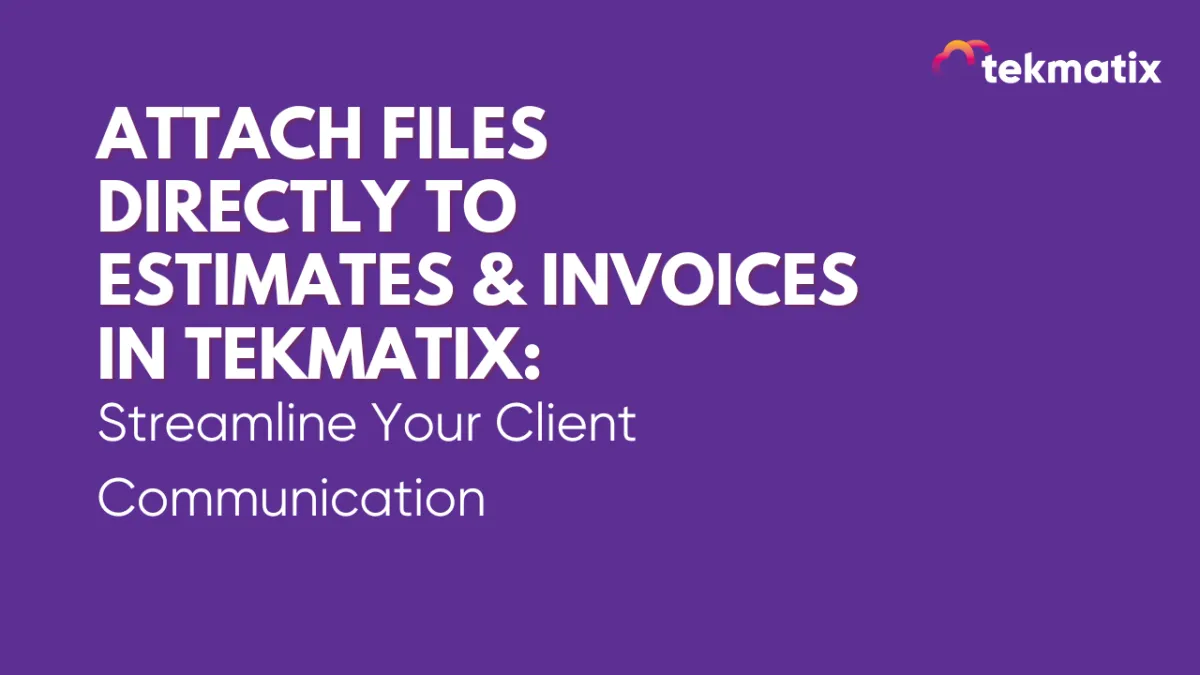
Attach Files Directly to Estimates & Invoices in Tekmatix: Streamline Your Client Communication
Attach Files Directly to Estimates & Invoices in Tekmatix: Streamline Your Client Communication
Tekmatix continues to enhance its financial tools, making it easier than ever to share important documents with clients. With this latest update, users can now attach files directly to estimates and invoices, ensuring that all necessary information is included from the start.
Whether it’s product specifications, terms of service, or visual materials, this new feature allows you to send comprehensive documents in one seamless process—reducing back and forth communication and improving client experience.
Let’s explore how this update works and how you can start using it today!
🚀What’s New?
Attach Up to 10 Files Per Estimate: Users can now upload multiple files to provide detailed supporting documents along with their estimates.
20MB Total Size Limit: Attachments must stay within this limit, ensuring smooth email delivery.
Available across key features: Attachments can be added to:
Invoices
Recurring Invoices
Estimates
Estimate Templates
With this update, you can provide clients with a more detailed and professional package, making transactions clearer and more efficient.
📎How to Attach Files to Estimates & Invoices?
Adding attachments is simple and takes just a few clicks:
Navigate to the Payments tab and click on Invoices & Estimates and open the Estimate section from the drop down.
Create or Edit an Estimate: Begin drafting a new estimate or modify an existing one.
Click the attachment icon: Locate the add attachment option to start uploading files from your device.
Upload Your Files: Attach up to 10 files, ensuring the total size does not exceed 20MB.
Send the Estimate: The attached files will be automatically included in the email sent to your client.
💡Why Did We Build This Feature?
We introduced attachments in estimates and invoices to:
Improve Workflow Efficiency: Send complete documentation without needing follow-up emails.
Enhance Professionalism: Provide detailed, well-structured estimates that build trust with clients.
Reduce Communication Gaps: Ensure all relevant details are included upfront, minimizing confusion and unnecessary back-and-forth exchanges
With this feature, you can now streamline your invoicing and estimation process, making it more convenient for both businesses and clients.
📌Important Notes
Attachments will only be sent when the invoice or estimate is first sent to the client.
Subsequent scheduled invoices will not include the original attachments.
Ensure that files are within the 20MB limit for smooth delivery.
🔮What’s Next?
We’re continuously working on enhancing Tekmatix’s financial tools. Here’s what’s coming soon:
Editing for Recurring Invoices: Flexibility to modify recurring invoices without disruption.
Editing for Invoices with Payment Schedules: More control over structured payments.
Reminder Configurations: Set up custom reminders within business hours to ensure clients never miss a payment.
Stay tuned for more exciting updates! 🚀
Start Using Attachments in Your Estimates & Invoices Today!
With Tekmatix’s New attachment feature, you can now provide comprehensive estimates and invoices effortlessly, improving both efficiency and client communication.
Start using this feature today and experience a more streamlined invoicing process.
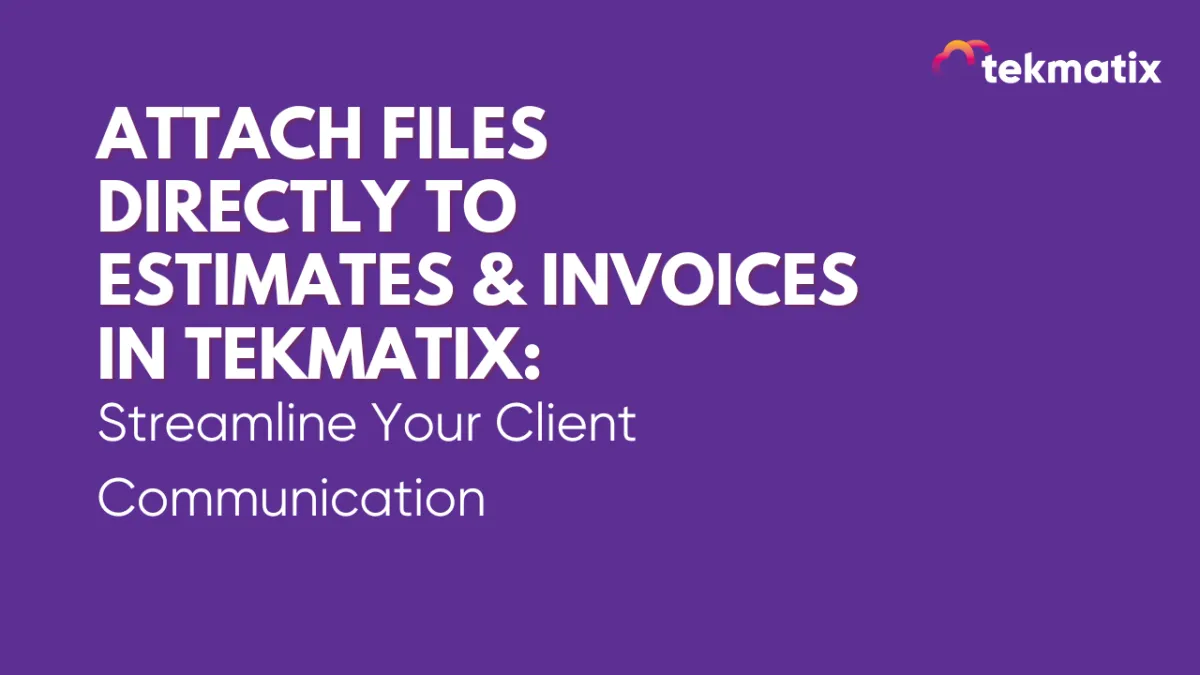
Attach Files Directly to Estimates & Invoices in Tekmatix: Streamline Your Client Communication
Attach Files Directly to Estimates & Invoices in Tekmatix: Streamline Your Client Communication
Tekmatix continues to enhance its financial tools, making it easier than ever to share important documents with clients. With this latest update, users can now attach files directly to estimates and invoices, ensuring that all necessary information is included from the start.
Whether it’s product specifications, terms of service, or visual materials, this new feature allows you to send comprehensive documents in one seamless process—reducing back and forth communication and improving client experience.
Let’s explore how this update works and how you can start using it today!
🚀What’s New?
Attach Up to 10 Files Per Estimate: Users can now upload multiple files to provide detailed supporting documents along with their estimates.
20MB Total Size Limit: Attachments must stay within this limit, ensuring smooth email delivery.
Available across key features: Attachments can be added to:
Invoices
Recurring Invoices
Estimates
Estimate Templates
With this update, you can provide clients with a more detailed and professional package, making transactions clearer and more efficient.
📎How to Attach Files to Estimates & Invoices?
Adding attachments is simple and takes just a few clicks:
Navigate to the Payments tab and click on Invoices & Estimates and open the Estimate section from the drop down.
Create or Edit an Estimate: Begin drafting a new estimate or modify an existing one.
Click the attachment icon: Locate the add attachment option to start uploading files from your device.
Upload Your Files: Attach up to 10 files, ensuring the total size does not exceed 20MB.
Send the Estimate: The attached files will be automatically included in the email sent to your client.
💡Why Did We Build This Feature?
We introduced attachments in estimates and invoices to:
Improve Workflow Efficiency: Send complete documentation without needing follow-up emails.
Enhance Professionalism: Provide detailed, well-structured estimates that build trust with clients.
Reduce Communication Gaps: Ensure all relevant details are included upfront, minimizing confusion and unnecessary back-and-forth exchanges
With this feature, you can now streamline your invoicing and estimation process, making it more convenient for both businesses and clients.
📌Important Notes
Attachments will only be sent when the invoice or estimate is first sent to the client.
Subsequent scheduled invoices will not include the original attachments.
Ensure that files are within the 20MB limit for smooth delivery.
🔮What’s Next?
We’re continuously working on enhancing Tekmatix’s financial tools. Here’s what’s coming soon:
Editing for Recurring Invoices: Flexibility to modify recurring invoices without disruption.
Editing for Invoices with Payment Schedules: More control over structured payments.
Reminder Configurations: Set up custom reminders within business hours to ensure clients never miss a payment.
Stay tuned for more exciting updates! 🚀
Start Using Attachments in Your Estimates & Invoices Today!
With Tekmatix’s New attachment feature, you can now provide comprehensive estimates and invoices effortlessly, improving both efficiency and client communication.
Start using this feature today and experience a more streamlined invoicing process.


