Tekmatix Help Articles
Love your help
Use the search bar below to find help guides and articles for using Tekmatix
Use the search bar below to look for help articles you need.
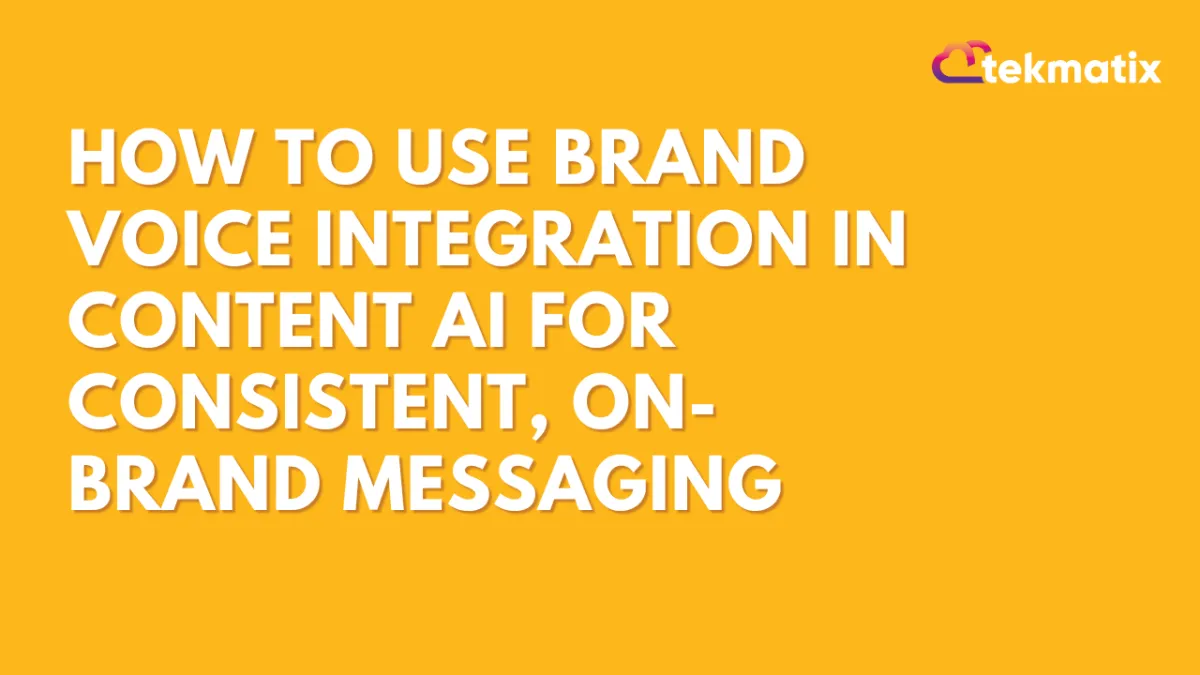
How To Use Brand Voice Integration in Content AI for Consistent, On-Brand Messaging
How To Use Brand Voice Integration in Content AI for Consistent, On-Brand Messaging
Why This Matters
Maintaining a consistent voice across your emails, blogs, websites, and social media posts is essential for building trust with your audience. Tekmatix now makes this effortless with Brand Voice Integration in Content AI. This feature ensures that every piece of AI-generated content reflects your brand’s tone, messaging, and values — without you needing to start from scratch each time.
With Brand Voice Integration, your brand’s unique parameters (tone, target audience, purpose, pain points, and USP) are automatically applied across Content AI modules, saving time while keeping content aligned with your identity.
What Is Brand Voice Integration in Content AI?
Brand Voice Integration allows you to link your saved Brand Voice settings directly into Tekmatix Content AI tools. These settings include your:
Brand tone (e.g., professional, casual, friendly)
Target audience
Brand purpose and values
Key messaging and USP
Pain points you solve for your customers
Whenever you generate content, Content AI uses these inputs to produce tailored, on-brand content that feels authentic and consistent.
Benefits of Using Brand Voice Integration
Ensures all AI-generated content reflects your brand identity.
Saves time with autofilled tone, audience, and campaign details.
Supports flexibility: override tone, keywords, or length whenever needed.
Works seamlessly across Tekmatix tools (Blogs, Emails, Funnels, Websites, Social Planner).
Encourages brand consistency across every content channel.
How To Set Up Brand Voice Integration in Content AI
Step 1: Open a Content AI-Supported Tool
Navigate to a tool such as Email Builder, Blogs, Social Planner, or Websites.
(Example: Email Builder)
Step 2: Launch the AI Generator
Inside the tool, click the AI button and select Generate with AI.

Step 3: Enable “Use Brand Voice”
Turn ON the Use Brand Voice toggle so Content AI applies your brand parameters automatically.

Step 4: Select Your Brand Voice
Choose a saved Brand Voice from the dropdown list.

Step 5: Preview Your Brand Voice Details
Click Preview Brand Voice to review tone, audience, USP, and other applied metadata.

Step 6: Define Content Context
Select the content type (e.g., Promotional, Introduction, Testimonial, Cold Outreach).

Step 7: Add a Title & Description
Title: A short theme (e.g., “Holiday Promo”).
Description: Summarize the main message in 2–3 lines.

Step 8: Add Relevant Keywords
Enter keywords to influence SEO and AI-generated text.

Step 9: Customize Tone & Settings (Optional)
Override tone if needed (e.g., Excited, Casual, Professional).
Select number of variations (1–5).
Choose content length (Short, Medium, Long, or Custom).

Step 10: Generate Content
Click Generate and let Content AI produce personalized content using your Brand Voice.

Sample Case: Marketing Agency with Multiple Clients
Imagine you run a marketing agency managing different brands.
You’ve set up unique Brand Voices for each client inside Tekmatix.
When creating a social post for Client A, you enable Use Brand Voice, and the AI instantly adopts their professional, corporate tone.
Later, when drafting emails for Client B, you switch to their saved Brand Voice, and the AI generates casual, fun content tailored for younger audiences.
This way, you save hours of editing while ensuring each client’s content matches their brand personality.
Pro Tips for Best Results
Keep your Brand Voice setup detailed and updated in Brand Boards.
Always preview and review AI-generated content before publishing.
Use keywords strategically to help with SEO and discoverability.
Manage multiple Brand Voices if you serve different businesses or campaigns.
Latest Blog Posts
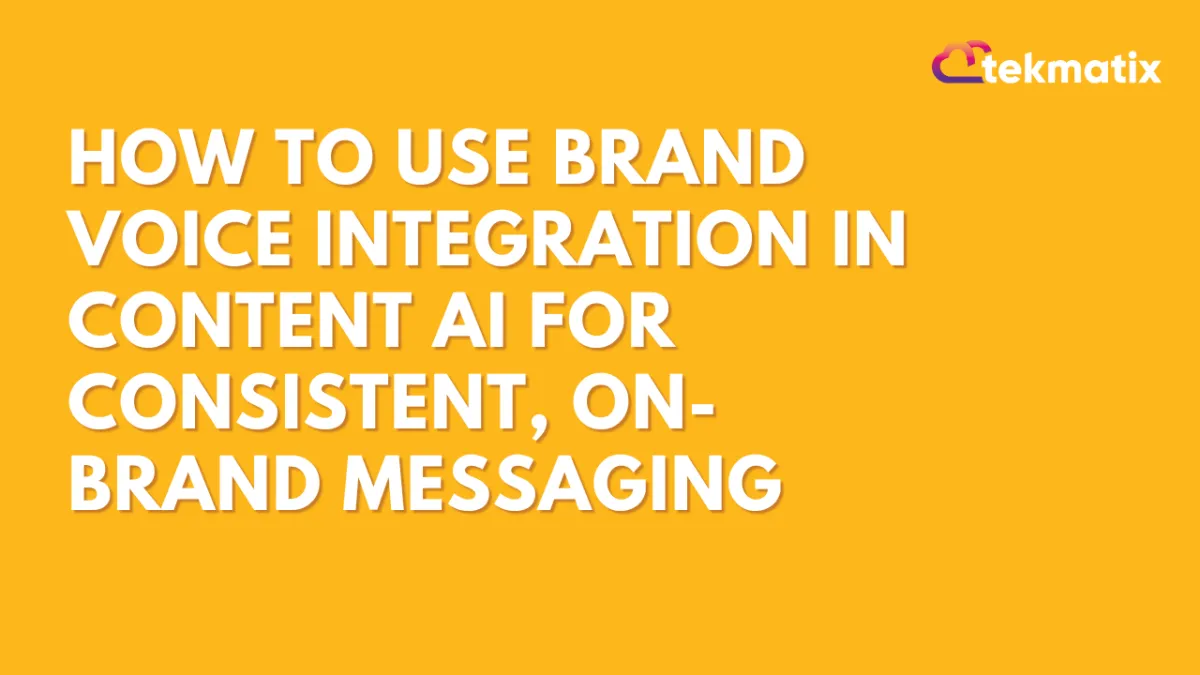
How To Use Brand Voice Integration in Content AI for Consistent, On-Brand Messaging
How To Use Brand Voice Integration in Content AI for Consistent, On-Brand Messaging
Why This Matters
Maintaining a consistent voice across your emails, blogs, websites, and social media posts is essential for building trust with your audience. Tekmatix now makes this effortless with Brand Voice Integration in Content AI. This feature ensures that every piece of AI-generated content reflects your brand’s tone, messaging, and values — without you needing to start from scratch each time.
With Brand Voice Integration, your brand’s unique parameters (tone, target audience, purpose, pain points, and USP) are automatically applied across Content AI modules, saving time while keeping content aligned with your identity.
What Is Brand Voice Integration in Content AI?
Brand Voice Integration allows you to link your saved Brand Voice settings directly into Tekmatix Content AI tools. These settings include your:
Brand tone (e.g., professional, casual, friendly)
Target audience
Brand purpose and values
Key messaging and USP
Pain points you solve for your customers
Whenever you generate content, Content AI uses these inputs to produce tailored, on-brand content that feels authentic and consistent.
Benefits of Using Brand Voice Integration
Ensures all AI-generated content reflects your brand identity.
Saves time with autofilled tone, audience, and campaign details.
Supports flexibility: override tone, keywords, or length whenever needed.
Works seamlessly across Tekmatix tools (Blogs, Emails, Funnels, Websites, Social Planner).
Encourages brand consistency across every content channel.
How To Set Up Brand Voice Integration in Content AI
Step 1: Open a Content AI-Supported Tool
Navigate to a tool such as Email Builder, Blogs, Social Planner, or Websites.
(Example: Email Builder)
Step 2: Launch the AI Generator
Inside the tool, click the AI button and select Generate with AI.

Step 3: Enable “Use Brand Voice”
Turn ON the Use Brand Voice toggle so Content AI applies your brand parameters automatically.

Step 4: Select Your Brand Voice
Choose a saved Brand Voice from the dropdown list.

Step 5: Preview Your Brand Voice Details
Click Preview Brand Voice to review tone, audience, USP, and other applied metadata.

Step 6: Define Content Context
Select the content type (e.g., Promotional, Introduction, Testimonial, Cold Outreach).

Step 7: Add a Title & Description
Title: A short theme (e.g., “Holiday Promo”).
Description: Summarize the main message in 2–3 lines.

Step 8: Add Relevant Keywords
Enter keywords to influence SEO and AI-generated text.

Step 9: Customize Tone & Settings (Optional)
Override tone if needed (e.g., Excited, Casual, Professional).
Select number of variations (1–5).
Choose content length (Short, Medium, Long, or Custom).

Step 10: Generate Content
Click Generate and let Content AI produce personalized content using your Brand Voice.

Sample Case: Marketing Agency with Multiple Clients
Imagine you run a marketing agency managing different brands.
You’ve set up unique Brand Voices for each client inside Tekmatix.
When creating a social post for Client A, you enable Use Brand Voice, and the AI instantly adopts their professional, corporate tone.
Later, when drafting emails for Client B, you switch to their saved Brand Voice, and the AI generates casual, fun content tailored for younger audiences.
This way, you save hours of editing while ensuring each client’s content matches their brand personality.
Pro Tips for Best Results
Keep your Brand Voice setup detailed and updated in Brand Boards.
Always preview and review AI-generated content before publishing.
Use keywords strategically to help with SEO and discoverability.
Manage multiple Brand Voices if you serve different businesses or campaigns.
Marketing
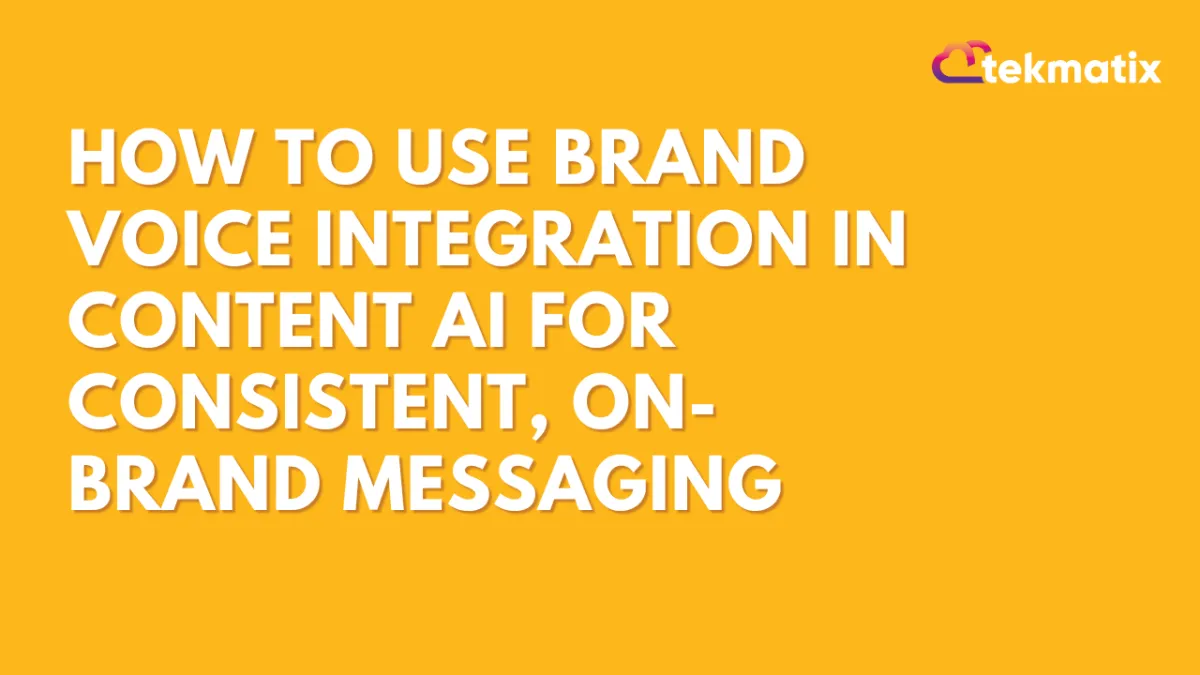
How To Use Brand Voice Integration in Content AI for Consistent, On-Brand Messaging
How To Use Brand Voice Integration in Content AI for Consistent, On-Brand Messaging
Why This Matters
Maintaining a consistent voice across your emails, blogs, websites, and social media posts is essential for building trust with your audience. Tekmatix now makes this effortless with Brand Voice Integration in Content AI. This feature ensures that every piece of AI-generated content reflects your brand’s tone, messaging, and values — without you needing to start from scratch each time.
With Brand Voice Integration, your brand’s unique parameters (tone, target audience, purpose, pain points, and USP) are automatically applied across Content AI modules, saving time while keeping content aligned with your identity.
What Is Brand Voice Integration in Content AI?
Brand Voice Integration allows you to link your saved Brand Voice settings directly into Tekmatix Content AI tools. These settings include your:
Brand tone (e.g., professional, casual, friendly)
Target audience
Brand purpose and values
Key messaging and USP
Pain points you solve for your customers
Whenever you generate content, Content AI uses these inputs to produce tailored, on-brand content that feels authentic and consistent.
Benefits of Using Brand Voice Integration
Ensures all AI-generated content reflects your brand identity.
Saves time with autofilled tone, audience, and campaign details.
Supports flexibility: override tone, keywords, or length whenever needed.
Works seamlessly across Tekmatix tools (Blogs, Emails, Funnels, Websites, Social Planner).
Encourages brand consistency across every content channel.
How To Set Up Brand Voice Integration in Content AI
Step 1: Open a Content AI-Supported Tool
Navigate to a tool such as Email Builder, Blogs, Social Planner, or Websites.
(Example: Email Builder)
Step 2: Launch the AI Generator
Inside the tool, click the AI button and select Generate with AI.

Step 3: Enable “Use Brand Voice”
Turn ON the Use Brand Voice toggle so Content AI applies your brand parameters automatically.

Step 4: Select Your Brand Voice
Choose a saved Brand Voice from the dropdown list.

Step 5: Preview Your Brand Voice Details
Click Preview Brand Voice to review tone, audience, USP, and other applied metadata.

Step 6: Define Content Context
Select the content type (e.g., Promotional, Introduction, Testimonial, Cold Outreach).

Step 7: Add a Title & Description
Title: A short theme (e.g., “Holiday Promo”).
Description: Summarize the main message in 2–3 lines.

Step 8: Add Relevant Keywords
Enter keywords to influence SEO and AI-generated text.

Step 9: Customize Tone & Settings (Optional)
Override tone if needed (e.g., Excited, Casual, Professional).
Select number of variations (1–5).
Choose content length (Short, Medium, Long, or Custom).

Step 10: Generate Content
Click Generate and let Content AI produce personalized content using your Brand Voice.

Sample Case: Marketing Agency with Multiple Clients
Imagine you run a marketing agency managing different brands.
You’ve set up unique Brand Voices for each client inside Tekmatix.
When creating a social post for Client A, you enable Use Brand Voice, and the AI instantly adopts their professional, corporate tone.
Later, when drafting emails for Client B, you switch to their saved Brand Voice, and the AI generates casual, fun content tailored for younger audiences.
This way, you save hours of editing while ensuring each client’s content matches their brand personality.
Pro Tips for Best Results
Keep your Brand Voice setup detailed and updated in Brand Boards.
Always preview and review AI-generated content before publishing.
Use keywords strategically to help with SEO and discoverability.
Manage multiple Brand Voices if you serve different businesses or campaigns.
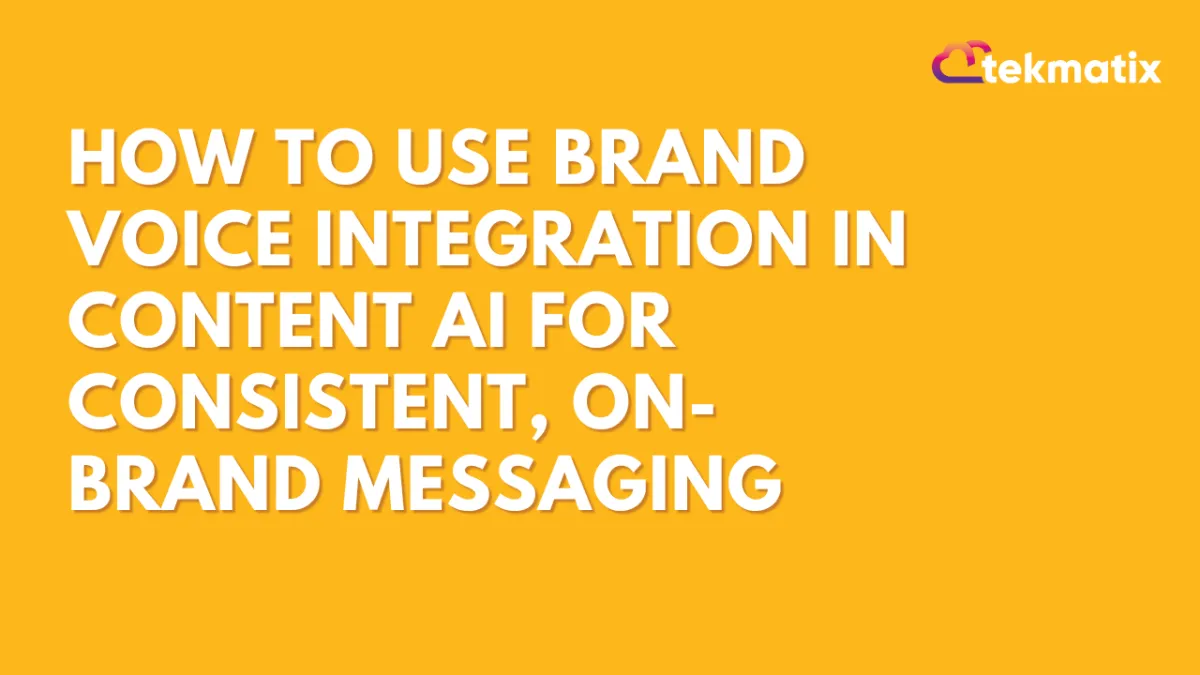
How To Use Brand Voice Integration in Content AI for Consistent, On-Brand Messaging
How To Use Brand Voice Integration in Content AI for Consistent, On-Brand Messaging
Why This Matters
Maintaining a consistent voice across your emails, blogs, websites, and social media posts is essential for building trust with your audience. Tekmatix now makes this effortless with Brand Voice Integration in Content AI. This feature ensures that every piece of AI-generated content reflects your brand’s tone, messaging, and values — without you needing to start from scratch each time.
With Brand Voice Integration, your brand’s unique parameters (tone, target audience, purpose, pain points, and USP) are automatically applied across Content AI modules, saving time while keeping content aligned with your identity.
What Is Brand Voice Integration in Content AI?
Brand Voice Integration allows you to link your saved Brand Voice settings directly into Tekmatix Content AI tools. These settings include your:
Brand tone (e.g., professional, casual, friendly)
Target audience
Brand purpose and values
Key messaging and USP
Pain points you solve for your customers
Whenever you generate content, Content AI uses these inputs to produce tailored, on-brand content that feels authentic and consistent.
Benefits of Using Brand Voice Integration
Ensures all AI-generated content reflects your brand identity.
Saves time with autofilled tone, audience, and campaign details.
Supports flexibility: override tone, keywords, or length whenever needed.
Works seamlessly across Tekmatix tools (Blogs, Emails, Funnels, Websites, Social Planner).
Encourages brand consistency across every content channel.
How To Set Up Brand Voice Integration in Content AI
Step 1: Open a Content AI-Supported Tool
Navigate to a tool such as Email Builder, Blogs, Social Planner, or Websites.
(Example: Email Builder)
Step 2: Launch the AI Generator
Inside the tool, click the AI button and select Generate with AI.

Step 3: Enable “Use Brand Voice”
Turn ON the Use Brand Voice toggle so Content AI applies your brand parameters automatically.

Step 4: Select Your Brand Voice
Choose a saved Brand Voice from the dropdown list.

Step 5: Preview Your Brand Voice Details
Click Preview Brand Voice to review tone, audience, USP, and other applied metadata.

Step 6: Define Content Context
Select the content type (e.g., Promotional, Introduction, Testimonial, Cold Outreach).

Step 7: Add a Title & Description
Title: A short theme (e.g., “Holiday Promo”).
Description: Summarize the main message in 2–3 lines.

Step 8: Add Relevant Keywords
Enter keywords to influence SEO and AI-generated text.

Step 9: Customize Tone & Settings (Optional)
Override tone if needed (e.g., Excited, Casual, Professional).
Select number of variations (1–5).
Choose content length (Short, Medium, Long, or Custom).

Step 10: Generate Content
Click Generate and let Content AI produce personalized content using your Brand Voice.

Sample Case: Marketing Agency with Multiple Clients
Imagine you run a marketing agency managing different brands.
You’ve set up unique Brand Voices for each client inside Tekmatix.
When creating a social post for Client A, you enable Use Brand Voice, and the AI instantly adopts their professional, corporate tone.
Later, when drafting emails for Client B, you switch to their saved Brand Voice, and the AI generates casual, fun content tailored for younger audiences.
This way, you save hours of editing while ensuring each client’s content matches their brand personality.
Pro Tips for Best Results
Keep your Brand Voice setup detailed and updated in Brand Boards.
Always preview and review AI-generated content before publishing.
Use keywords strategically to help with SEO and discoverability.
Manage multiple Brand Voices if you serve different businesses or campaigns.
CRM
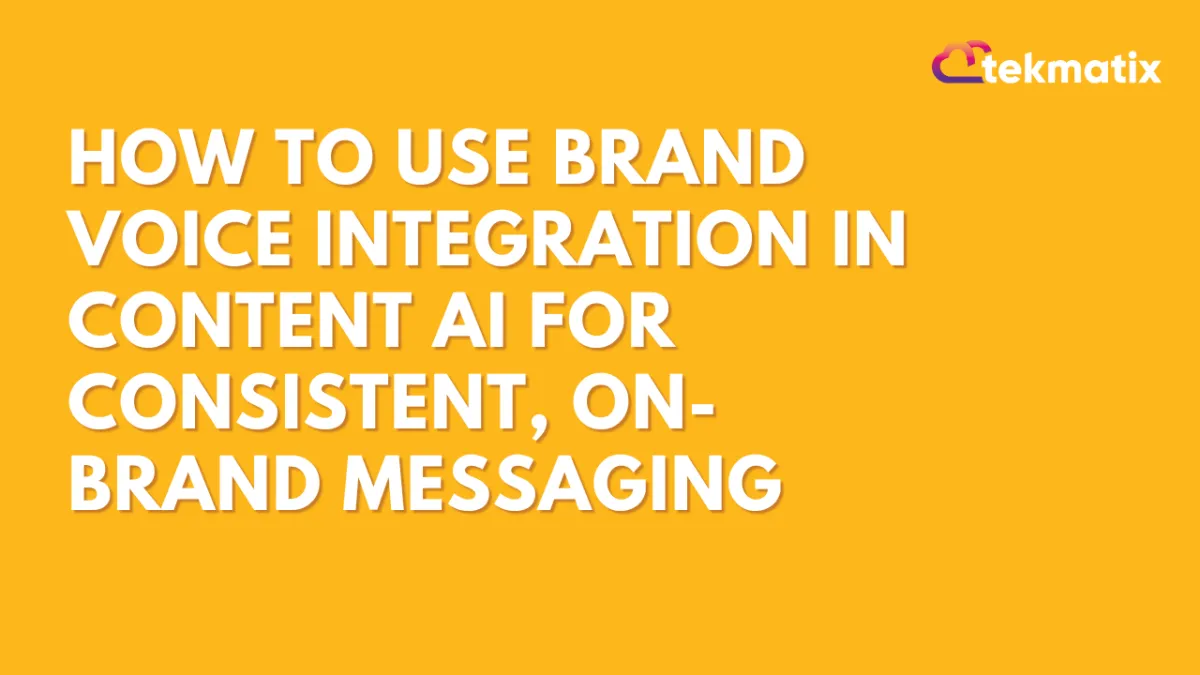
How To Use Brand Voice Integration in Content AI for Consistent, On-Brand Messaging
How To Use Brand Voice Integration in Content AI for Consistent, On-Brand Messaging
Why This Matters
Maintaining a consistent voice across your emails, blogs, websites, and social media posts is essential for building trust with your audience. Tekmatix now makes this effortless with Brand Voice Integration in Content AI. This feature ensures that every piece of AI-generated content reflects your brand’s tone, messaging, and values — without you needing to start from scratch each time.
With Brand Voice Integration, your brand’s unique parameters (tone, target audience, purpose, pain points, and USP) are automatically applied across Content AI modules, saving time while keeping content aligned with your identity.
What Is Brand Voice Integration in Content AI?
Brand Voice Integration allows you to link your saved Brand Voice settings directly into Tekmatix Content AI tools. These settings include your:
Brand tone (e.g., professional, casual, friendly)
Target audience
Brand purpose and values
Key messaging and USP
Pain points you solve for your customers
Whenever you generate content, Content AI uses these inputs to produce tailored, on-brand content that feels authentic and consistent.
Benefits of Using Brand Voice Integration
Ensures all AI-generated content reflects your brand identity.
Saves time with autofilled tone, audience, and campaign details.
Supports flexibility: override tone, keywords, or length whenever needed.
Works seamlessly across Tekmatix tools (Blogs, Emails, Funnels, Websites, Social Planner).
Encourages brand consistency across every content channel.
How To Set Up Brand Voice Integration in Content AI
Step 1: Open a Content AI-Supported Tool
Navigate to a tool such as Email Builder, Blogs, Social Planner, or Websites.
(Example: Email Builder)
Step 2: Launch the AI Generator
Inside the tool, click the AI button and select Generate with AI.

Step 3: Enable “Use Brand Voice”
Turn ON the Use Brand Voice toggle so Content AI applies your brand parameters automatically.

Step 4: Select Your Brand Voice
Choose a saved Brand Voice from the dropdown list.

Step 5: Preview Your Brand Voice Details
Click Preview Brand Voice to review tone, audience, USP, and other applied metadata.

Step 6: Define Content Context
Select the content type (e.g., Promotional, Introduction, Testimonial, Cold Outreach).

Step 7: Add a Title & Description
Title: A short theme (e.g., “Holiday Promo”).
Description: Summarize the main message in 2–3 lines.

Step 8: Add Relevant Keywords
Enter keywords to influence SEO and AI-generated text.

Step 9: Customize Tone & Settings (Optional)
Override tone if needed (e.g., Excited, Casual, Professional).
Select number of variations (1–5).
Choose content length (Short, Medium, Long, or Custom).

Step 10: Generate Content
Click Generate and let Content AI produce personalized content using your Brand Voice.

Sample Case: Marketing Agency with Multiple Clients
Imagine you run a marketing agency managing different brands.
You’ve set up unique Brand Voices for each client inside Tekmatix.
When creating a social post for Client A, you enable Use Brand Voice, and the AI instantly adopts their professional, corporate tone.
Later, when drafting emails for Client B, you switch to their saved Brand Voice, and the AI generates casual, fun content tailored for younger audiences.
This way, you save hours of editing while ensuring each client’s content matches their brand personality.
Pro Tips for Best Results
Keep your Brand Voice setup detailed and updated in Brand Boards.
Always preview and review AI-generated content before publishing.
Use keywords strategically to help with SEO and discoverability.
Manage multiple Brand Voices if you serve different businesses or campaigns.
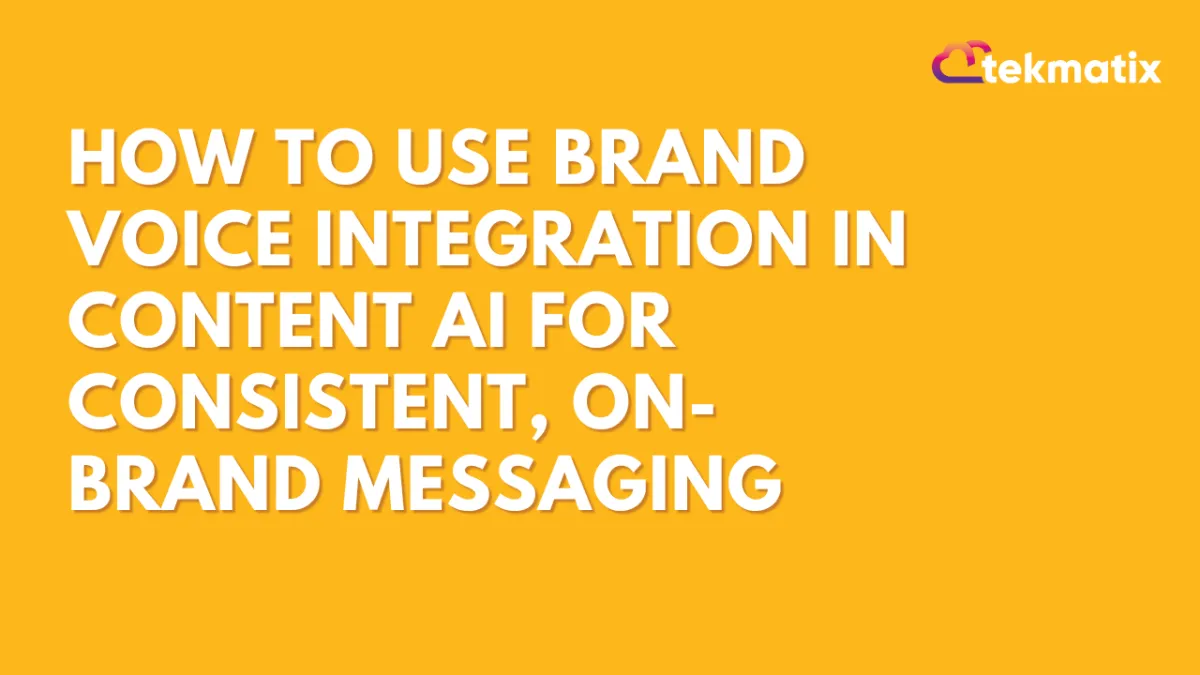
How To Use Brand Voice Integration in Content AI for Consistent, On-Brand Messaging
How To Use Brand Voice Integration in Content AI for Consistent, On-Brand Messaging
Why This Matters
Maintaining a consistent voice across your emails, blogs, websites, and social media posts is essential for building trust with your audience. Tekmatix now makes this effortless with Brand Voice Integration in Content AI. This feature ensures that every piece of AI-generated content reflects your brand’s tone, messaging, and values — without you needing to start from scratch each time.
With Brand Voice Integration, your brand’s unique parameters (tone, target audience, purpose, pain points, and USP) are automatically applied across Content AI modules, saving time while keeping content aligned with your identity.
What Is Brand Voice Integration in Content AI?
Brand Voice Integration allows you to link your saved Brand Voice settings directly into Tekmatix Content AI tools. These settings include your:
Brand tone (e.g., professional, casual, friendly)
Target audience
Brand purpose and values
Key messaging and USP
Pain points you solve for your customers
Whenever you generate content, Content AI uses these inputs to produce tailored, on-brand content that feels authentic and consistent.
Benefits of Using Brand Voice Integration
Ensures all AI-generated content reflects your brand identity.
Saves time with autofilled tone, audience, and campaign details.
Supports flexibility: override tone, keywords, or length whenever needed.
Works seamlessly across Tekmatix tools (Blogs, Emails, Funnels, Websites, Social Planner).
Encourages brand consistency across every content channel.
How To Set Up Brand Voice Integration in Content AI
Step 1: Open a Content AI-Supported Tool
Navigate to a tool such as Email Builder, Blogs, Social Planner, or Websites.
(Example: Email Builder)
Step 2: Launch the AI Generator
Inside the tool, click the AI button and select Generate with AI.

Step 3: Enable “Use Brand Voice”
Turn ON the Use Brand Voice toggle so Content AI applies your brand parameters automatically.

Step 4: Select Your Brand Voice
Choose a saved Brand Voice from the dropdown list.

Step 5: Preview Your Brand Voice Details
Click Preview Brand Voice to review tone, audience, USP, and other applied metadata.

Step 6: Define Content Context
Select the content type (e.g., Promotional, Introduction, Testimonial, Cold Outreach).

Step 7: Add a Title & Description
Title: A short theme (e.g., “Holiday Promo”).
Description: Summarize the main message in 2–3 lines.

Step 8: Add Relevant Keywords
Enter keywords to influence SEO and AI-generated text.

Step 9: Customize Tone & Settings (Optional)
Override tone if needed (e.g., Excited, Casual, Professional).
Select number of variations (1–5).
Choose content length (Short, Medium, Long, or Custom).

Step 10: Generate Content
Click Generate and let Content AI produce personalized content using your Brand Voice.

Sample Case: Marketing Agency with Multiple Clients
Imagine you run a marketing agency managing different brands.
You’ve set up unique Brand Voices for each client inside Tekmatix.
When creating a social post for Client A, you enable Use Brand Voice, and the AI instantly adopts their professional, corporate tone.
Later, when drafting emails for Client B, you switch to their saved Brand Voice, and the AI generates casual, fun content tailored for younger audiences.
This way, you save hours of editing while ensuring each client’s content matches their brand personality.
Pro Tips for Best Results
Keep your Brand Voice setup detailed and updated in Brand Boards.
Always preview and review AI-generated content before publishing.
Use keywords strategically to help with SEO and discoverability.
Manage multiple Brand Voices if you serve different businesses or campaigns.

Join The TekMatix Newsletter
Get sent regular tech and business growth tips.
Web Design
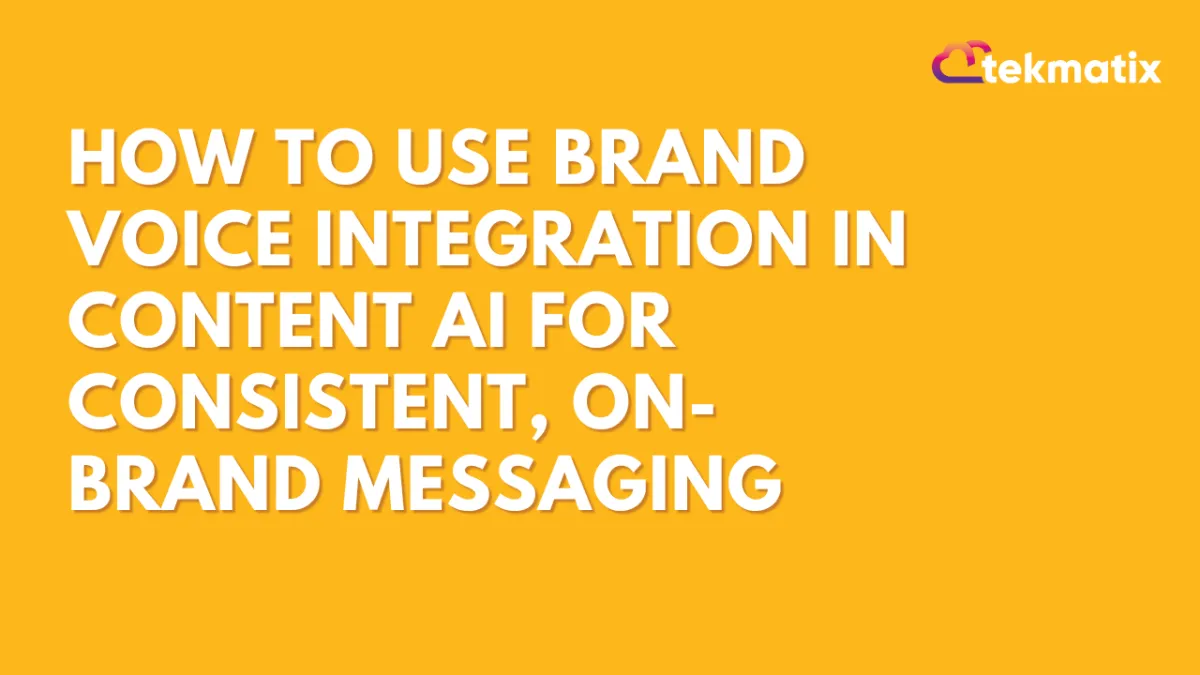
How To Use Brand Voice Integration in Content AI for Consistent, On-Brand Messaging
How To Use Brand Voice Integration in Content AI for Consistent, On-Brand Messaging
Why This Matters
Maintaining a consistent voice across your emails, blogs, websites, and social media posts is essential for building trust with your audience. Tekmatix now makes this effortless with Brand Voice Integration in Content AI. This feature ensures that every piece of AI-generated content reflects your brand’s tone, messaging, and values — without you needing to start from scratch each time.
With Brand Voice Integration, your brand’s unique parameters (tone, target audience, purpose, pain points, and USP) are automatically applied across Content AI modules, saving time while keeping content aligned with your identity.
What Is Brand Voice Integration in Content AI?
Brand Voice Integration allows you to link your saved Brand Voice settings directly into Tekmatix Content AI tools. These settings include your:
Brand tone (e.g., professional, casual, friendly)
Target audience
Brand purpose and values
Key messaging and USP
Pain points you solve for your customers
Whenever you generate content, Content AI uses these inputs to produce tailored, on-brand content that feels authentic and consistent.
Benefits of Using Brand Voice Integration
Ensures all AI-generated content reflects your brand identity.
Saves time with autofilled tone, audience, and campaign details.
Supports flexibility: override tone, keywords, or length whenever needed.
Works seamlessly across Tekmatix tools (Blogs, Emails, Funnels, Websites, Social Planner).
Encourages brand consistency across every content channel.
How To Set Up Brand Voice Integration in Content AI
Step 1: Open a Content AI-Supported Tool
Navigate to a tool such as Email Builder, Blogs, Social Planner, or Websites.
(Example: Email Builder)
Step 2: Launch the AI Generator
Inside the tool, click the AI button and select Generate with AI.

Step 3: Enable “Use Brand Voice”
Turn ON the Use Brand Voice toggle so Content AI applies your brand parameters automatically.

Step 4: Select Your Brand Voice
Choose a saved Brand Voice from the dropdown list.

Step 5: Preview Your Brand Voice Details
Click Preview Brand Voice to review tone, audience, USP, and other applied metadata.

Step 6: Define Content Context
Select the content type (e.g., Promotional, Introduction, Testimonial, Cold Outreach).

Step 7: Add a Title & Description
Title: A short theme (e.g., “Holiday Promo”).
Description: Summarize the main message in 2–3 lines.

Step 8: Add Relevant Keywords
Enter keywords to influence SEO and AI-generated text.

Step 9: Customize Tone & Settings (Optional)
Override tone if needed (e.g., Excited, Casual, Professional).
Select number of variations (1–5).
Choose content length (Short, Medium, Long, or Custom).

Step 10: Generate Content
Click Generate and let Content AI produce personalized content using your Brand Voice.

Sample Case: Marketing Agency with Multiple Clients
Imagine you run a marketing agency managing different brands.
You’ve set up unique Brand Voices for each client inside Tekmatix.
When creating a social post for Client A, you enable Use Brand Voice, and the AI instantly adopts their professional, corporate tone.
Later, when drafting emails for Client B, you switch to their saved Brand Voice, and the AI generates casual, fun content tailored for younger audiences.
This way, you save hours of editing while ensuring each client’s content matches their brand personality.
Pro Tips for Best Results
Keep your Brand Voice setup detailed and updated in Brand Boards.
Always preview and review AI-generated content before publishing.
Use keywords strategically to help with SEO and discoverability.
Manage multiple Brand Voices if you serve different businesses or campaigns.
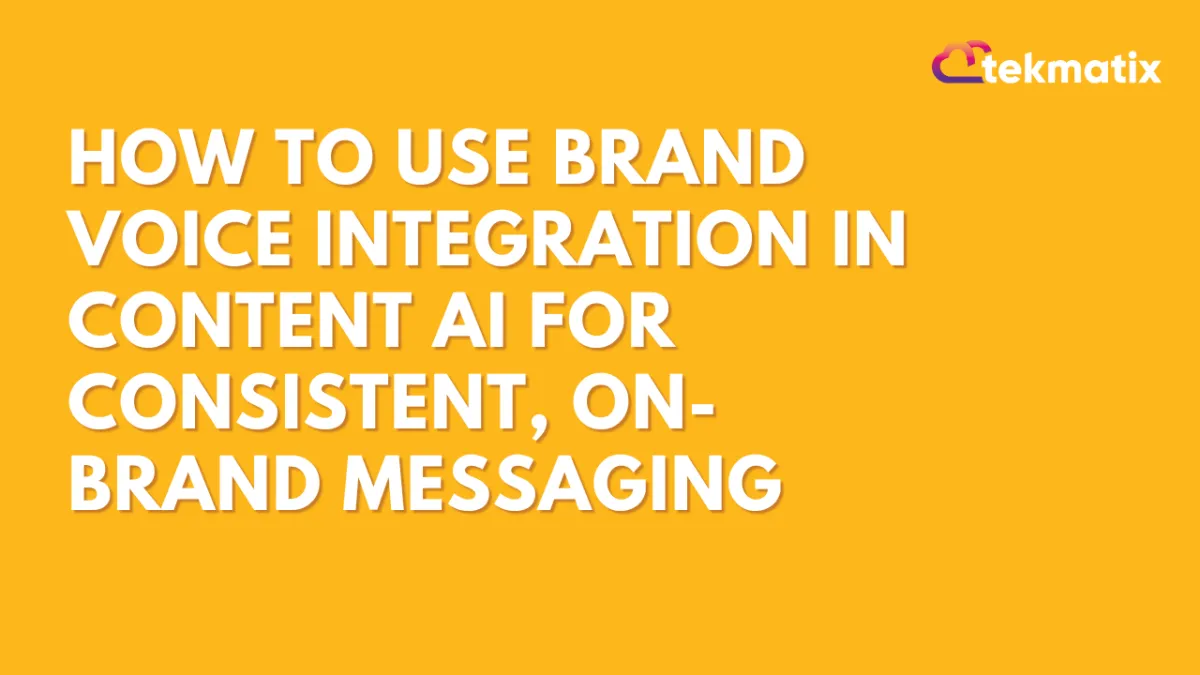
How To Use Brand Voice Integration in Content AI for Consistent, On-Brand Messaging
How To Use Brand Voice Integration in Content AI for Consistent, On-Brand Messaging
Why This Matters
Maintaining a consistent voice across your emails, blogs, websites, and social media posts is essential for building trust with your audience. Tekmatix now makes this effortless with Brand Voice Integration in Content AI. This feature ensures that every piece of AI-generated content reflects your brand’s tone, messaging, and values — without you needing to start from scratch each time.
With Brand Voice Integration, your brand’s unique parameters (tone, target audience, purpose, pain points, and USP) are automatically applied across Content AI modules, saving time while keeping content aligned with your identity.
What Is Brand Voice Integration in Content AI?
Brand Voice Integration allows you to link your saved Brand Voice settings directly into Tekmatix Content AI tools. These settings include your:
Brand tone (e.g., professional, casual, friendly)
Target audience
Brand purpose and values
Key messaging and USP
Pain points you solve for your customers
Whenever you generate content, Content AI uses these inputs to produce tailored, on-brand content that feels authentic and consistent.
Benefits of Using Brand Voice Integration
Ensures all AI-generated content reflects your brand identity.
Saves time with autofilled tone, audience, and campaign details.
Supports flexibility: override tone, keywords, or length whenever needed.
Works seamlessly across Tekmatix tools (Blogs, Emails, Funnels, Websites, Social Planner).
Encourages brand consistency across every content channel.
How To Set Up Brand Voice Integration in Content AI
Step 1: Open a Content AI-Supported Tool
Navigate to a tool such as Email Builder, Blogs, Social Planner, or Websites.
(Example: Email Builder)
Step 2: Launch the AI Generator
Inside the tool, click the AI button and select Generate with AI.

Step 3: Enable “Use Brand Voice”
Turn ON the Use Brand Voice toggle so Content AI applies your brand parameters automatically.

Step 4: Select Your Brand Voice
Choose a saved Brand Voice from the dropdown list.

Step 5: Preview Your Brand Voice Details
Click Preview Brand Voice to review tone, audience, USP, and other applied metadata.

Step 6: Define Content Context
Select the content type (e.g., Promotional, Introduction, Testimonial, Cold Outreach).

Step 7: Add a Title & Description
Title: A short theme (e.g., “Holiday Promo”).
Description: Summarize the main message in 2–3 lines.

Step 8: Add Relevant Keywords
Enter keywords to influence SEO and AI-generated text.

Step 9: Customize Tone & Settings (Optional)
Override tone if needed (e.g., Excited, Casual, Professional).
Select number of variations (1–5).
Choose content length (Short, Medium, Long, or Custom).

Step 10: Generate Content
Click Generate and let Content AI produce personalized content using your Brand Voice.

Sample Case: Marketing Agency with Multiple Clients
Imagine you run a marketing agency managing different brands.
You’ve set up unique Brand Voices for each client inside Tekmatix.
When creating a social post for Client A, you enable Use Brand Voice, and the AI instantly adopts their professional, corporate tone.
Later, when drafting emails for Client B, you switch to their saved Brand Voice, and the AI generates casual, fun content tailored for younger audiences.
This way, you save hours of editing while ensuring each client’s content matches their brand personality.
Pro Tips for Best Results
Keep your Brand Voice setup detailed and updated in Brand Boards.
Always preview and review AI-generated content before publishing.
Use keywords strategically to help with SEO and discoverability.
Manage multiple Brand Voices if you serve different businesses or campaigns.


