Tekmatix Help Articles
Love your help
Use the search bar below to find help guides and articles for using Tekmatix
Use the search bar below to look for help articles you need.
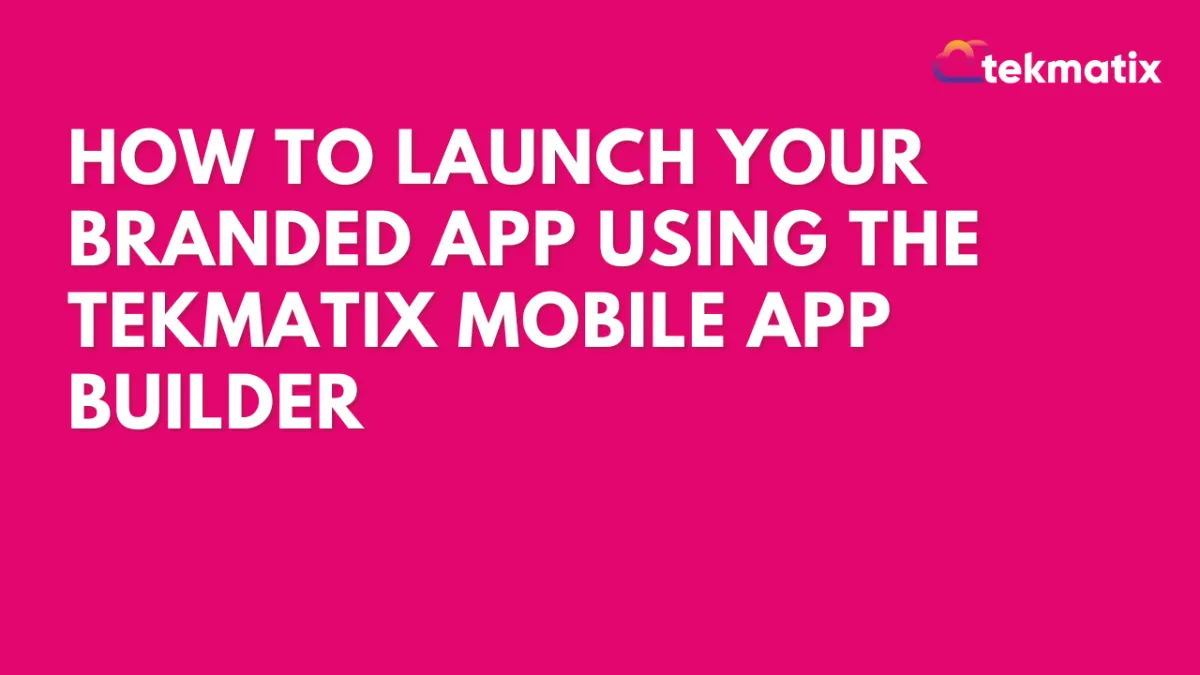
How To Launch Your Branded App Using the Tekmatix Mobile App Builder
How To Launch Your Branded App Using the Tekmatix Mobile App Builder
Bring your business to your audience—right from their home screen. With the Tekmatix Branded Mobile App Builder, launching your very own app is now simplified, guided, and completely customizable. Whether you're setting up for the first time or refreshing your brand's mobile presence, this step-by-step guide will walk you through every key stage.
Why This Feature Matters
Launching a branded mobile app used to be complex. Many users felt overwhelmed, unsure of what was done or still needed. That’s why Tekmatix built the Branded Mobile App Builder — to make the entire setup process transparent, visual, and easy to follow. With in-app guidance, progress tracking, and built-in branding tools, businesses can confidently launch apps that fully reflect their identity.
Key Features at a Glance
Color-coded Progress Tracking
Know exactly where you are in the process. Blue = in progress. Red = needs fixing. No more guesswork.In-App Help Resources
Click on help icons or text throughout the builder to access articles, setup instructions, and tips instantly.Personalized Branding Settings
Easily set up your brand colors, app name, profile image, and details for a fully on-brand user experience.In-App Notifications
Get notified when steps need your attention — never miss a task or delay your launch.One-Click Submission
After completing all steps, submit your app with confidence. Tekmatix will handle the rest!Launch and Share
Once your app is live, promote it to your users and start enjoying increased brand visibility.
How To Use the Branded Mobile App Builder
Step 1: Access the App Builder
Go to: Subaccount > Client Portal > Branded Mobile App
Step 2: Follow Each Setup Step
You’ll be guided through several screens:
Set your brand name and description
Upload logos and icons
Choose color themes
Add your app store details
🟦 Progress bars will turn blue as you complete each step
🔴 Any missing or incorrect items will show in red
Step 3: Use the Help Icons
Need guidance? Click the help icons 🛈 throughout the builder to open relevant support articles.
Step 4: Submit Your App
Once everything is marked complete, click Submit. Your app is now in review and on its way to launch!
Step 5: Get Notifications
Stay informed via in-app alerts for any additional steps or approvals needed.
Step 6: App Goes Live 🎉
When published, your branded app is ready to be shared. Post your download links, add it to your marketing assets, and enjoy greater engagement from mobile users.
Sample Case: "Sophie's Skincare Studio"
Sophie owns a growing skincare business. She uses Tekmatix’s Branded App Builder to launch her app, where clients can:
Book consultations
Read skincare blogs
Join product waitlists
Access loyalty rewards
Sophie easily sets up her app with her brand colors (pastel peach and cream), uploads her logo, and previews everything in real time. With help icons guiding her, she finishes the setup in one afternoon. Days later, her app is live and downloaded by dozens of her clients!
Ready to Launch Your Branded App?
Start now by navigating to:
Subaccount > Client Portal > Branded Mobile App
And let Tekmatix help you bring your brand to life on mobile!
Latest Blog Posts
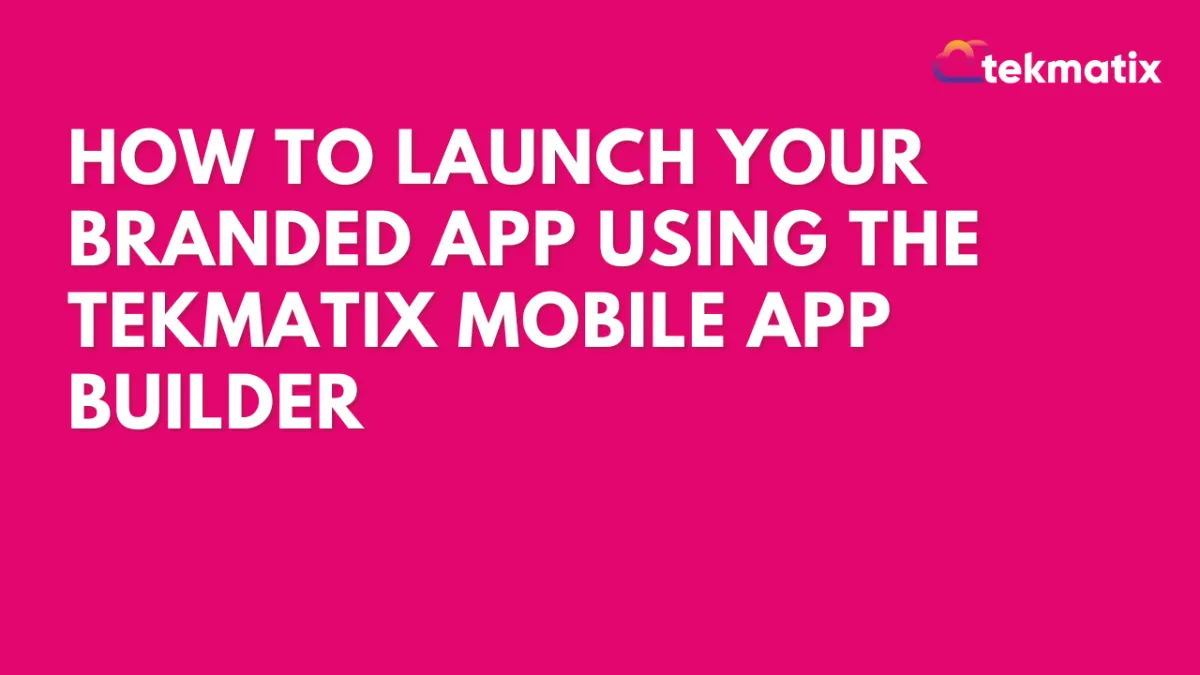
How To Launch Your Branded App Using the Tekmatix Mobile App Builder
How To Launch Your Branded App Using the Tekmatix Mobile App Builder
Bring your business to your audience—right from their home screen. With the Tekmatix Branded Mobile App Builder, launching your very own app is now simplified, guided, and completely customizable. Whether you're setting up for the first time or refreshing your brand's mobile presence, this step-by-step guide will walk you through every key stage.
Why This Feature Matters
Launching a branded mobile app used to be complex. Many users felt overwhelmed, unsure of what was done or still needed. That’s why Tekmatix built the Branded Mobile App Builder — to make the entire setup process transparent, visual, and easy to follow. With in-app guidance, progress tracking, and built-in branding tools, businesses can confidently launch apps that fully reflect their identity.
Key Features at a Glance
Color-coded Progress Tracking
Know exactly where you are in the process. Blue = in progress. Red = needs fixing. No more guesswork.In-App Help Resources
Click on help icons or text throughout the builder to access articles, setup instructions, and tips instantly.Personalized Branding Settings
Easily set up your brand colors, app name, profile image, and details for a fully on-brand user experience.In-App Notifications
Get notified when steps need your attention — never miss a task or delay your launch.One-Click Submission
After completing all steps, submit your app with confidence. Tekmatix will handle the rest!Launch and Share
Once your app is live, promote it to your users and start enjoying increased brand visibility.
How To Use the Branded Mobile App Builder
Step 1: Access the App Builder
Go to: Subaccount > Client Portal > Branded Mobile App
Step 2: Follow Each Setup Step
You’ll be guided through several screens:
Set your brand name and description
Upload logos and icons
Choose color themes
Add your app store details
🟦 Progress bars will turn blue as you complete each step
🔴 Any missing or incorrect items will show in red
Step 3: Use the Help Icons
Need guidance? Click the help icons 🛈 throughout the builder to open relevant support articles.
Step 4: Submit Your App
Once everything is marked complete, click Submit. Your app is now in review and on its way to launch!
Step 5: Get Notifications
Stay informed via in-app alerts for any additional steps or approvals needed.
Step 6: App Goes Live 🎉
When published, your branded app is ready to be shared. Post your download links, add it to your marketing assets, and enjoy greater engagement from mobile users.
Sample Case: "Sophie's Skincare Studio"
Sophie owns a growing skincare business. She uses Tekmatix’s Branded App Builder to launch her app, where clients can:
Book consultations
Read skincare blogs
Join product waitlists
Access loyalty rewards
Sophie easily sets up her app with her brand colors (pastel peach and cream), uploads her logo, and previews everything in real time. With help icons guiding her, she finishes the setup in one afternoon. Days later, her app is live and downloaded by dozens of her clients!
Ready to Launch Your Branded App?
Start now by navigating to:
Subaccount > Client Portal > Branded Mobile App
And let Tekmatix help you bring your brand to life on mobile!
Marketing
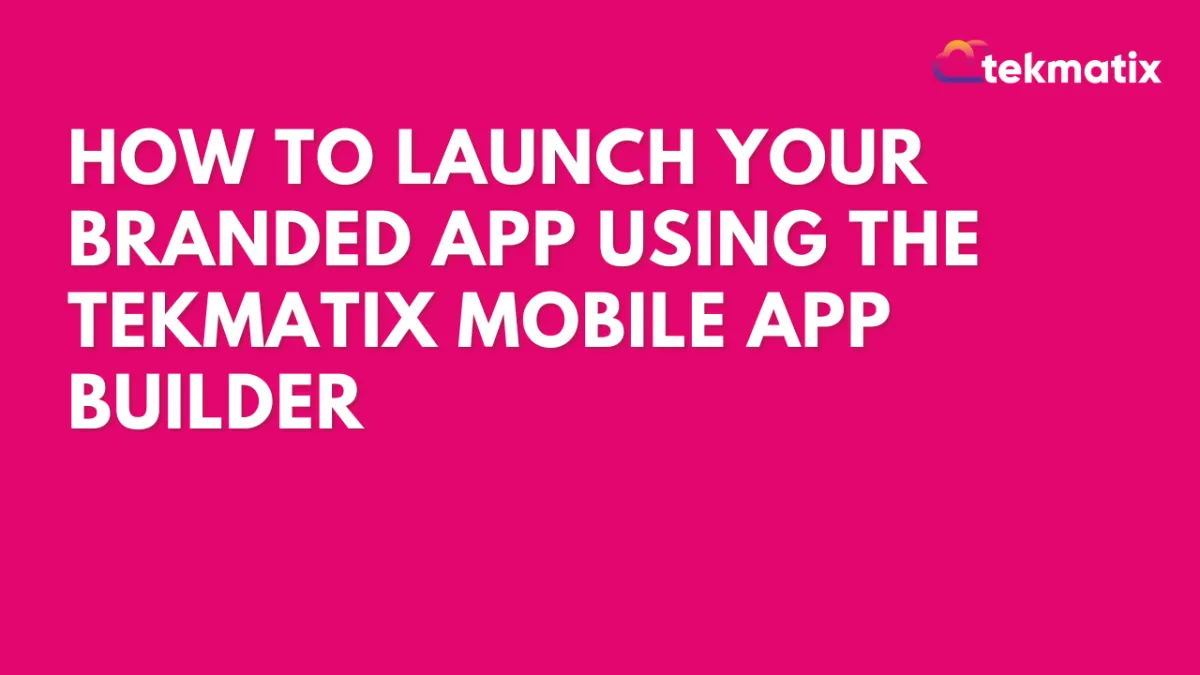
How To Launch Your Branded App Using the Tekmatix Mobile App Builder
How To Launch Your Branded App Using the Tekmatix Mobile App Builder
Bring your business to your audience—right from their home screen. With the Tekmatix Branded Mobile App Builder, launching your very own app is now simplified, guided, and completely customizable. Whether you're setting up for the first time or refreshing your brand's mobile presence, this step-by-step guide will walk you through every key stage.
Why This Feature Matters
Launching a branded mobile app used to be complex. Many users felt overwhelmed, unsure of what was done or still needed. That’s why Tekmatix built the Branded Mobile App Builder — to make the entire setup process transparent, visual, and easy to follow. With in-app guidance, progress tracking, and built-in branding tools, businesses can confidently launch apps that fully reflect their identity.
Key Features at a Glance
Color-coded Progress Tracking
Know exactly where you are in the process. Blue = in progress. Red = needs fixing. No more guesswork.In-App Help Resources
Click on help icons or text throughout the builder to access articles, setup instructions, and tips instantly.Personalized Branding Settings
Easily set up your brand colors, app name, profile image, and details for a fully on-brand user experience.In-App Notifications
Get notified when steps need your attention — never miss a task or delay your launch.One-Click Submission
After completing all steps, submit your app with confidence. Tekmatix will handle the rest!Launch and Share
Once your app is live, promote it to your users and start enjoying increased brand visibility.
How To Use the Branded Mobile App Builder
Step 1: Access the App Builder
Go to: Subaccount > Client Portal > Branded Mobile App
Step 2: Follow Each Setup Step
You’ll be guided through several screens:
Set your brand name and description
Upload logos and icons
Choose color themes
Add your app store details
🟦 Progress bars will turn blue as you complete each step
🔴 Any missing or incorrect items will show in red
Step 3: Use the Help Icons
Need guidance? Click the help icons 🛈 throughout the builder to open relevant support articles.
Step 4: Submit Your App
Once everything is marked complete, click Submit. Your app is now in review and on its way to launch!
Step 5: Get Notifications
Stay informed via in-app alerts for any additional steps or approvals needed.
Step 6: App Goes Live 🎉
When published, your branded app is ready to be shared. Post your download links, add it to your marketing assets, and enjoy greater engagement from mobile users.
Sample Case: "Sophie's Skincare Studio"
Sophie owns a growing skincare business. She uses Tekmatix’s Branded App Builder to launch her app, where clients can:
Book consultations
Read skincare blogs
Join product waitlists
Access loyalty rewards
Sophie easily sets up her app with her brand colors (pastel peach and cream), uploads her logo, and previews everything in real time. With help icons guiding her, she finishes the setup in one afternoon. Days later, her app is live and downloaded by dozens of her clients!
Ready to Launch Your Branded App?
Start now by navigating to:
Subaccount > Client Portal > Branded Mobile App
And let Tekmatix help you bring your brand to life on mobile!
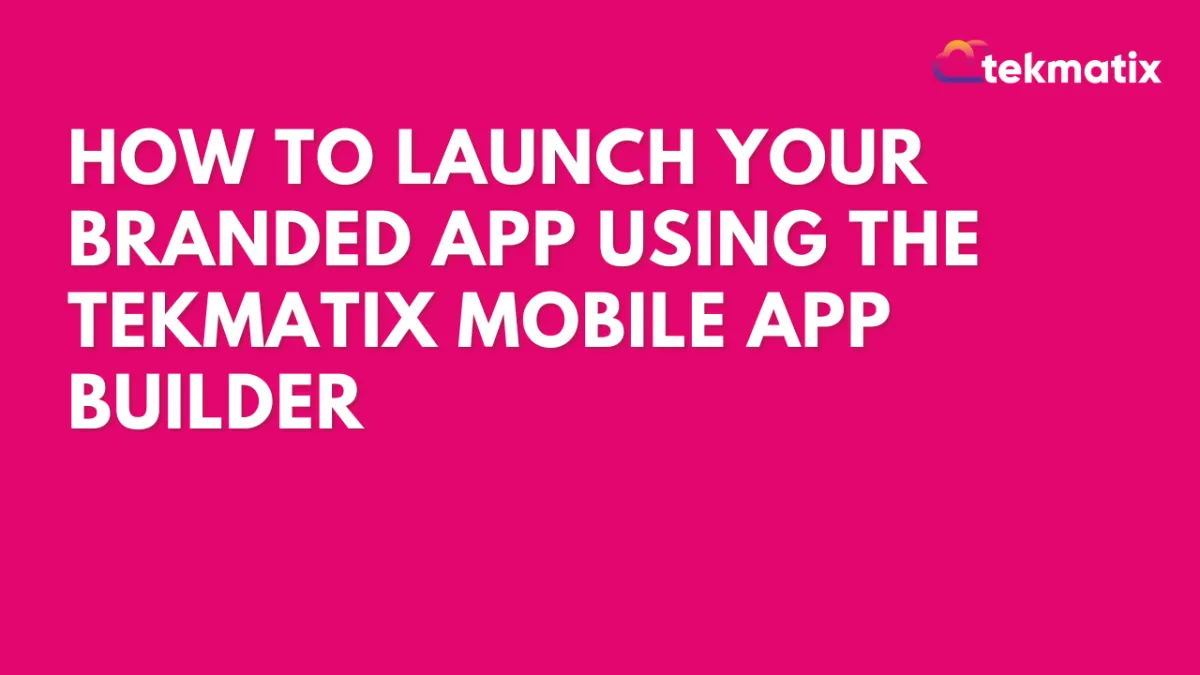
How To Launch Your Branded App Using the Tekmatix Mobile App Builder
How To Launch Your Branded App Using the Tekmatix Mobile App Builder
Bring your business to your audience—right from their home screen. With the Tekmatix Branded Mobile App Builder, launching your very own app is now simplified, guided, and completely customizable. Whether you're setting up for the first time or refreshing your brand's mobile presence, this step-by-step guide will walk you through every key stage.
Why This Feature Matters
Launching a branded mobile app used to be complex. Many users felt overwhelmed, unsure of what was done or still needed. That’s why Tekmatix built the Branded Mobile App Builder — to make the entire setup process transparent, visual, and easy to follow. With in-app guidance, progress tracking, and built-in branding tools, businesses can confidently launch apps that fully reflect their identity.
Key Features at a Glance
Color-coded Progress Tracking
Know exactly where you are in the process. Blue = in progress. Red = needs fixing. No more guesswork.In-App Help Resources
Click on help icons or text throughout the builder to access articles, setup instructions, and tips instantly.Personalized Branding Settings
Easily set up your brand colors, app name, profile image, and details for a fully on-brand user experience.In-App Notifications
Get notified when steps need your attention — never miss a task or delay your launch.One-Click Submission
After completing all steps, submit your app with confidence. Tekmatix will handle the rest!Launch and Share
Once your app is live, promote it to your users and start enjoying increased brand visibility.
How To Use the Branded Mobile App Builder
Step 1: Access the App Builder
Go to: Subaccount > Client Portal > Branded Mobile App
Step 2: Follow Each Setup Step
You’ll be guided through several screens:
Set your brand name and description
Upload logos and icons
Choose color themes
Add your app store details
🟦 Progress bars will turn blue as you complete each step
🔴 Any missing or incorrect items will show in red
Step 3: Use the Help Icons
Need guidance? Click the help icons 🛈 throughout the builder to open relevant support articles.
Step 4: Submit Your App
Once everything is marked complete, click Submit. Your app is now in review and on its way to launch!
Step 5: Get Notifications
Stay informed via in-app alerts for any additional steps or approvals needed.
Step 6: App Goes Live 🎉
When published, your branded app is ready to be shared. Post your download links, add it to your marketing assets, and enjoy greater engagement from mobile users.
Sample Case: "Sophie's Skincare Studio"
Sophie owns a growing skincare business. She uses Tekmatix’s Branded App Builder to launch her app, where clients can:
Book consultations
Read skincare blogs
Join product waitlists
Access loyalty rewards
Sophie easily sets up her app with her brand colors (pastel peach and cream), uploads her logo, and previews everything in real time. With help icons guiding her, she finishes the setup in one afternoon. Days later, her app is live and downloaded by dozens of her clients!
Ready to Launch Your Branded App?
Start now by navigating to:
Subaccount > Client Portal > Branded Mobile App
And let Tekmatix help you bring your brand to life on mobile!
CRM
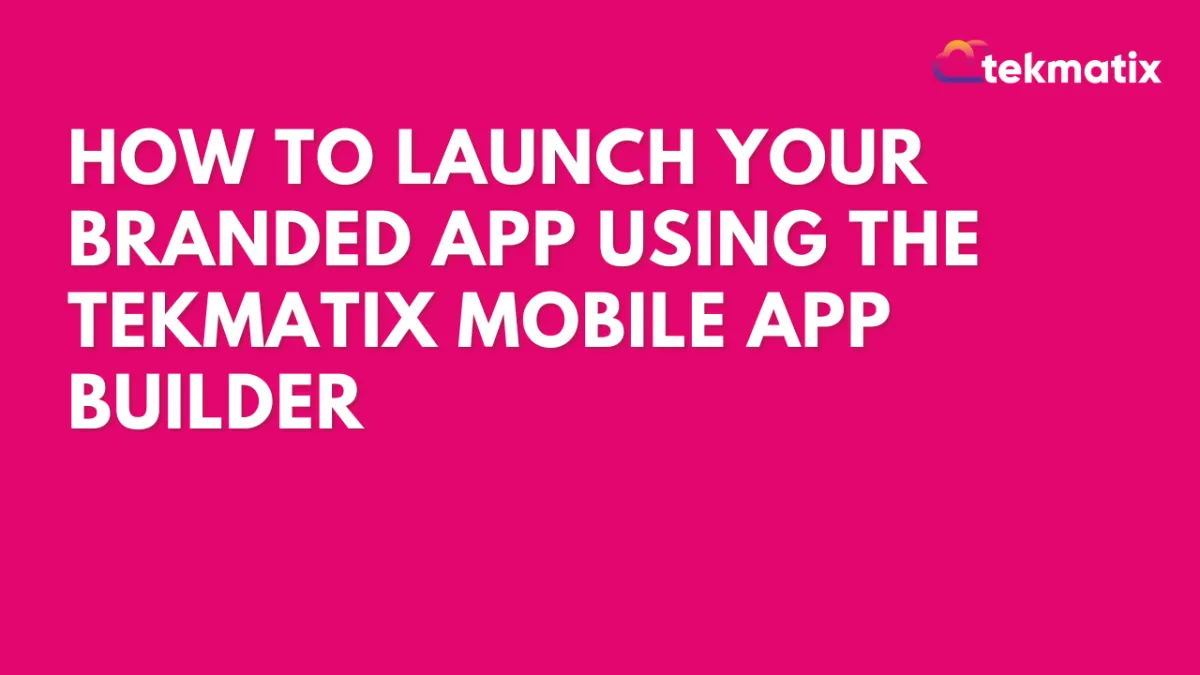
How To Launch Your Branded App Using the Tekmatix Mobile App Builder
How To Launch Your Branded App Using the Tekmatix Mobile App Builder
Bring your business to your audience—right from their home screen. With the Tekmatix Branded Mobile App Builder, launching your very own app is now simplified, guided, and completely customizable. Whether you're setting up for the first time or refreshing your brand's mobile presence, this step-by-step guide will walk you through every key stage.
Why This Feature Matters
Launching a branded mobile app used to be complex. Many users felt overwhelmed, unsure of what was done or still needed. That’s why Tekmatix built the Branded Mobile App Builder — to make the entire setup process transparent, visual, and easy to follow. With in-app guidance, progress tracking, and built-in branding tools, businesses can confidently launch apps that fully reflect their identity.
Key Features at a Glance
Color-coded Progress Tracking
Know exactly where you are in the process. Blue = in progress. Red = needs fixing. No more guesswork.In-App Help Resources
Click on help icons or text throughout the builder to access articles, setup instructions, and tips instantly.Personalized Branding Settings
Easily set up your brand colors, app name, profile image, and details for a fully on-brand user experience.In-App Notifications
Get notified when steps need your attention — never miss a task or delay your launch.One-Click Submission
After completing all steps, submit your app with confidence. Tekmatix will handle the rest!Launch and Share
Once your app is live, promote it to your users and start enjoying increased brand visibility.
How To Use the Branded Mobile App Builder
Step 1: Access the App Builder
Go to: Subaccount > Client Portal > Branded Mobile App
Step 2: Follow Each Setup Step
You’ll be guided through several screens:
Set your brand name and description
Upload logos and icons
Choose color themes
Add your app store details
🟦 Progress bars will turn blue as you complete each step
🔴 Any missing or incorrect items will show in red
Step 3: Use the Help Icons
Need guidance? Click the help icons 🛈 throughout the builder to open relevant support articles.
Step 4: Submit Your App
Once everything is marked complete, click Submit. Your app is now in review and on its way to launch!
Step 5: Get Notifications
Stay informed via in-app alerts for any additional steps or approvals needed.
Step 6: App Goes Live 🎉
When published, your branded app is ready to be shared. Post your download links, add it to your marketing assets, and enjoy greater engagement from mobile users.
Sample Case: "Sophie's Skincare Studio"
Sophie owns a growing skincare business. She uses Tekmatix’s Branded App Builder to launch her app, where clients can:
Book consultations
Read skincare blogs
Join product waitlists
Access loyalty rewards
Sophie easily sets up her app with her brand colors (pastel peach and cream), uploads her logo, and previews everything in real time. With help icons guiding her, she finishes the setup in one afternoon. Days later, her app is live and downloaded by dozens of her clients!
Ready to Launch Your Branded App?
Start now by navigating to:
Subaccount > Client Portal > Branded Mobile App
And let Tekmatix help you bring your brand to life on mobile!
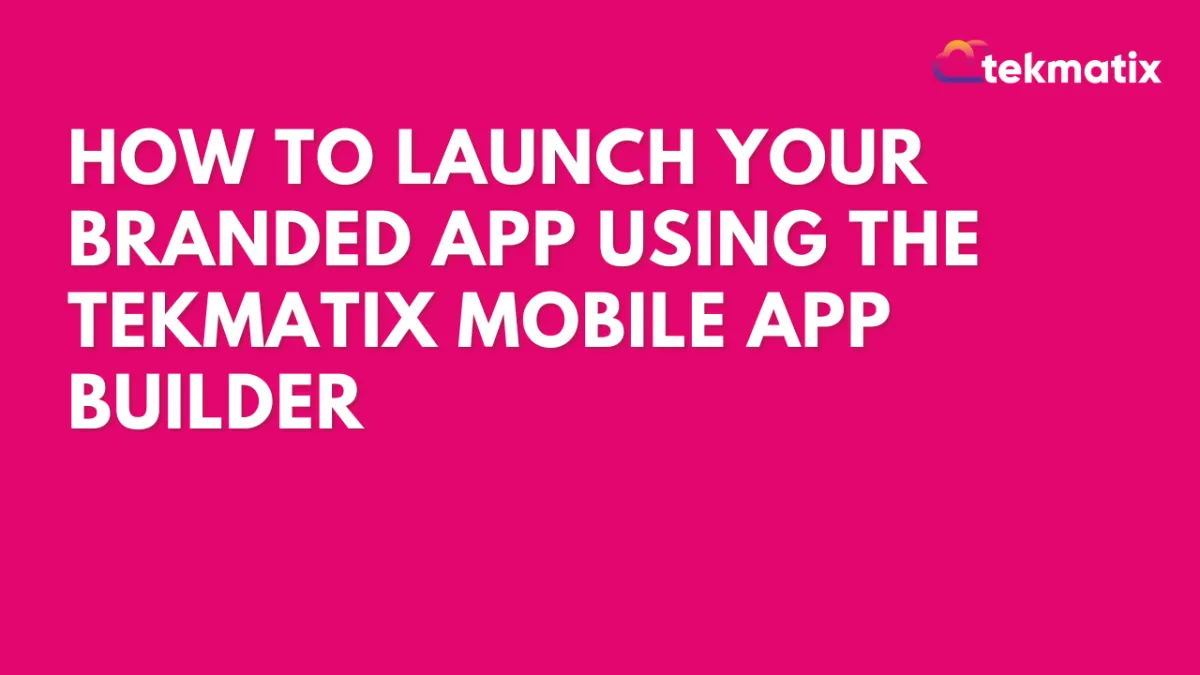
How To Launch Your Branded App Using the Tekmatix Mobile App Builder
How To Launch Your Branded App Using the Tekmatix Mobile App Builder
Bring your business to your audience—right from their home screen. With the Tekmatix Branded Mobile App Builder, launching your very own app is now simplified, guided, and completely customizable. Whether you're setting up for the first time or refreshing your brand's mobile presence, this step-by-step guide will walk you through every key stage.
Why This Feature Matters
Launching a branded mobile app used to be complex. Many users felt overwhelmed, unsure of what was done or still needed. That’s why Tekmatix built the Branded Mobile App Builder — to make the entire setup process transparent, visual, and easy to follow. With in-app guidance, progress tracking, and built-in branding tools, businesses can confidently launch apps that fully reflect their identity.
Key Features at a Glance
Color-coded Progress Tracking
Know exactly where you are in the process. Blue = in progress. Red = needs fixing. No more guesswork.In-App Help Resources
Click on help icons or text throughout the builder to access articles, setup instructions, and tips instantly.Personalized Branding Settings
Easily set up your brand colors, app name, profile image, and details for a fully on-brand user experience.In-App Notifications
Get notified when steps need your attention — never miss a task or delay your launch.One-Click Submission
After completing all steps, submit your app with confidence. Tekmatix will handle the rest!Launch and Share
Once your app is live, promote it to your users and start enjoying increased brand visibility.
How To Use the Branded Mobile App Builder
Step 1: Access the App Builder
Go to: Subaccount > Client Portal > Branded Mobile App
Step 2: Follow Each Setup Step
You’ll be guided through several screens:
Set your brand name and description
Upload logos and icons
Choose color themes
Add your app store details
🟦 Progress bars will turn blue as you complete each step
🔴 Any missing or incorrect items will show in red
Step 3: Use the Help Icons
Need guidance? Click the help icons 🛈 throughout the builder to open relevant support articles.
Step 4: Submit Your App
Once everything is marked complete, click Submit. Your app is now in review and on its way to launch!
Step 5: Get Notifications
Stay informed via in-app alerts for any additional steps or approvals needed.
Step 6: App Goes Live 🎉
When published, your branded app is ready to be shared. Post your download links, add it to your marketing assets, and enjoy greater engagement from mobile users.
Sample Case: "Sophie's Skincare Studio"
Sophie owns a growing skincare business. She uses Tekmatix’s Branded App Builder to launch her app, where clients can:
Book consultations
Read skincare blogs
Join product waitlists
Access loyalty rewards
Sophie easily sets up her app with her brand colors (pastel peach and cream), uploads her logo, and previews everything in real time. With help icons guiding her, she finishes the setup in one afternoon. Days later, her app is live and downloaded by dozens of her clients!
Ready to Launch Your Branded App?
Start now by navigating to:
Subaccount > Client Portal > Branded Mobile App
And let Tekmatix help you bring your brand to life on mobile!

Join The TekMatix Newsletter
Get sent regular tech and business growth tips.
Web Design
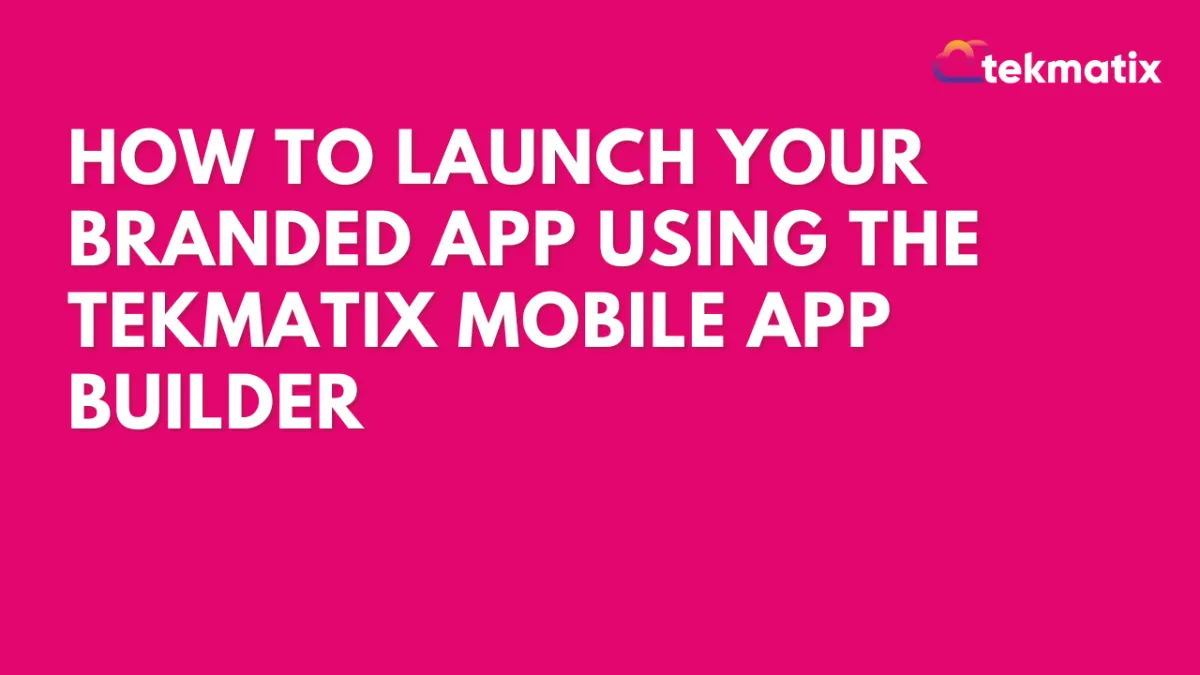
How To Launch Your Branded App Using the Tekmatix Mobile App Builder
How To Launch Your Branded App Using the Tekmatix Mobile App Builder
Bring your business to your audience—right from their home screen. With the Tekmatix Branded Mobile App Builder, launching your very own app is now simplified, guided, and completely customizable. Whether you're setting up for the first time or refreshing your brand's mobile presence, this step-by-step guide will walk you through every key stage.
Why This Feature Matters
Launching a branded mobile app used to be complex. Many users felt overwhelmed, unsure of what was done or still needed. That’s why Tekmatix built the Branded Mobile App Builder — to make the entire setup process transparent, visual, and easy to follow. With in-app guidance, progress tracking, and built-in branding tools, businesses can confidently launch apps that fully reflect their identity.
Key Features at a Glance
Color-coded Progress Tracking
Know exactly where you are in the process. Blue = in progress. Red = needs fixing. No more guesswork.In-App Help Resources
Click on help icons or text throughout the builder to access articles, setup instructions, and tips instantly.Personalized Branding Settings
Easily set up your brand colors, app name, profile image, and details for a fully on-brand user experience.In-App Notifications
Get notified when steps need your attention — never miss a task or delay your launch.One-Click Submission
After completing all steps, submit your app with confidence. Tekmatix will handle the rest!Launch and Share
Once your app is live, promote it to your users and start enjoying increased brand visibility.
How To Use the Branded Mobile App Builder
Step 1: Access the App Builder
Go to: Subaccount > Client Portal > Branded Mobile App
Step 2: Follow Each Setup Step
You’ll be guided through several screens:
Set your brand name and description
Upload logos and icons
Choose color themes
Add your app store details
🟦 Progress bars will turn blue as you complete each step
🔴 Any missing or incorrect items will show in red
Step 3: Use the Help Icons
Need guidance? Click the help icons 🛈 throughout the builder to open relevant support articles.
Step 4: Submit Your App
Once everything is marked complete, click Submit. Your app is now in review and on its way to launch!
Step 5: Get Notifications
Stay informed via in-app alerts for any additional steps or approvals needed.
Step 6: App Goes Live 🎉
When published, your branded app is ready to be shared. Post your download links, add it to your marketing assets, and enjoy greater engagement from mobile users.
Sample Case: "Sophie's Skincare Studio"
Sophie owns a growing skincare business. She uses Tekmatix’s Branded App Builder to launch her app, where clients can:
Book consultations
Read skincare blogs
Join product waitlists
Access loyalty rewards
Sophie easily sets up her app with her brand colors (pastel peach and cream), uploads her logo, and previews everything in real time. With help icons guiding her, she finishes the setup in one afternoon. Days later, her app is live and downloaded by dozens of her clients!
Ready to Launch Your Branded App?
Start now by navigating to:
Subaccount > Client Portal > Branded Mobile App
And let Tekmatix help you bring your brand to life on mobile!
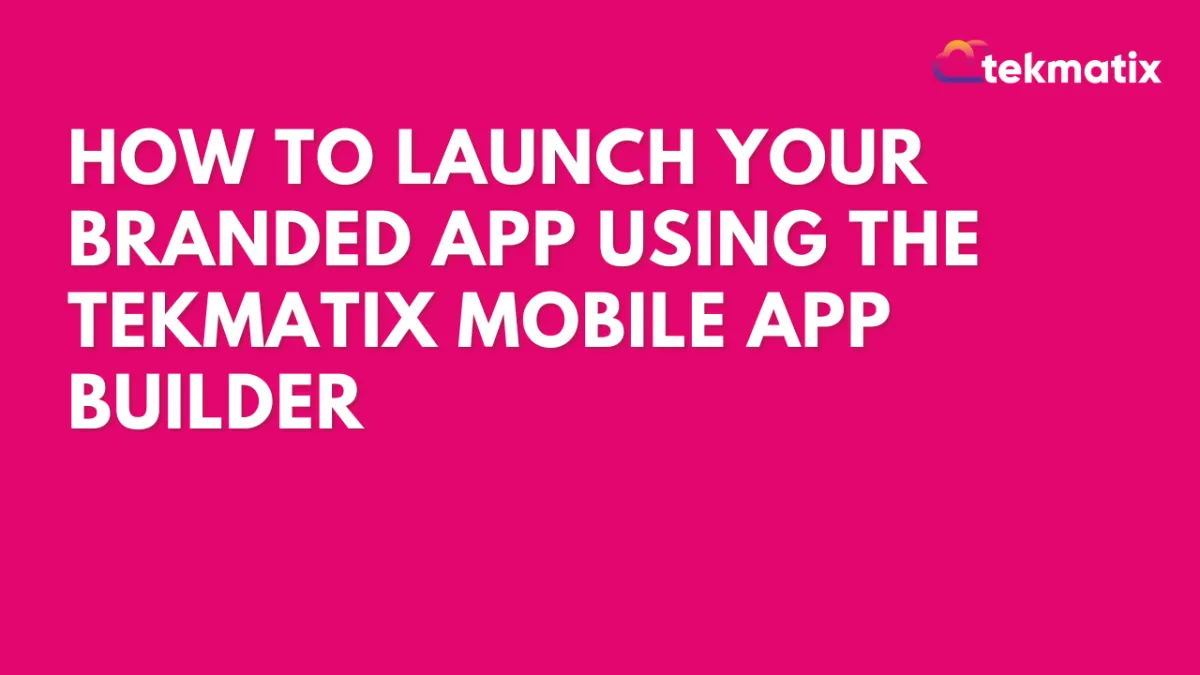
How To Launch Your Branded App Using the Tekmatix Mobile App Builder
How To Launch Your Branded App Using the Tekmatix Mobile App Builder
Bring your business to your audience—right from their home screen. With the Tekmatix Branded Mobile App Builder, launching your very own app is now simplified, guided, and completely customizable. Whether you're setting up for the first time or refreshing your brand's mobile presence, this step-by-step guide will walk you through every key stage.
Why This Feature Matters
Launching a branded mobile app used to be complex. Many users felt overwhelmed, unsure of what was done or still needed. That’s why Tekmatix built the Branded Mobile App Builder — to make the entire setup process transparent, visual, and easy to follow. With in-app guidance, progress tracking, and built-in branding tools, businesses can confidently launch apps that fully reflect their identity.
Key Features at a Glance
Color-coded Progress Tracking
Know exactly where you are in the process. Blue = in progress. Red = needs fixing. No more guesswork.In-App Help Resources
Click on help icons or text throughout the builder to access articles, setup instructions, and tips instantly.Personalized Branding Settings
Easily set up your brand colors, app name, profile image, and details for a fully on-brand user experience.In-App Notifications
Get notified when steps need your attention — never miss a task or delay your launch.One-Click Submission
After completing all steps, submit your app with confidence. Tekmatix will handle the rest!Launch and Share
Once your app is live, promote it to your users and start enjoying increased brand visibility.
How To Use the Branded Mobile App Builder
Step 1: Access the App Builder
Go to: Subaccount > Client Portal > Branded Mobile App
Step 2: Follow Each Setup Step
You’ll be guided through several screens:
Set your brand name and description
Upload logos and icons
Choose color themes
Add your app store details
🟦 Progress bars will turn blue as you complete each step
🔴 Any missing or incorrect items will show in red
Step 3: Use the Help Icons
Need guidance? Click the help icons 🛈 throughout the builder to open relevant support articles.
Step 4: Submit Your App
Once everything is marked complete, click Submit. Your app is now in review and on its way to launch!
Step 5: Get Notifications
Stay informed via in-app alerts for any additional steps or approvals needed.
Step 6: App Goes Live 🎉
When published, your branded app is ready to be shared. Post your download links, add it to your marketing assets, and enjoy greater engagement from mobile users.
Sample Case: "Sophie's Skincare Studio"
Sophie owns a growing skincare business. She uses Tekmatix’s Branded App Builder to launch her app, where clients can:
Book consultations
Read skincare blogs
Join product waitlists
Access loyalty rewards
Sophie easily sets up her app with her brand colors (pastel peach and cream), uploads her logo, and previews everything in real time. With help icons guiding her, she finishes the setup in one afternoon. Days later, her app is live and downloaded by dozens of her clients!
Ready to Launch Your Branded App?
Start now by navigating to:
Subaccount > Client Portal > Branded Mobile App
And let Tekmatix help you bring your brand to life on mobile!


