Tekmatix Help Articles
Love your help
Use the search bar below to find help guides and articles for using Tekmatix
Use the search bar below to look for help articles you need.
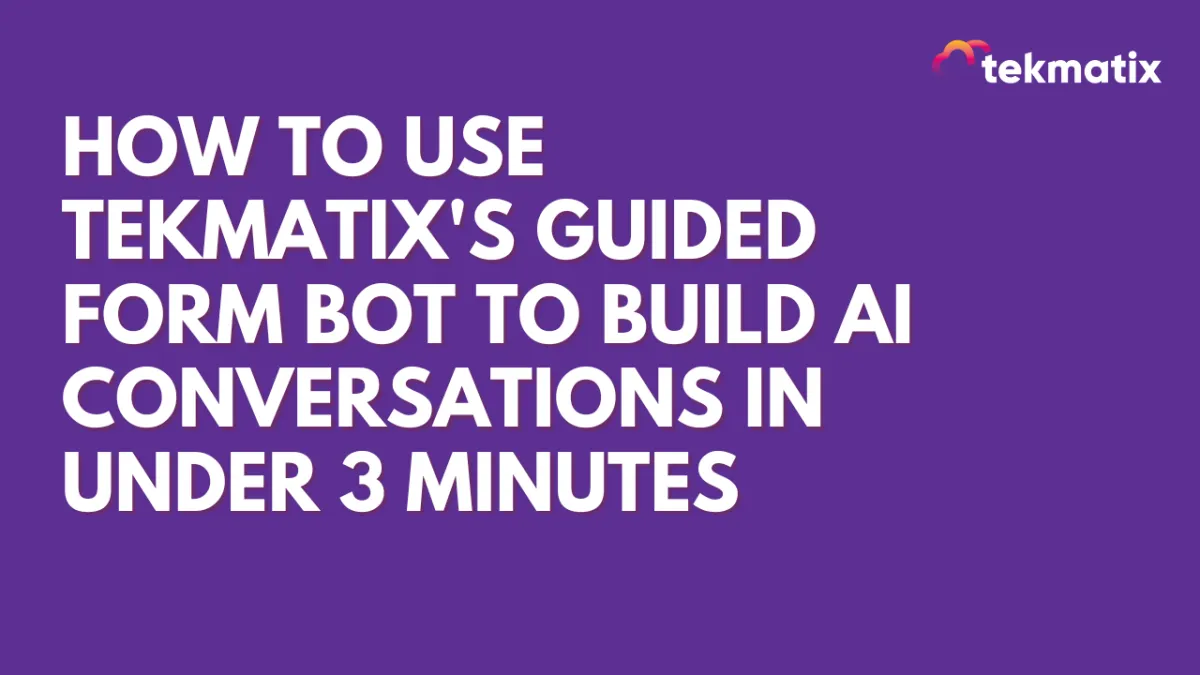
How To Use Tekmatix's Guided Form Bot to Build AI Conversations in Under 3 Minutes
How To Use Tekmatix's Guided Form Bot to Build AI Conversations in Under 3 Minutes
Creating a chatbot doesn’t have to be complicated! With Tekmatix’s new Guided Form Bot setup inside Conversation AI, you can now build smart, structured bots without writing a single prompt. This feature is perfect for lead capture, appointment booking, and automated data collection—helping you streamline operations while delivering a consistent customer experience.
Why This Feature Matters
No prompt writing required
Build bots in under 3 minutes
Smart skip logic for already known info
Drag-and-drop question setup
Perfect for lead qualification and appointment flows
Step-by-Step Guide: Setting Up a Guided Form Bot in Tekmatix
Step 1: Start the Guided Bot Setup
Go to Settings > Conversation AI > Bots
Click Create Bot
The Guided Form setup will launch by default.
🔁 Prefer the classic prompt-based setup? Use the dropdown to switch back anytime.
Step 2: (Optional) Add Brand Information
Fill in Business Name, Industry, and Tone of Voice
This helps the bot respond more accurately and in line with your brand.
Step 3: Configure Basic Settings
Set an Initial Message (e.g., “Hi there! I’m here to help. Let’s get started.”)
Choose your communication channel
Adjust response delay timing to suit your style
Step 4: Define Your Objectives
This is where the magic happens. Think of each “Objective” as a question the bot will ask.
Examples of Objectives:
Ask for Name
Ask for Email
Ask for Phone Number
Ask for Preferred Appointment Time
Ask what the contact needs help with
💡 Smart Skip: Enable the toggle to skip questions if the data already exists in the contact’s record.
🔃 Drag and drop to rearrange your questions any time.
Step 5: Set Up Actions
Want to take action after collecting info? You can:
Connect your Calendar for booking appointments
Trigger a Workflow after data collection or appointment booking
Step 6: Final Review
Use Edit Bot to make changes to brand info, settings, or questions
Add Additional Instructions for advanced control (optional)
Publish your bot—and you’re done!
Sample Scenario: Lead Capture on Website Chat
Let’s say you run a digital marketing agency and want to qualify leads through your website chat.
Your Objectives Could Be:
Ask for the visitor’s name
Ask for their email
Ask what services they’re looking for
Offer a link to book a strategy call
Once set up, your bot will follow this structure every time—auto-skipping any info it already has from returning users.
Bonus: Why Clients Love This
Beginner-Friendly: You don’t need to understand prompt logic
Fast Setup: Build and publish in under 3 minutes
Consistent Conversations: Reduce human error
Smart Automation: Combines info capture + next steps in one flow
Latest Blog Posts
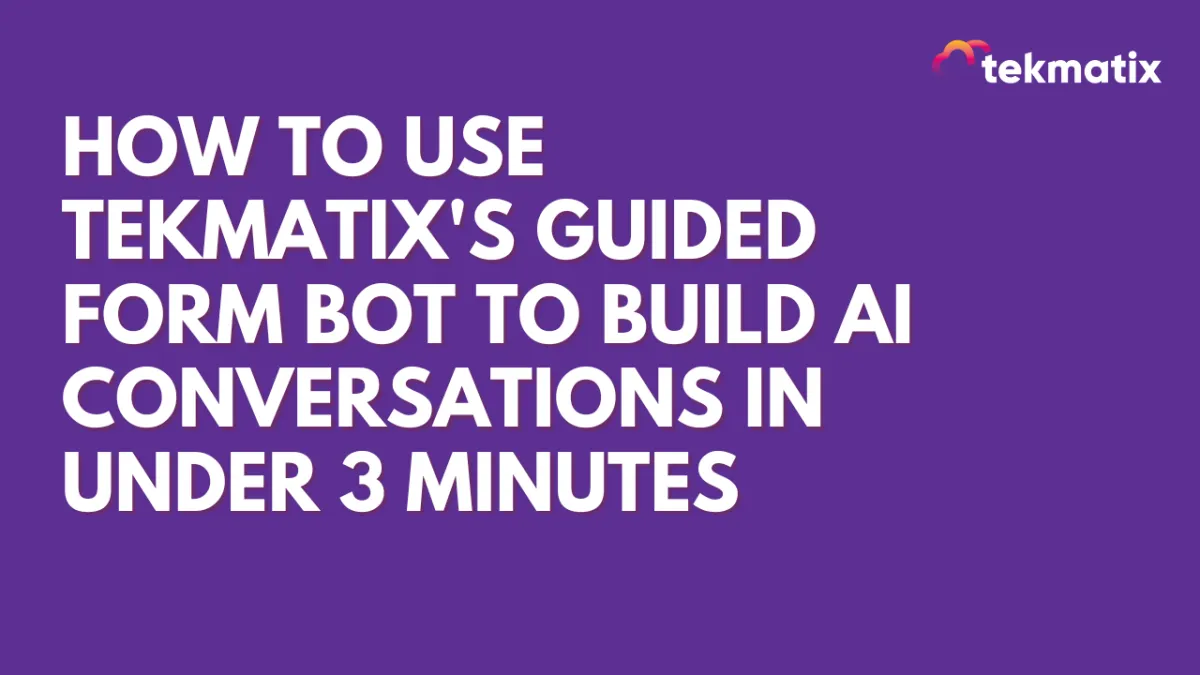
How To Use Tekmatix's Guided Form Bot to Build AI Conversations in Under 3 Minutes
How To Use Tekmatix's Guided Form Bot to Build AI Conversations in Under 3 Minutes
Creating a chatbot doesn’t have to be complicated! With Tekmatix’s new Guided Form Bot setup inside Conversation AI, you can now build smart, structured bots without writing a single prompt. This feature is perfect for lead capture, appointment booking, and automated data collection—helping you streamline operations while delivering a consistent customer experience.
Why This Feature Matters
No prompt writing required
Build bots in under 3 minutes
Smart skip logic for already known info
Drag-and-drop question setup
Perfect for lead qualification and appointment flows
Step-by-Step Guide: Setting Up a Guided Form Bot in Tekmatix
Step 1: Start the Guided Bot Setup
Go to Settings > Conversation AI > Bots
Click Create Bot
The Guided Form setup will launch by default.
🔁 Prefer the classic prompt-based setup? Use the dropdown to switch back anytime.
Step 2: (Optional) Add Brand Information
Fill in Business Name, Industry, and Tone of Voice
This helps the bot respond more accurately and in line with your brand.
Step 3: Configure Basic Settings
Set an Initial Message (e.g., “Hi there! I’m here to help. Let’s get started.”)
Choose your communication channel
Adjust response delay timing to suit your style
Step 4: Define Your Objectives
This is where the magic happens. Think of each “Objective” as a question the bot will ask.
Examples of Objectives:
Ask for Name
Ask for Email
Ask for Phone Number
Ask for Preferred Appointment Time
Ask what the contact needs help with
💡 Smart Skip: Enable the toggle to skip questions if the data already exists in the contact’s record.
🔃 Drag and drop to rearrange your questions any time.
Step 5: Set Up Actions
Want to take action after collecting info? You can:
Connect your Calendar for booking appointments
Trigger a Workflow after data collection or appointment booking
Step 6: Final Review
Use Edit Bot to make changes to brand info, settings, or questions
Add Additional Instructions for advanced control (optional)
Publish your bot—and you’re done!
Sample Scenario: Lead Capture on Website Chat
Let’s say you run a digital marketing agency and want to qualify leads through your website chat.
Your Objectives Could Be:
Ask for the visitor’s name
Ask for their email
Ask what services they’re looking for
Offer a link to book a strategy call
Once set up, your bot will follow this structure every time—auto-skipping any info it already has from returning users.
Bonus: Why Clients Love This
Beginner-Friendly: You don’t need to understand prompt logic
Fast Setup: Build and publish in under 3 minutes
Consistent Conversations: Reduce human error
Smart Automation: Combines info capture + next steps in one flow
Marketing
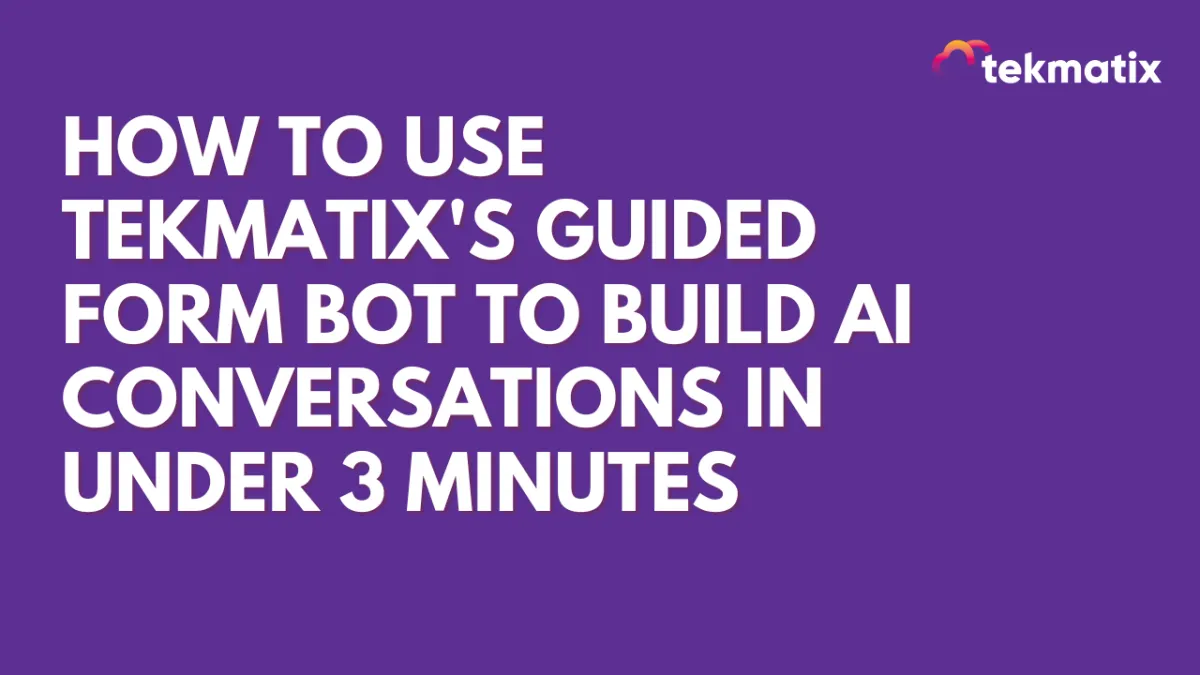
How To Use Tekmatix's Guided Form Bot to Build AI Conversations in Under 3 Minutes
How To Use Tekmatix's Guided Form Bot to Build AI Conversations in Under 3 Minutes
Creating a chatbot doesn’t have to be complicated! With Tekmatix’s new Guided Form Bot setup inside Conversation AI, you can now build smart, structured bots without writing a single prompt. This feature is perfect for lead capture, appointment booking, and automated data collection—helping you streamline operations while delivering a consistent customer experience.
Why This Feature Matters
No prompt writing required
Build bots in under 3 minutes
Smart skip logic for already known info
Drag-and-drop question setup
Perfect for lead qualification and appointment flows
Step-by-Step Guide: Setting Up a Guided Form Bot in Tekmatix
Step 1: Start the Guided Bot Setup
Go to Settings > Conversation AI > Bots
Click Create Bot
The Guided Form setup will launch by default.
🔁 Prefer the classic prompt-based setup? Use the dropdown to switch back anytime.
Step 2: (Optional) Add Brand Information
Fill in Business Name, Industry, and Tone of Voice
This helps the bot respond more accurately and in line with your brand.
Step 3: Configure Basic Settings
Set an Initial Message (e.g., “Hi there! I’m here to help. Let’s get started.”)
Choose your communication channel
Adjust response delay timing to suit your style
Step 4: Define Your Objectives
This is where the magic happens. Think of each “Objective” as a question the bot will ask.
Examples of Objectives:
Ask for Name
Ask for Email
Ask for Phone Number
Ask for Preferred Appointment Time
Ask what the contact needs help with
💡 Smart Skip: Enable the toggle to skip questions if the data already exists in the contact’s record.
🔃 Drag and drop to rearrange your questions any time.
Step 5: Set Up Actions
Want to take action after collecting info? You can:
Connect your Calendar for booking appointments
Trigger a Workflow after data collection or appointment booking
Step 6: Final Review
Use Edit Bot to make changes to brand info, settings, or questions
Add Additional Instructions for advanced control (optional)
Publish your bot—and you’re done!
Sample Scenario: Lead Capture on Website Chat
Let’s say you run a digital marketing agency and want to qualify leads through your website chat.
Your Objectives Could Be:
Ask for the visitor’s name
Ask for their email
Ask what services they’re looking for
Offer a link to book a strategy call
Once set up, your bot will follow this structure every time—auto-skipping any info it already has from returning users.
Bonus: Why Clients Love This
Beginner-Friendly: You don’t need to understand prompt logic
Fast Setup: Build and publish in under 3 minutes
Consistent Conversations: Reduce human error
Smart Automation: Combines info capture + next steps in one flow
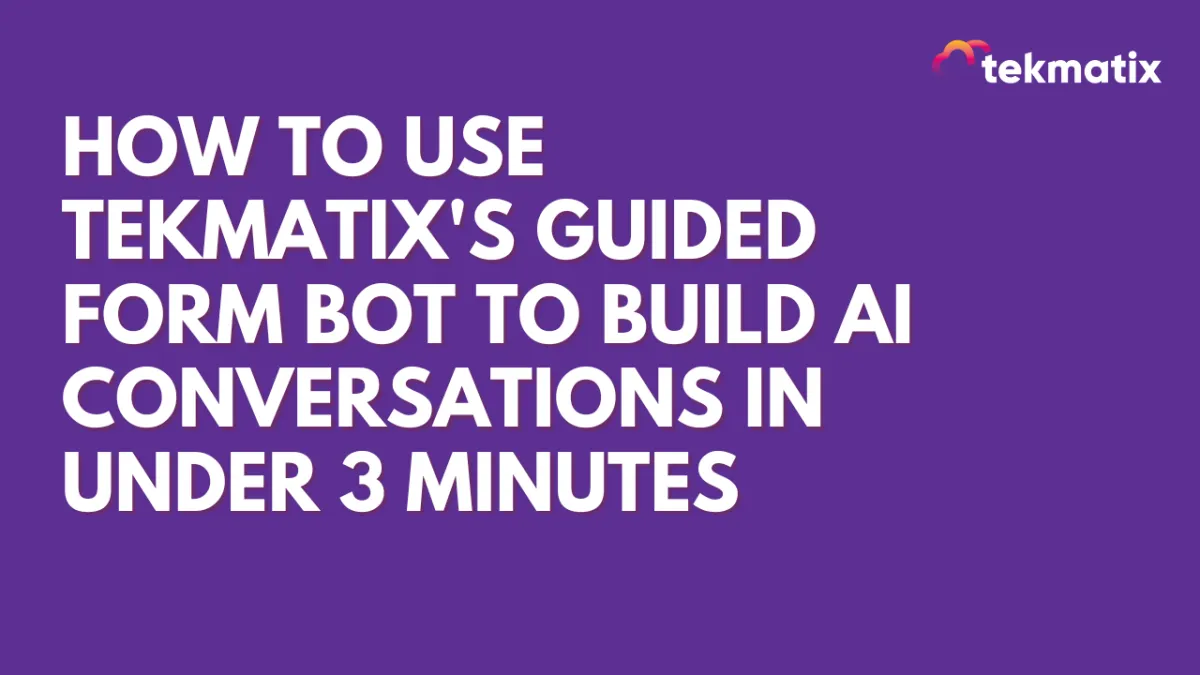
How To Use Tekmatix's Guided Form Bot to Build AI Conversations in Under 3 Minutes
How To Use Tekmatix's Guided Form Bot to Build AI Conversations in Under 3 Minutes
Creating a chatbot doesn’t have to be complicated! With Tekmatix’s new Guided Form Bot setup inside Conversation AI, you can now build smart, structured bots without writing a single prompt. This feature is perfect for lead capture, appointment booking, and automated data collection—helping you streamline operations while delivering a consistent customer experience.
Why This Feature Matters
No prompt writing required
Build bots in under 3 minutes
Smart skip logic for already known info
Drag-and-drop question setup
Perfect for lead qualification and appointment flows
Step-by-Step Guide: Setting Up a Guided Form Bot in Tekmatix
Step 1: Start the Guided Bot Setup
Go to Settings > Conversation AI > Bots
Click Create Bot
The Guided Form setup will launch by default.
🔁 Prefer the classic prompt-based setup? Use the dropdown to switch back anytime.
Step 2: (Optional) Add Brand Information
Fill in Business Name, Industry, and Tone of Voice
This helps the bot respond more accurately and in line with your brand.
Step 3: Configure Basic Settings
Set an Initial Message (e.g., “Hi there! I’m here to help. Let’s get started.”)
Choose your communication channel
Adjust response delay timing to suit your style
Step 4: Define Your Objectives
This is where the magic happens. Think of each “Objective” as a question the bot will ask.
Examples of Objectives:
Ask for Name
Ask for Email
Ask for Phone Number
Ask for Preferred Appointment Time
Ask what the contact needs help with
💡 Smart Skip: Enable the toggle to skip questions if the data already exists in the contact’s record.
🔃 Drag and drop to rearrange your questions any time.
Step 5: Set Up Actions
Want to take action after collecting info? You can:
Connect your Calendar for booking appointments
Trigger a Workflow after data collection or appointment booking
Step 6: Final Review
Use Edit Bot to make changes to brand info, settings, or questions
Add Additional Instructions for advanced control (optional)
Publish your bot—and you’re done!
Sample Scenario: Lead Capture on Website Chat
Let’s say you run a digital marketing agency and want to qualify leads through your website chat.
Your Objectives Could Be:
Ask for the visitor’s name
Ask for their email
Ask what services they’re looking for
Offer a link to book a strategy call
Once set up, your bot will follow this structure every time—auto-skipping any info it already has from returning users.
Bonus: Why Clients Love This
Beginner-Friendly: You don’t need to understand prompt logic
Fast Setup: Build and publish in under 3 minutes
Consistent Conversations: Reduce human error
Smart Automation: Combines info capture + next steps in one flow
CRM
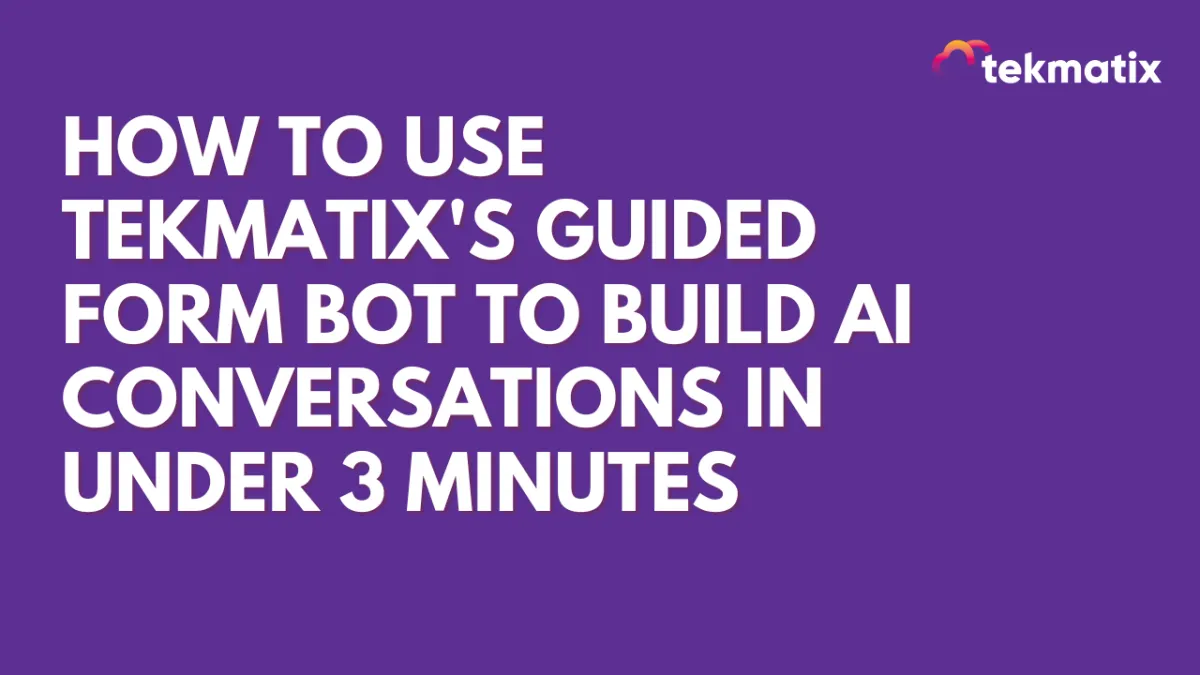
How To Use Tekmatix's Guided Form Bot to Build AI Conversations in Under 3 Minutes
How To Use Tekmatix's Guided Form Bot to Build AI Conversations in Under 3 Minutes
Creating a chatbot doesn’t have to be complicated! With Tekmatix’s new Guided Form Bot setup inside Conversation AI, you can now build smart, structured bots without writing a single prompt. This feature is perfect for lead capture, appointment booking, and automated data collection—helping you streamline operations while delivering a consistent customer experience.
Why This Feature Matters
No prompt writing required
Build bots in under 3 minutes
Smart skip logic for already known info
Drag-and-drop question setup
Perfect for lead qualification and appointment flows
Step-by-Step Guide: Setting Up a Guided Form Bot in Tekmatix
Step 1: Start the Guided Bot Setup
Go to Settings > Conversation AI > Bots
Click Create Bot
The Guided Form setup will launch by default.
🔁 Prefer the classic prompt-based setup? Use the dropdown to switch back anytime.
Step 2: (Optional) Add Brand Information
Fill in Business Name, Industry, and Tone of Voice
This helps the bot respond more accurately and in line with your brand.
Step 3: Configure Basic Settings
Set an Initial Message (e.g., “Hi there! I’m here to help. Let’s get started.”)
Choose your communication channel
Adjust response delay timing to suit your style
Step 4: Define Your Objectives
This is where the magic happens. Think of each “Objective” as a question the bot will ask.
Examples of Objectives:
Ask for Name
Ask for Email
Ask for Phone Number
Ask for Preferred Appointment Time
Ask what the contact needs help with
💡 Smart Skip: Enable the toggle to skip questions if the data already exists in the contact’s record.
🔃 Drag and drop to rearrange your questions any time.
Step 5: Set Up Actions
Want to take action after collecting info? You can:
Connect your Calendar for booking appointments
Trigger a Workflow after data collection or appointment booking
Step 6: Final Review
Use Edit Bot to make changes to brand info, settings, or questions
Add Additional Instructions for advanced control (optional)
Publish your bot—and you’re done!
Sample Scenario: Lead Capture on Website Chat
Let’s say you run a digital marketing agency and want to qualify leads through your website chat.
Your Objectives Could Be:
Ask for the visitor’s name
Ask for their email
Ask what services they’re looking for
Offer a link to book a strategy call
Once set up, your bot will follow this structure every time—auto-skipping any info it already has from returning users.
Bonus: Why Clients Love This
Beginner-Friendly: You don’t need to understand prompt logic
Fast Setup: Build and publish in under 3 minutes
Consistent Conversations: Reduce human error
Smart Automation: Combines info capture + next steps in one flow
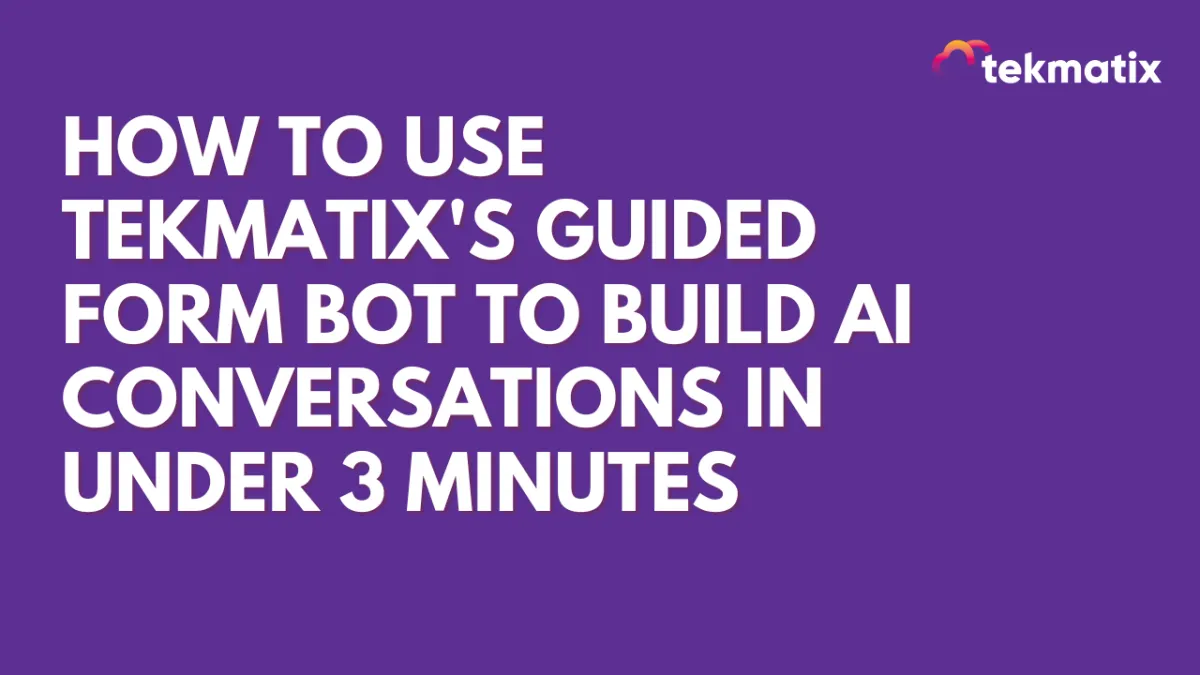
How To Use Tekmatix's Guided Form Bot to Build AI Conversations in Under 3 Minutes
How To Use Tekmatix's Guided Form Bot to Build AI Conversations in Under 3 Minutes
Creating a chatbot doesn’t have to be complicated! With Tekmatix’s new Guided Form Bot setup inside Conversation AI, you can now build smart, structured bots without writing a single prompt. This feature is perfect for lead capture, appointment booking, and automated data collection—helping you streamline operations while delivering a consistent customer experience.
Why This Feature Matters
No prompt writing required
Build bots in under 3 minutes
Smart skip logic for already known info
Drag-and-drop question setup
Perfect for lead qualification and appointment flows
Step-by-Step Guide: Setting Up a Guided Form Bot in Tekmatix
Step 1: Start the Guided Bot Setup
Go to Settings > Conversation AI > Bots
Click Create Bot
The Guided Form setup will launch by default.
🔁 Prefer the classic prompt-based setup? Use the dropdown to switch back anytime.
Step 2: (Optional) Add Brand Information
Fill in Business Name, Industry, and Tone of Voice
This helps the bot respond more accurately and in line with your brand.
Step 3: Configure Basic Settings
Set an Initial Message (e.g., “Hi there! I’m here to help. Let’s get started.”)
Choose your communication channel
Adjust response delay timing to suit your style
Step 4: Define Your Objectives
This is where the magic happens. Think of each “Objective” as a question the bot will ask.
Examples of Objectives:
Ask for Name
Ask for Email
Ask for Phone Number
Ask for Preferred Appointment Time
Ask what the contact needs help with
💡 Smart Skip: Enable the toggle to skip questions if the data already exists in the contact’s record.
🔃 Drag and drop to rearrange your questions any time.
Step 5: Set Up Actions
Want to take action after collecting info? You can:
Connect your Calendar for booking appointments
Trigger a Workflow after data collection or appointment booking
Step 6: Final Review
Use Edit Bot to make changes to brand info, settings, or questions
Add Additional Instructions for advanced control (optional)
Publish your bot—and you’re done!
Sample Scenario: Lead Capture on Website Chat
Let’s say you run a digital marketing agency and want to qualify leads through your website chat.
Your Objectives Could Be:
Ask for the visitor’s name
Ask for their email
Ask what services they’re looking for
Offer a link to book a strategy call
Once set up, your bot will follow this structure every time—auto-skipping any info it already has from returning users.
Bonus: Why Clients Love This
Beginner-Friendly: You don’t need to understand prompt logic
Fast Setup: Build and publish in under 3 minutes
Consistent Conversations: Reduce human error
Smart Automation: Combines info capture + next steps in one flow

Join The TekMatix Newsletter
Get sent regular tech and business growth tips.
Web Design
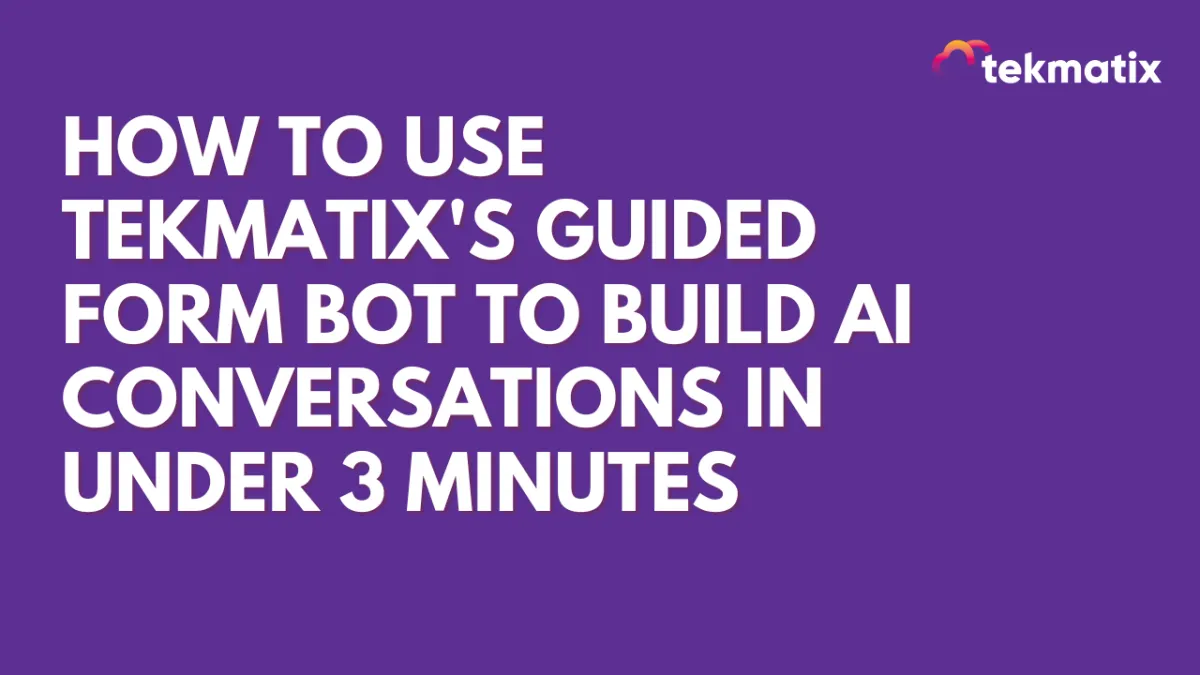
How To Use Tekmatix's Guided Form Bot to Build AI Conversations in Under 3 Minutes
How To Use Tekmatix's Guided Form Bot to Build AI Conversations in Under 3 Minutes
Creating a chatbot doesn’t have to be complicated! With Tekmatix’s new Guided Form Bot setup inside Conversation AI, you can now build smart, structured bots without writing a single prompt. This feature is perfect for lead capture, appointment booking, and automated data collection—helping you streamline operations while delivering a consistent customer experience.
Why This Feature Matters
No prompt writing required
Build bots in under 3 minutes
Smart skip logic for already known info
Drag-and-drop question setup
Perfect for lead qualification and appointment flows
Step-by-Step Guide: Setting Up a Guided Form Bot in Tekmatix
Step 1: Start the Guided Bot Setup
Go to Settings > Conversation AI > Bots
Click Create Bot
The Guided Form setup will launch by default.
🔁 Prefer the classic prompt-based setup? Use the dropdown to switch back anytime.
Step 2: (Optional) Add Brand Information
Fill in Business Name, Industry, and Tone of Voice
This helps the bot respond more accurately and in line with your brand.
Step 3: Configure Basic Settings
Set an Initial Message (e.g., “Hi there! I’m here to help. Let’s get started.”)
Choose your communication channel
Adjust response delay timing to suit your style
Step 4: Define Your Objectives
This is where the magic happens. Think of each “Objective” as a question the bot will ask.
Examples of Objectives:
Ask for Name
Ask for Email
Ask for Phone Number
Ask for Preferred Appointment Time
Ask what the contact needs help with
💡 Smart Skip: Enable the toggle to skip questions if the data already exists in the contact’s record.
🔃 Drag and drop to rearrange your questions any time.
Step 5: Set Up Actions
Want to take action after collecting info? You can:
Connect your Calendar for booking appointments
Trigger a Workflow after data collection or appointment booking
Step 6: Final Review
Use Edit Bot to make changes to brand info, settings, or questions
Add Additional Instructions for advanced control (optional)
Publish your bot—and you’re done!
Sample Scenario: Lead Capture on Website Chat
Let’s say you run a digital marketing agency and want to qualify leads through your website chat.
Your Objectives Could Be:
Ask for the visitor’s name
Ask for their email
Ask what services they’re looking for
Offer a link to book a strategy call
Once set up, your bot will follow this structure every time—auto-skipping any info it already has from returning users.
Bonus: Why Clients Love This
Beginner-Friendly: You don’t need to understand prompt logic
Fast Setup: Build and publish in under 3 minutes
Consistent Conversations: Reduce human error
Smart Automation: Combines info capture + next steps in one flow
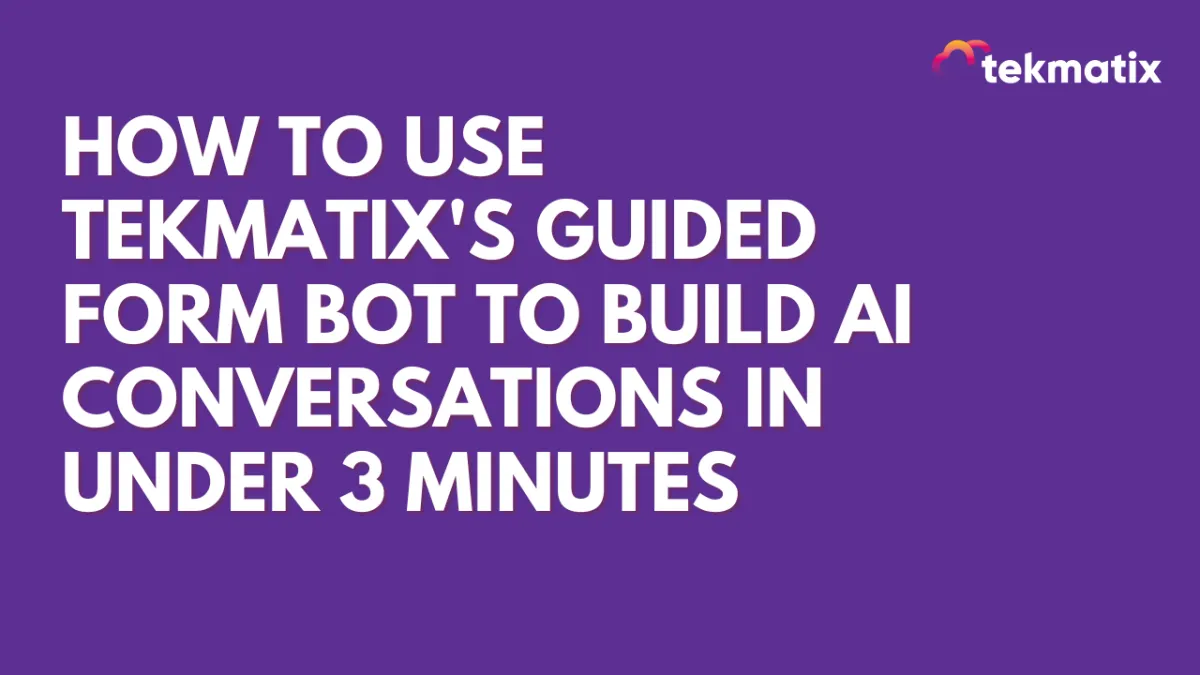
How To Use Tekmatix's Guided Form Bot to Build AI Conversations in Under 3 Minutes
How To Use Tekmatix's Guided Form Bot to Build AI Conversations in Under 3 Minutes
Creating a chatbot doesn’t have to be complicated! With Tekmatix’s new Guided Form Bot setup inside Conversation AI, you can now build smart, structured bots without writing a single prompt. This feature is perfect for lead capture, appointment booking, and automated data collection—helping you streamline operations while delivering a consistent customer experience.
Why This Feature Matters
No prompt writing required
Build bots in under 3 minutes
Smart skip logic for already known info
Drag-and-drop question setup
Perfect for lead qualification and appointment flows
Step-by-Step Guide: Setting Up a Guided Form Bot in Tekmatix
Step 1: Start the Guided Bot Setup
Go to Settings > Conversation AI > Bots
Click Create Bot
The Guided Form setup will launch by default.
🔁 Prefer the classic prompt-based setup? Use the dropdown to switch back anytime.
Step 2: (Optional) Add Brand Information
Fill in Business Name, Industry, and Tone of Voice
This helps the bot respond more accurately and in line with your brand.
Step 3: Configure Basic Settings
Set an Initial Message (e.g., “Hi there! I’m here to help. Let’s get started.”)
Choose your communication channel
Adjust response delay timing to suit your style
Step 4: Define Your Objectives
This is where the magic happens. Think of each “Objective” as a question the bot will ask.
Examples of Objectives:
Ask for Name
Ask for Email
Ask for Phone Number
Ask for Preferred Appointment Time
Ask what the contact needs help with
💡 Smart Skip: Enable the toggle to skip questions if the data already exists in the contact’s record.
🔃 Drag and drop to rearrange your questions any time.
Step 5: Set Up Actions
Want to take action after collecting info? You can:
Connect your Calendar for booking appointments
Trigger a Workflow after data collection or appointment booking
Step 6: Final Review
Use Edit Bot to make changes to brand info, settings, or questions
Add Additional Instructions for advanced control (optional)
Publish your bot—and you’re done!
Sample Scenario: Lead Capture on Website Chat
Let’s say you run a digital marketing agency and want to qualify leads through your website chat.
Your Objectives Could Be:
Ask for the visitor’s name
Ask for their email
Ask what services they’re looking for
Offer a link to book a strategy call
Once set up, your bot will follow this structure every time—auto-skipping any info it already has from returning users.
Bonus: Why Clients Love This
Beginner-Friendly: You don’t need to understand prompt logic
Fast Setup: Build and publish in under 3 minutes
Consistent Conversations: Reduce human error
Smart Automation: Combines info capture + next steps in one flow


