Tekmatix Help Articles
Love your help
Use the search bar below to find help guides and articles for using Tekmatix
Use the search bar below to look for help articles you need.
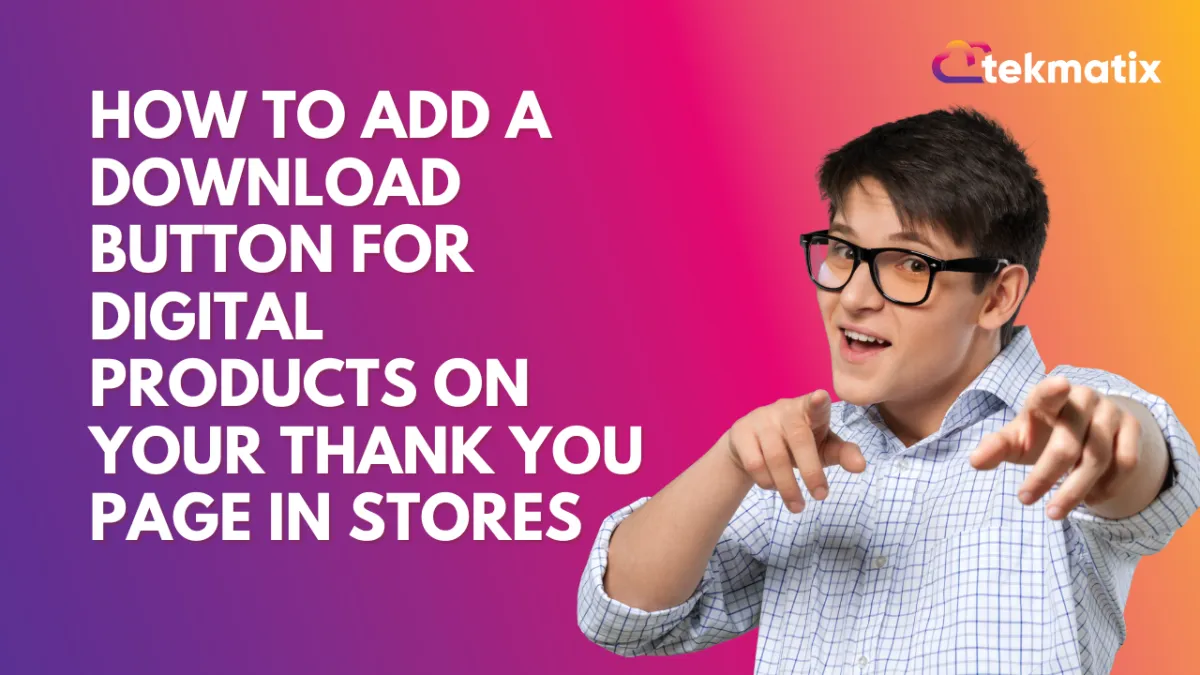
How To Add a Download Button for Digital Products on Your Thank You Page in Stores
How To Add a Download Button for Digital Products on Your Thank You Page in Tekmatix Ecommerce Stores
Giving your customers instant access to their digital purchases is now easier than ever. With Tekmatix, you can now add a Download Button directly to your Thank You Page, ensuring a smoother, faster post-purchase experience for buyers of eBooks, templates, files, or any other digital product.
Why This Feature Matters
Adding a download button on your Thank You page allows for:
Instant gratification for digital product buyers.
Reduced support tickets asking “Where’s my download?”
Professional post-purchase experience aligned with modern ecommerce expectations.
Better customer retention through seamless delivery.
Step-by-Step: How To Enable the Download Button for Digital Products
Go to Your Store Settings
From your Tekmatix dashboard, navigate to:
Websites & Funnels > Stores > Select Your Store > Edit Thank You Page
Edit the Thank You Page Element
Click on the Thank You page section to activate the settings sidebar.
Enable the Download Toggle
On the right-hand panel, toggle ON the setting:
Download Digital Products
Customize the Download Button
Edit the button text, color, and style to match your brand theme.
Make sure the call-to-action (e.g. “Download Now”, “Get Your File”) is clear and engaging.
Save & Publish
Once done, save your changes and publish the updated Thank You page.
Important Reminders
✅ A connected domain is required for this feature to work.
✅ Your domain’s default page must be linked to a store page.
✅ The download button redirects users to the Customer Access Center, where digital products are stored.
❌ If the domain isn’t connected or properly linked, the button will not appear.
Sample Use Case
Scenario:
You’re selling an eBook titled "30-Day Social Media Content Calendar" in your Tekmatix Store.
What Happens:
A customer purchases the eBook.
Right after payment, they land on your Thank You page.
They see a Download Now button styled with your brand’s colors.
Clicking it takes them straight to their download via the Customer Access Center.
✅ No emails to chase.
✅ No broken links.
✅ Just immediate value.
Perfect For:
Digital course creators
Template sellers
Coaches offering downloadable PDFs
Photographers selling digital prints
Musicians or artists selling files
Latest Blog Posts
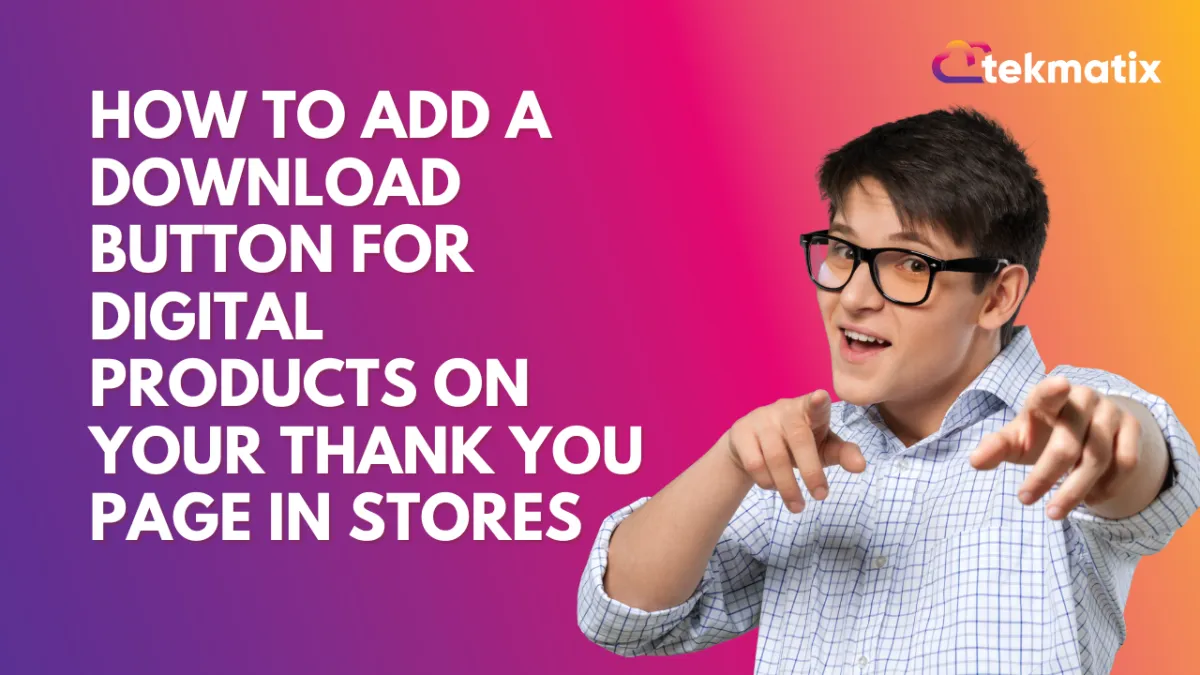
How To Add a Download Button for Digital Products on Your Thank You Page in Stores
How To Add a Download Button for Digital Products on Your Thank You Page in Tekmatix Ecommerce Stores
Giving your customers instant access to their digital purchases is now easier than ever. With Tekmatix, you can now add a Download Button directly to your Thank You Page, ensuring a smoother, faster post-purchase experience for buyers of eBooks, templates, files, or any other digital product.
Why This Feature Matters
Adding a download button on your Thank You page allows for:
Instant gratification for digital product buyers.
Reduced support tickets asking “Where’s my download?”
Professional post-purchase experience aligned with modern ecommerce expectations.
Better customer retention through seamless delivery.
Step-by-Step: How To Enable the Download Button for Digital Products
Go to Your Store Settings
From your Tekmatix dashboard, navigate to:
Websites & Funnels > Stores > Select Your Store > Edit Thank You Page
Edit the Thank You Page Element
Click on the Thank You page section to activate the settings sidebar.
Enable the Download Toggle
On the right-hand panel, toggle ON the setting:
Download Digital Products
Customize the Download Button
Edit the button text, color, and style to match your brand theme.
Make sure the call-to-action (e.g. “Download Now”, “Get Your File”) is clear and engaging.
Save & Publish
Once done, save your changes and publish the updated Thank You page.
Important Reminders
✅ A connected domain is required for this feature to work.
✅ Your domain’s default page must be linked to a store page.
✅ The download button redirects users to the Customer Access Center, where digital products are stored.
❌ If the domain isn’t connected or properly linked, the button will not appear.
Sample Use Case
Scenario:
You’re selling an eBook titled "30-Day Social Media Content Calendar" in your Tekmatix Store.
What Happens:
A customer purchases the eBook.
Right after payment, they land on your Thank You page.
They see a Download Now button styled with your brand’s colors.
Clicking it takes them straight to their download via the Customer Access Center.
✅ No emails to chase.
✅ No broken links.
✅ Just immediate value.
Perfect For:
Digital course creators
Template sellers
Coaches offering downloadable PDFs
Photographers selling digital prints
Musicians or artists selling files
Marketing
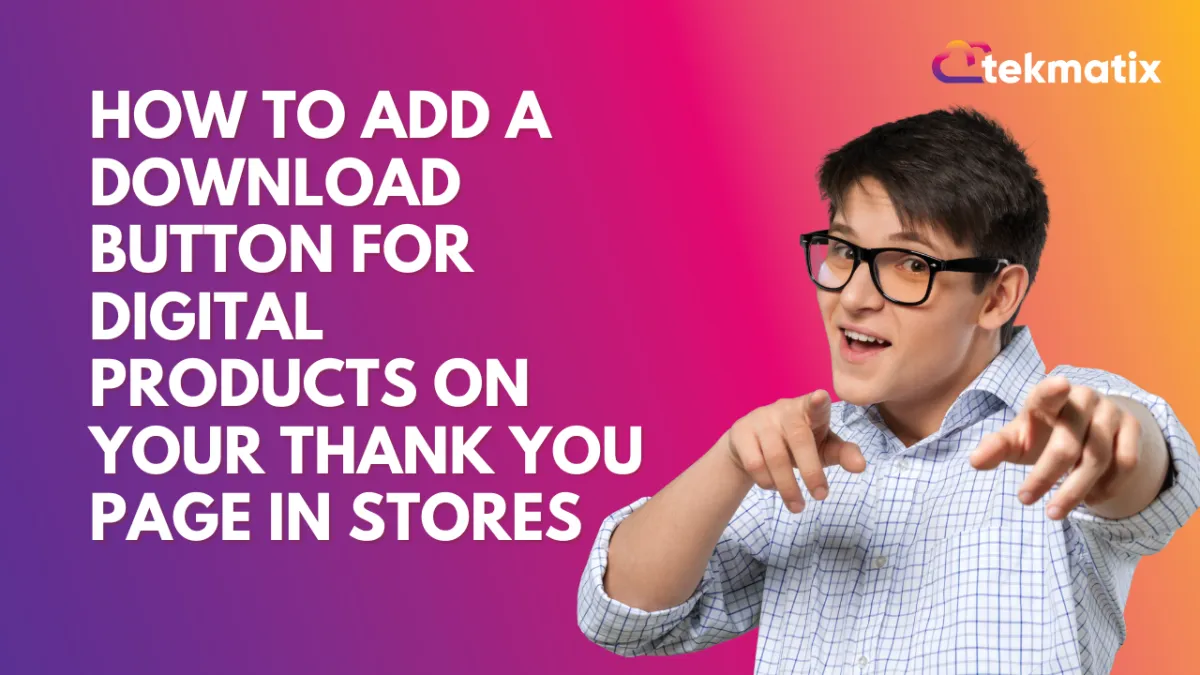
How To Add a Download Button for Digital Products on Your Thank You Page in Stores
How To Add a Download Button for Digital Products on Your Thank You Page in Tekmatix Ecommerce Stores
Giving your customers instant access to their digital purchases is now easier than ever. With Tekmatix, you can now add a Download Button directly to your Thank You Page, ensuring a smoother, faster post-purchase experience for buyers of eBooks, templates, files, or any other digital product.
Why This Feature Matters
Adding a download button on your Thank You page allows for:
Instant gratification for digital product buyers.
Reduced support tickets asking “Where’s my download?”
Professional post-purchase experience aligned with modern ecommerce expectations.
Better customer retention through seamless delivery.
Step-by-Step: How To Enable the Download Button for Digital Products
Go to Your Store Settings
From your Tekmatix dashboard, navigate to:
Websites & Funnels > Stores > Select Your Store > Edit Thank You Page
Edit the Thank You Page Element
Click on the Thank You page section to activate the settings sidebar.
Enable the Download Toggle
On the right-hand panel, toggle ON the setting:
Download Digital Products
Customize the Download Button
Edit the button text, color, and style to match your brand theme.
Make sure the call-to-action (e.g. “Download Now”, “Get Your File”) is clear and engaging.
Save & Publish
Once done, save your changes and publish the updated Thank You page.
Important Reminders
✅ A connected domain is required for this feature to work.
✅ Your domain’s default page must be linked to a store page.
✅ The download button redirects users to the Customer Access Center, where digital products are stored.
❌ If the domain isn’t connected or properly linked, the button will not appear.
Sample Use Case
Scenario:
You’re selling an eBook titled "30-Day Social Media Content Calendar" in your Tekmatix Store.
What Happens:
A customer purchases the eBook.
Right after payment, they land on your Thank You page.
They see a Download Now button styled with your brand’s colors.
Clicking it takes them straight to their download via the Customer Access Center.
✅ No emails to chase.
✅ No broken links.
✅ Just immediate value.
Perfect For:
Digital course creators
Template sellers
Coaches offering downloadable PDFs
Photographers selling digital prints
Musicians or artists selling files
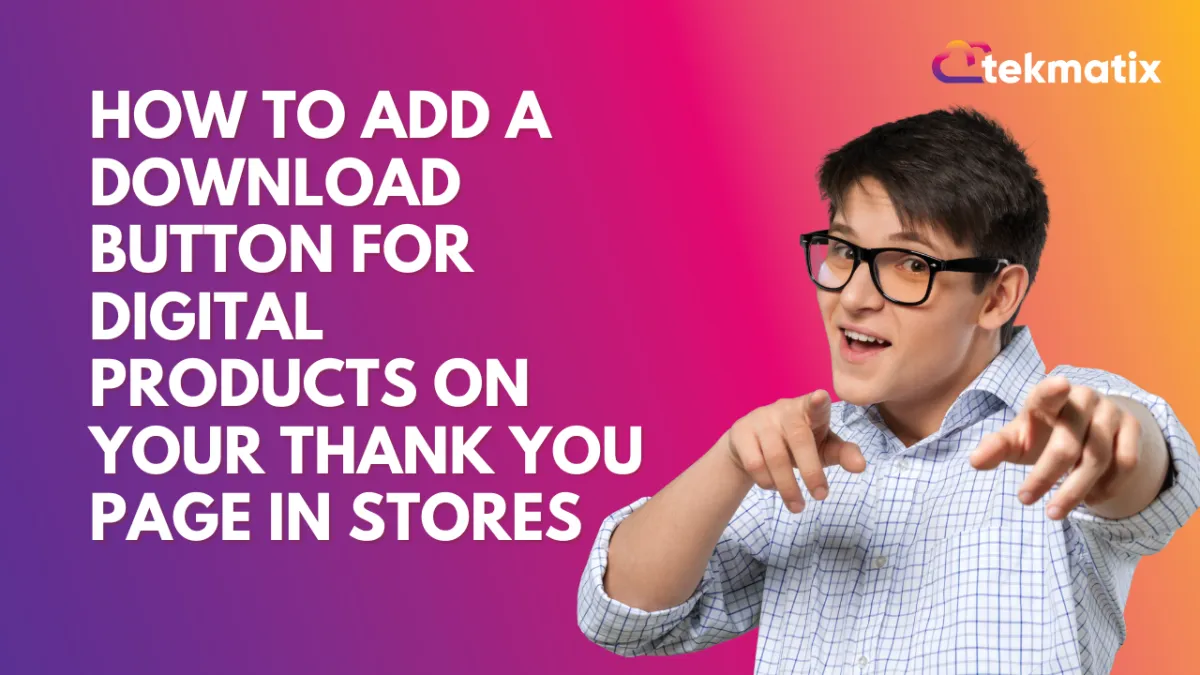
How To Add a Download Button for Digital Products on Your Thank You Page in Stores
How To Add a Download Button for Digital Products on Your Thank You Page in Tekmatix Ecommerce Stores
Giving your customers instant access to their digital purchases is now easier than ever. With Tekmatix, you can now add a Download Button directly to your Thank You Page, ensuring a smoother, faster post-purchase experience for buyers of eBooks, templates, files, or any other digital product.
Why This Feature Matters
Adding a download button on your Thank You page allows for:
Instant gratification for digital product buyers.
Reduced support tickets asking “Where’s my download?”
Professional post-purchase experience aligned with modern ecommerce expectations.
Better customer retention through seamless delivery.
Step-by-Step: How To Enable the Download Button for Digital Products
Go to Your Store Settings
From your Tekmatix dashboard, navigate to:
Websites & Funnels > Stores > Select Your Store > Edit Thank You Page
Edit the Thank You Page Element
Click on the Thank You page section to activate the settings sidebar.
Enable the Download Toggle
On the right-hand panel, toggle ON the setting:
Download Digital Products
Customize the Download Button
Edit the button text, color, and style to match your brand theme.
Make sure the call-to-action (e.g. “Download Now”, “Get Your File”) is clear and engaging.
Save & Publish
Once done, save your changes and publish the updated Thank You page.
Important Reminders
✅ A connected domain is required for this feature to work.
✅ Your domain’s default page must be linked to a store page.
✅ The download button redirects users to the Customer Access Center, where digital products are stored.
❌ If the domain isn’t connected or properly linked, the button will not appear.
Sample Use Case
Scenario:
You’re selling an eBook titled "30-Day Social Media Content Calendar" in your Tekmatix Store.
What Happens:
A customer purchases the eBook.
Right after payment, they land on your Thank You page.
They see a Download Now button styled with your brand’s colors.
Clicking it takes them straight to their download via the Customer Access Center.
✅ No emails to chase.
✅ No broken links.
✅ Just immediate value.
Perfect For:
Digital course creators
Template sellers
Coaches offering downloadable PDFs
Photographers selling digital prints
Musicians or artists selling files
CRM
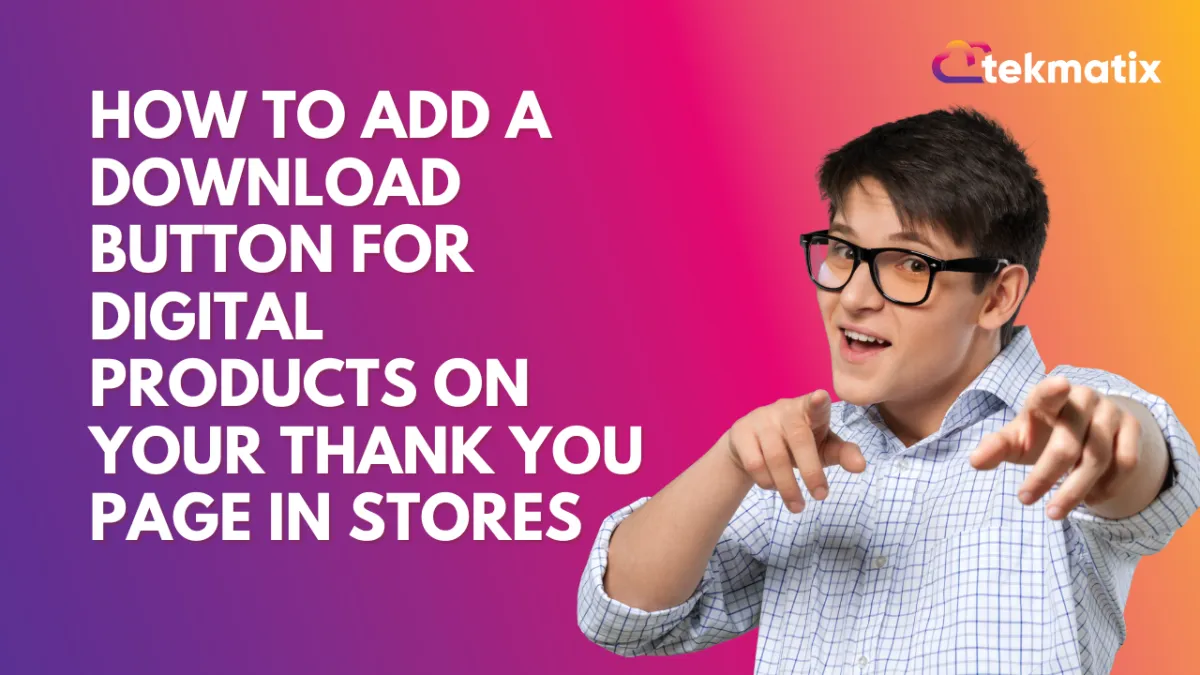
How To Add a Download Button for Digital Products on Your Thank You Page in Stores
How To Add a Download Button for Digital Products on Your Thank You Page in Tekmatix Ecommerce Stores
Giving your customers instant access to their digital purchases is now easier than ever. With Tekmatix, you can now add a Download Button directly to your Thank You Page, ensuring a smoother, faster post-purchase experience for buyers of eBooks, templates, files, or any other digital product.
Why This Feature Matters
Adding a download button on your Thank You page allows for:
Instant gratification for digital product buyers.
Reduced support tickets asking “Where’s my download?”
Professional post-purchase experience aligned with modern ecommerce expectations.
Better customer retention through seamless delivery.
Step-by-Step: How To Enable the Download Button for Digital Products
Go to Your Store Settings
From your Tekmatix dashboard, navigate to:
Websites & Funnels > Stores > Select Your Store > Edit Thank You Page
Edit the Thank You Page Element
Click on the Thank You page section to activate the settings sidebar.
Enable the Download Toggle
On the right-hand panel, toggle ON the setting:
Download Digital Products
Customize the Download Button
Edit the button text, color, and style to match your brand theme.
Make sure the call-to-action (e.g. “Download Now”, “Get Your File”) is clear and engaging.
Save & Publish
Once done, save your changes and publish the updated Thank You page.
Important Reminders
✅ A connected domain is required for this feature to work.
✅ Your domain’s default page must be linked to a store page.
✅ The download button redirects users to the Customer Access Center, where digital products are stored.
❌ If the domain isn’t connected or properly linked, the button will not appear.
Sample Use Case
Scenario:
You’re selling an eBook titled "30-Day Social Media Content Calendar" in your Tekmatix Store.
What Happens:
A customer purchases the eBook.
Right after payment, they land on your Thank You page.
They see a Download Now button styled with your brand’s colors.
Clicking it takes them straight to their download via the Customer Access Center.
✅ No emails to chase.
✅ No broken links.
✅ Just immediate value.
Perfect For:
Digital course creators
Template sellers
Coaches offering downloadable PDFs
Photographers selling digital prints
Musicians or artists selling files
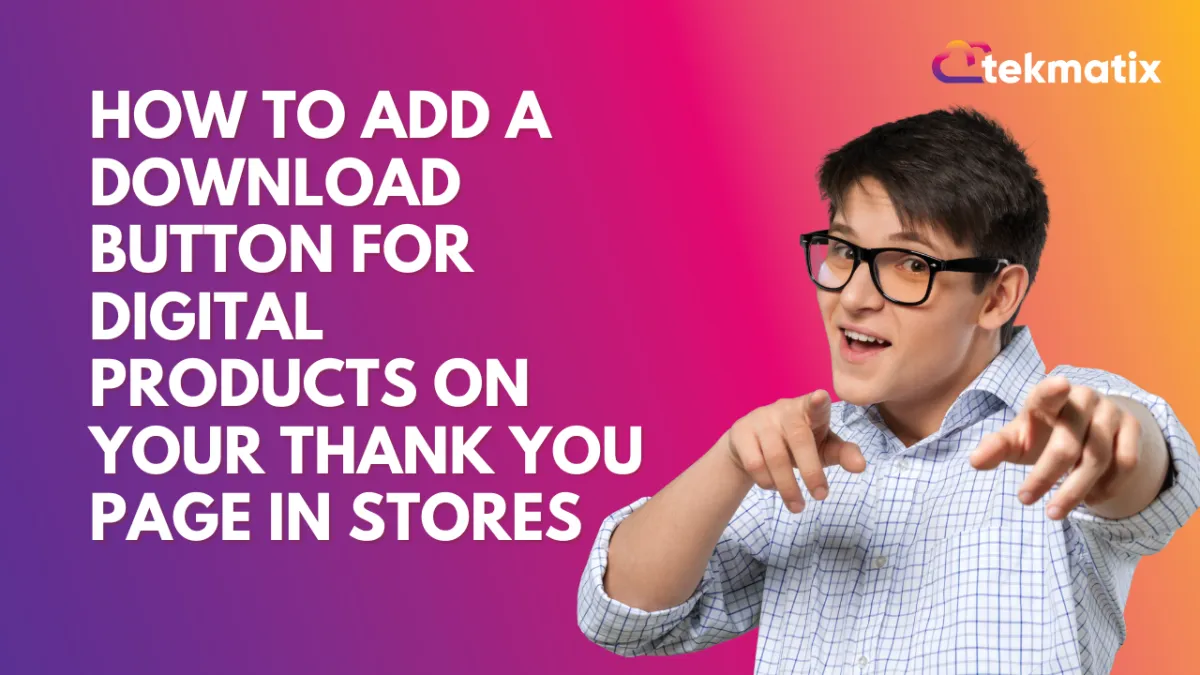
How To Add a Download Button for Digital Products on Your Thank You Page in Stores
How To Add a Download Button for Digital Products on Your Thank You Page in Tekmatix Ecommerce Stores
Giving your customers instant access to their digital purchases is now easier than ever. With Tekmatix, you can now add a Download Button directly to your Thank You Page, ensuring a smoother, faster post-purchase experience for buyers of eBooks, templates, files, or any other digital product.
Why This Feature Matters
Adding a download button on your Thank You page allows for:
Instant gratification for digital product buyers.
Reduced support tickets asking “Where’s my download?”
Professional post-purchase experience aligned with modern ecommerce expectations.
Better customer retention through seamless delivery.
Step-by-Step: How To Enable the Download Button for Digital Products
Go to Your Store Settings
From your Tekmatix dashboard, navigate to:
Websites & Funnels > Stores > Select Your Store > Edit Thank You Page
Edit the Thank You Page Element
Click on the Thank You page section to activate the settings sidebar.
Enable the Download Toggle
On the right-hand panel, toggle ON the setting:
Download Digital Products
Customize the Download Button
Edit the button text, color, and style to match your brand theme.
Make sure the call-to-action (e.g. “Download Now”, “Get Your File”) is clear and engaging.
Save & Publish
Once done, save your changes and publish the updated Thank You page.
Important Reminders
✅ A connected domain is required for this feature to work.
✅ Your domain’s default page must be linked to a store page.
✅ The download button redirects users to the Customer Access Center, where digital products are stored.
❌ If the domain isn’t connected or properly linked, the button will not appear.
Sample Use Case
Scenario:
You’re selling an eBook titled "30-Day Social Media Content Calendar" in your Tekmatix Store.
What Happens:
A customer purchases the eBook.
Right after payment, they land on your Thank You page.
They see a Download Now button styled with your brand’s colors.
Clicking it takes them straight to their download via the Customer Access Center.
✅ No emails to chase.
✅ No broken links.
✅ Just immediate value.
Perfect For:
Digital course creators
Template sellers
Coaches offering downloadable PDFs
Photographers selling digital prints
Musicians or artists selling files

Join The TekMatix Newsletter
Get sent regular tech and business growth tips.
Web Design
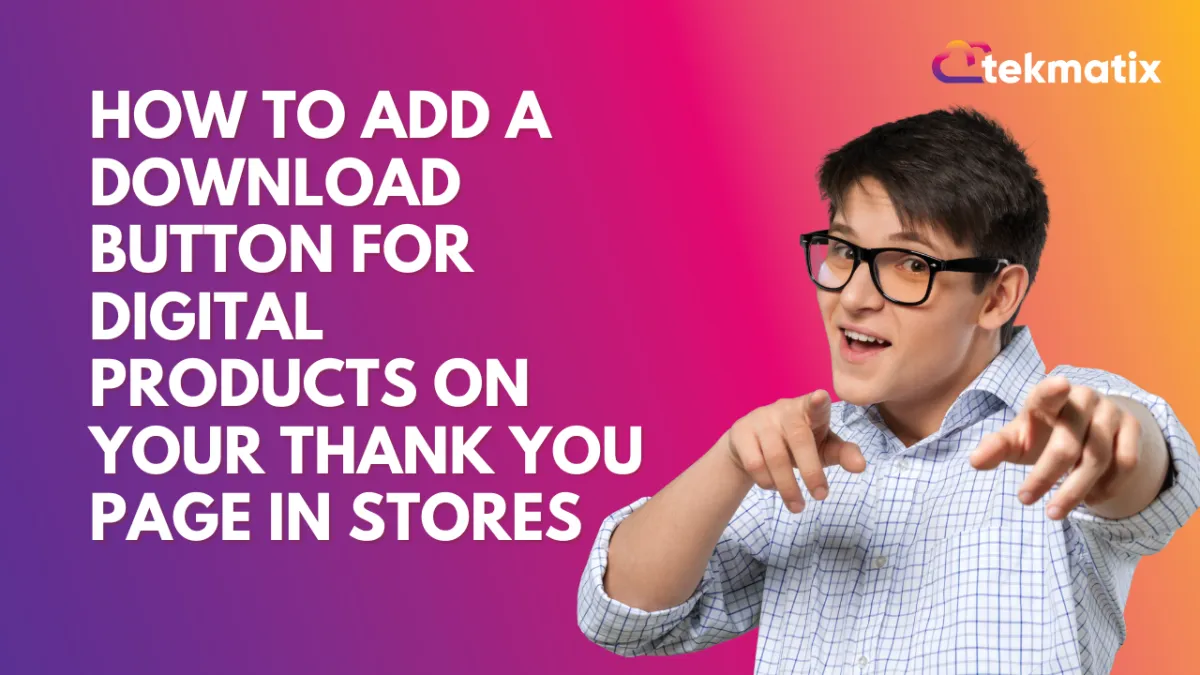
How To Add a Download Button for Digital Products on Your Thank You Page in Stores
How To Add a Download Button for Digital Products on Your Thank You Page in Tekmatix Ecommerce Stores
Giving your customers instant access to their digital purchases is now easier than ever. With Tekmatix, you can now add a Download Button directly to your Thank You Page, ensuring a smoother, faster post-purchase experience for buyers of eBooks, templates, files, or any other digital product.
Why This Feature Matters
Adding a download button on your Thank You page allows for:
Instant gratification for digital product buyers.
Reduced support tickets asking “Where’s my download?”
Professional post-purchase experience aligned with modern ecommerce expectations.
Better customer retention through seamless delivery.
Step-by-Step: How To Enable the Download Button for Digital Products
Go to Your Store Settings
From your Tekmatix dashboard, navigate to:
Websites & Funnels > Stores > Select Your Store > Edit Thank You Page
Edit the Thank You Page Element
Click on the Thank You page section to activate the settings sidebar.
Enable the Download Toggle
On the right-hand panel, toggle ON the setting:
Download Digital Products
Customize the Download Button
Edit the button text, color, and style to match your brand theme.
Make sure the call-to-action (e.g. “Download Now”, “Get Your File”) is clear and engaging.
Save & Publish
Once done, save your changes and publish the updated Thank You page.
Important Reminders
✅ A connected domain is required for this feature to work.
✅ Your domain’s default page must be linked to a store page.
✅ The download button redirects users to the Customer Access Center, where digital products are stored.
❌ If the domain isn’t connected or properly linked, the button will not appear.
Sample Use Case
Scenario:
You’re selling an eBook titled "30-Day Social Media Content Calendar" in your Tekmatix Store.
What Happens:
A customer purchases the eBook.
Right after payment, they land on your Thank You page.
They see a Download Now button styled with your brand’s colors.
Clicking it takes them straight to their download via the Customer Access Center.
✅ No emails to chase.
✅ No broken links.
✅ Just immediate value.
Perfect For:
Digital course creators
Template sellers
Coaches offering downloadable PDFs
Photographers selling digital prints
Musicians or artists selling files
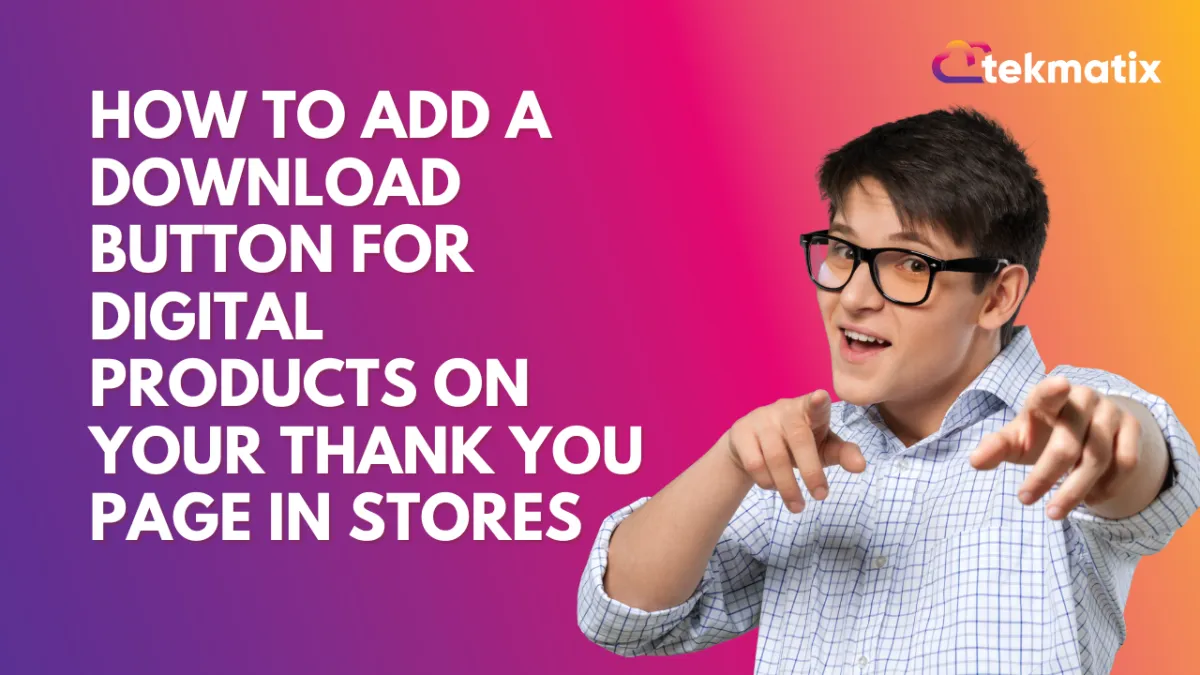
How To Add a Download Button for Digital Products on Your Thank You Page in Stores
How To Add a Download Button for Digital Products on Your Thank You Page in Tekmatix Ecommerce Stores
Giving your customers instant access to their digital purchases is now easier than ever. With Tekmatix, you can now add a Download Button directly to your Thank You Page, ensuring a smoother, faster post-purchase experience for buyers of eBooks, templates, files, or any other digital product.
Why This Feature Matters
Adding a download button on your Thank You page allows for:
Instant gratification for digital product buyers.
Reduced support tickets asking “Where’s my download?”
Professional post-purchase experience aligned with modern ecommerce expectations.
Better customer retention through seamless delivery.
Step-by-Step: How To Enable the Download Button for Digital Products
Go to Your Store Settings
From your Tekmatix dashboard, navigate to:
Websites & Funnels > Stores > Select Your Store > Edit Thank You Page
Edit the Thank You Page Element
Click on the Thank You page section to activate the settings sidebar.
Enable the Download Toggle
On the right-hand panel, toggle ON the setting:
Download Digital Products
Customize the Download Button
Edit the button text, color, and style to match your brand theme.
Make sure the call-to-action (e.g. “Download Now”, “Get Your File”) is clear and engaging.
Save & Publish
Once done, save your changes and publish the updated Thank You page.
Important Reminders
✅ A connected domain is required for this feature to work.
✅ Your domain’s default page must be linked to a store page.
✅ The download button redirects users to the Customer Access Center, where digital products are stored.
❌ If the domain isn’t connected or properly linked, the button will not appear.
Sample Use Case
Scenario:
You’re selling an eBook titled "30-Day Social Media Content Calendar" in your Tekmatix Store.
What Happens:
A customer purchases the eBook.
Right after payment, they land on your Thank You page.
They see a Download Now button styled with your brand’s colors.
Clicking it takes them straight to their download via the Customer Access Center.
✅ No emails to chase.
✅ No broken links.
✅ Just immediate value.
Perfect For:
Digital course creators
Template sellers
Coaches offering downloadable PDFs
Photographers selling digital prints
Musicians or artists selling files


